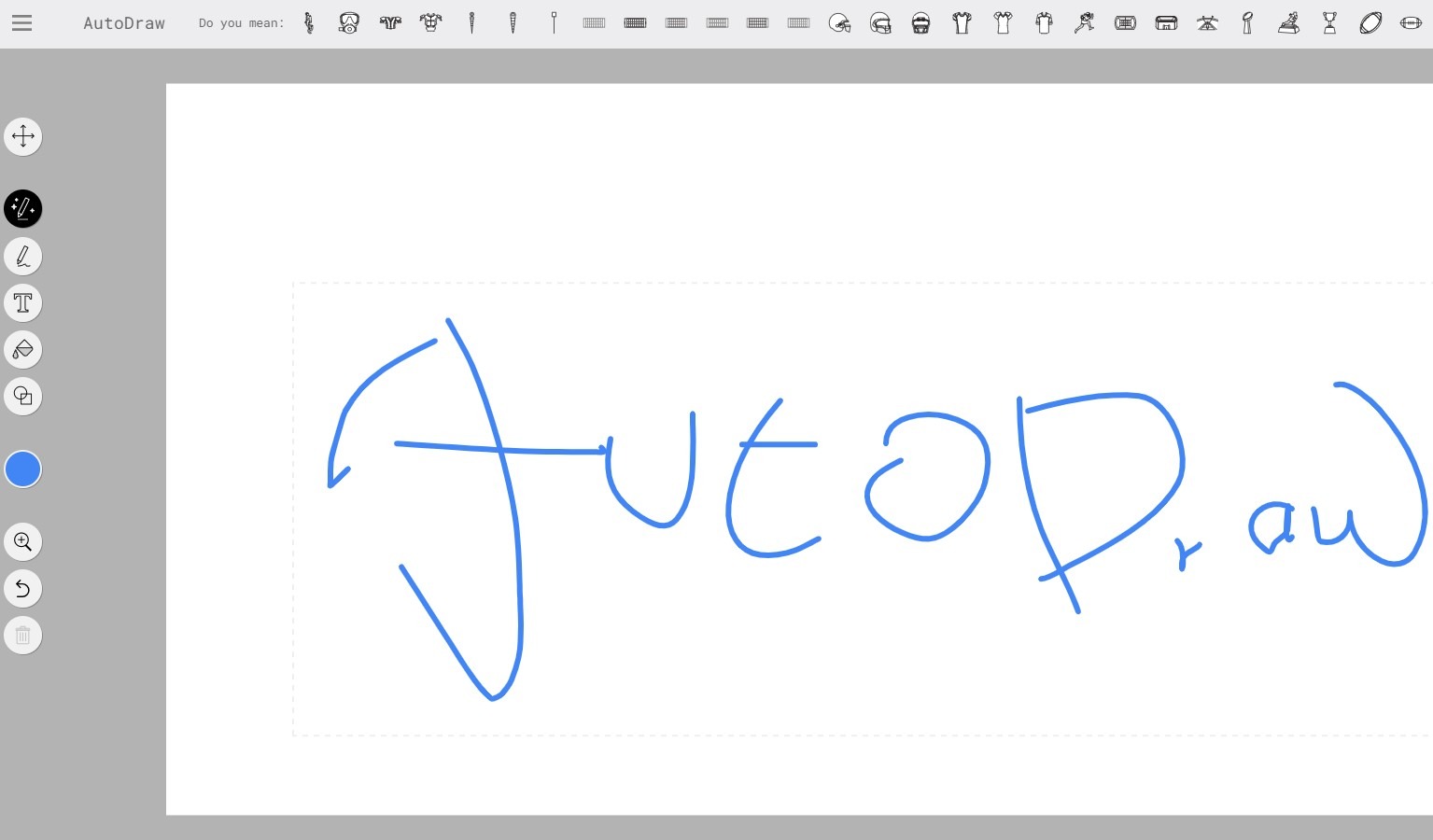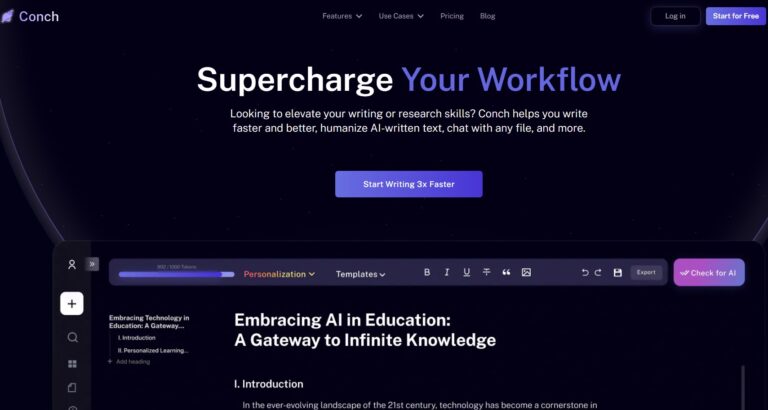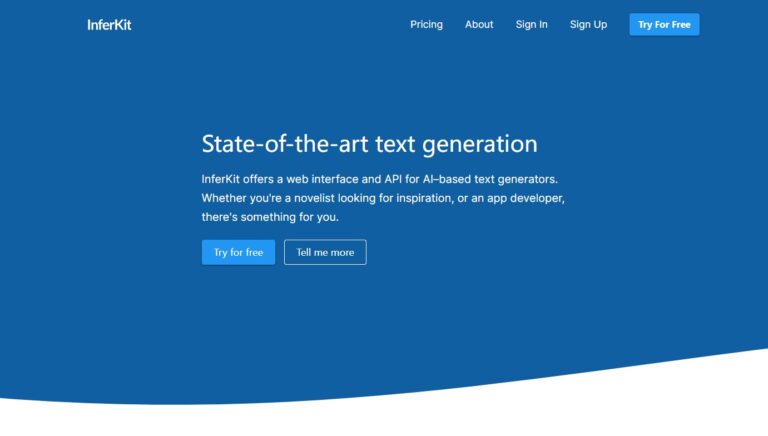The AI sector is growing rapidly, with more large enterprises adopting AI technology. Google has been actively advancing its AI efforts, unveiling tools like AutoDraw. AutoDraw, a creative machine learning tool, stands out for simplifying the design process and serving as a creative assistant. This AutoDraw AI review aims to guide new users by explaining what to expect, navigating features, and highlighting compelling reasons to integrate AutoDraw into their creative processes.
What Is AutoDraw AI? 🧐
AutoDraw stands as a cutting-edge AI-driven drawing tool, leveraging the capabilities of machine learning to facilitate the swift and effortless creation of visual content. Representing Google’s dedication to making AI both accessible and enjoyable for all, AutoDraw is fundamentally crafted to enhance the drawing experience, catering even to individuals who may not perceive themselves as artists.
Functioning as a unique drawing instrument, AutoDraw seamlessly merges the skills of accomplished artists with the potency of machine learning. Essentially, the tool harnesses datasets compiled from diverse artists to interpret and enhance a user’s intended sketches.
The extensive array of doodles that have trained AutoDraw’s AI allows it to proficiently recognize shapes and patterns, providing intelligent suggestions as users sketch. With ongoing user interactions, AutoDraw’s predictive capabilities continuously refine, delivering increasingly precise and pertinent suggestions over time.
Where Can You Apply AutoDraw AI? ✅
AutoDraw extends beyond its recreational allure, finding practical applications in diverse fields such as design, education, and marketing. Here’s an in-depth exploration of its real-world use cases:
🔵 Education: Educators can leverage AutoDraw to swiftly create visual aids, enhancing lesson engagement and comprehension.
🔵 Design Enthusiasts: Aspiring designers can benefit from AutoDraw’s platform, gaining valuable insights and learning techniques from skilled artists.
🔵 Learning Tool: AutoDraw serves as an educational tool, allowing users to explore and understand the capabilities of machine learning in the realms of art and design.
🔵 Recreational Drawing: AutoDraw provides a fun and accessible outlet for individuals seeking a creative pastime, irrespective of their artistic background or expertise.
🔵 Quick Prototyping: Design professionals can use AutoDraw to quickly sketch out ideas during brainstorming sessions, streamlining the prototyping process.
🔵 Social Media Content: Content creators can employ AutoDraw to craft eye-catching illustrations for social media posts or stories, adding a creative touch to their online presence.
🔵 Event Invitations: Users can efficiently design invitations or cards for personal events, adding a personalized and visually appealing touch to their special occasions.
AutoDraw AI Review: Key Features 💻
AutoDraw goes beyond its identity as a mere drawing tool to stand as a testament to the strides made in AI. Unveiling a host of noteworthy features, AutoDraw reshapes the landscape of artistic expression:
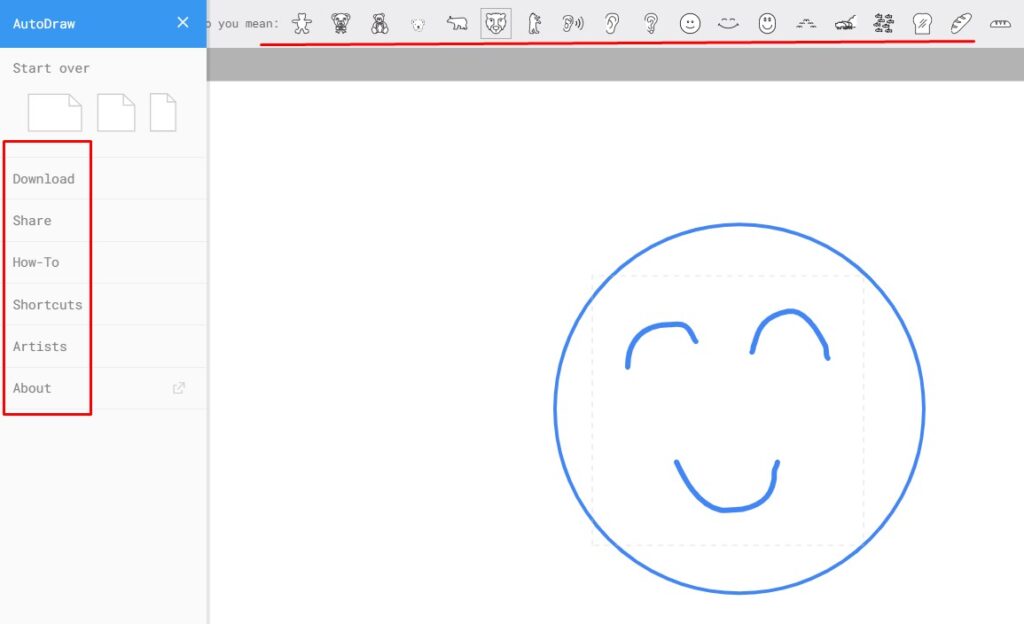
🔵 AI-Driven Suggestions
Predictive Clip Art: AutoDraw’s standout feature lies in its AI-driven suggestions. As users sketch, the tool anticipates their intent and proposes professional clip art suggestions, enhancing the quality and speed of creative outputs.
🔵 User-Friendly Interface
Instant Accessibility: With a design characterized by simplicity and intuitiveness, AutoDraw ensures that individuals, regardless of their artistic proficiency, can commence drawing instantly. The user-friendly interface promotes a seamless and enjoyable creative experience.
🔵 Multimedia Functionality
AutoDraw expands beyond traditional drawing by incorporating multimedia functionality. Users can effortlessly integrate text, shapes, and fills into their artwork, providing a versatile canvas for creative expression.
🔵 Instant Sharing
AutoDraw facilitates instant sharing across social media platforms, enabling users to showcase their creations effortlessly. Additionally, the option to download or share via a unique URL adds flexibility to the distribution of artistic endeavors.
🔵 Continuous Learning
AutoDraw evolves dynamically through user interactions. As more individuals engage with the tool, it refines its predictive capabilities over time. This continuous learning process ensures that suggestions become increasingly tailored and accurate with each use.
🔵 Cross-Platform Compatibility
AutoDraw breaks down platform barriers, offering accessibility across various devices. Whether on a phone, tablet, or desktop, users can seamlessly harness the power of AutoDraw, promoting a consistent and versatile creative experience.
AutoDraw AI Review: Pros and Cons 🔍
Here are some pros and cons associated with AutoDraw.
👍 Pros:
- User-Friendly Interface: AutoDraw’s interface is simple and easy to use, making it accessible to users with varying levels of artistic skills.
- Time-Saving: AutoDraw can save time for users who may struggle with drawing or need a quick sketch. The AI’s suggestions help users create recognizable drawings faster.
- Cross-Platform Accessibility: AutoDraw is accessible through web browsers, making it platform-independent. Users can access it on various devices with internet connectivity.
- Broad Appeal: AutoDraw can be appealing to a wide range of users, from professionals looking for quick visual aids to casual users who want to doodle and have fun.
- Learning Tool: It can serve as a learning tool for individuals who want to improve their drawing skills. Users can observe the suggestions and learn how to enhance their own drawings.
👎 Cons:
- Dependence on Suggestions: Users might become overly reliant on AutoDraw’s suggestions, potentially hindering their creativity and ability to develop original drawings.
- Limited Complexity: AutoDraw is designed for simple sketches and drawings. It may not be suitable for more complex or detailed artwork, limiting its use for certain professional applications.
- Not a Replacement for Skilled Artists: AutoDraw is not a substitute for the skill and creativity of professional artists. While it can assist in basic drawings, it doesn’t replace the depth and nuance that skilled human artists can bring to their work.
AutoDraw AI Pricing 💰
According to our AutoDraw AI review, it is free to use and doesn’t necessitate any subscription. This guarantees that everyone has access to and can benefit from this innovative platform.
5 Alternatives to AutoDraw AI 🍀
Due to a few cons, you may opt for an AutoDraw.AI alternative to help you overcome any shortfalls. Check them out!
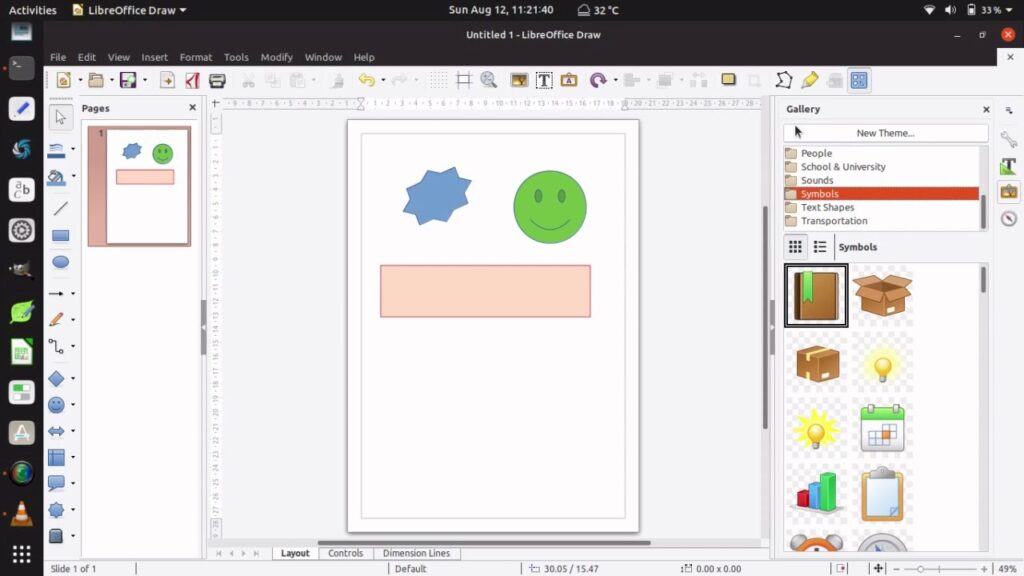
Draw empowers users to generate a diverse range of visual content, providing a flexible platform that accommodates anything from quick sketches to elaborate plans. This versatile tool serves as an excellent package for effective communication through the creation of graphics and diagrams. With an expansive maximum page size of 300cm by 300cm, Draw stands out as a powerful application for producing intricate technical drawings, compelling general posters, and various other visual projects. Its capabilities make it a valuable asset for users seeking a tool that combines versatility and functionality in the realm of graphic communication.
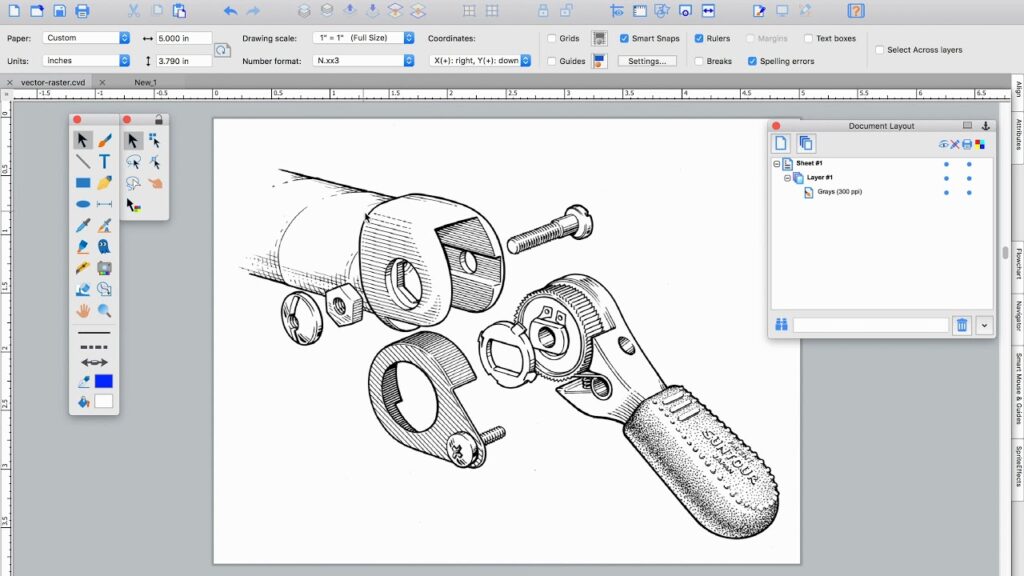
Discover the all-in-one solution for your graphic design needs with Canvas X Draw—a powerful application that combines both vector and raster graphics in a single, versatile package. Whether you’re creating professional vector graphics, editing photos with precision, designing logos, crafting complex technical illustrations, or even fine-tuning your images, Canvas X Draw is your go-to tool. It seamlessly integrates dynamic menus and toolbars, providing you with an intuitive and user-friendly experience.
With Canvas X Draw, you can effortlessly switch between designing a floor plan, producing eye-catching flyers, refining your brand’s visual assets, or enhancing your social media visuals. The application boasts flawless image tracing, design layering capabilities, and high-impact brand asset creation, making it a standout choice for diverse graphic design projects.
3. YouiDrawAI

Whether you’re a novice or a seasoned designer, the world of online drawing is open to you. The realm of online graphic design spans various environments, providing a canvas for expressing your unique creativity and style. Online Logo Maker, for instance, empowers you to craft high-quality vector graphics, headers, and HTML5 logos. The versatility extends to designing icons, web elements, buttons, and webpage components using a multitude of templates. The outcomes seamlessly integrate with other graphic and text editors as well as web design software, enhancing your workflow.
Enter the realm of stunning vector graphic designs with YouiDraw online. Operating on HTML5 canvas through Google Drive, this platform rivals the capabilities of CorelDraw or Adobe Illustrator. The beauty lies in its accessibility – no need to download any software, and you can access your work from any location, at any time. Your creativity is set free instantly, fostering a dynamic and flexible environment for your artistic endeavors.
4. Drawify
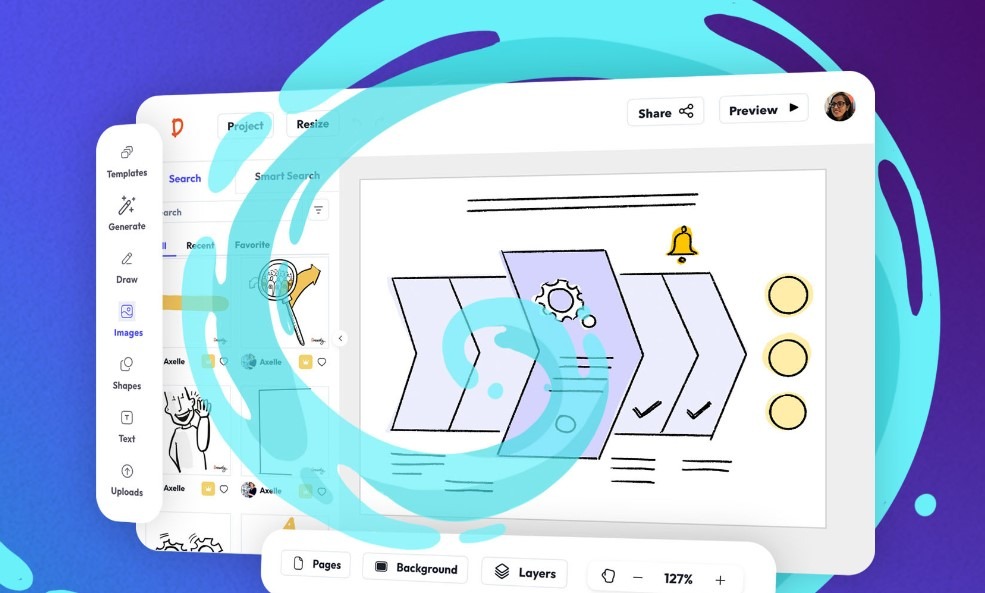
Drawify is a transformative platform designed to elevate your narrative by transforming it into a professional-grade illustration, harnessing visual elements curated by seasoned storytellers worldwide.
At its core, Drawify is a multifaceted platform that seamlessly integrates a variety of features into a unified tool. This versatile platform empowers users, regardless of their artistic background, to craft compelling drawings, seamlessly incorporate text, and tailor color schemes to their preferences. The convergence of these elements facilitates the creation of a distinctive visual story in remarkably little time.
By leveraging Drawify, users gain access to a diverse range of visual elements sourced from skilled storytellers across the globe. These elements not only enhance the visual appeal of your illustrations but also infuse a professional touch, ensuring that your story is presented in a visually engaging and impactful manner.
5. Vector Paint
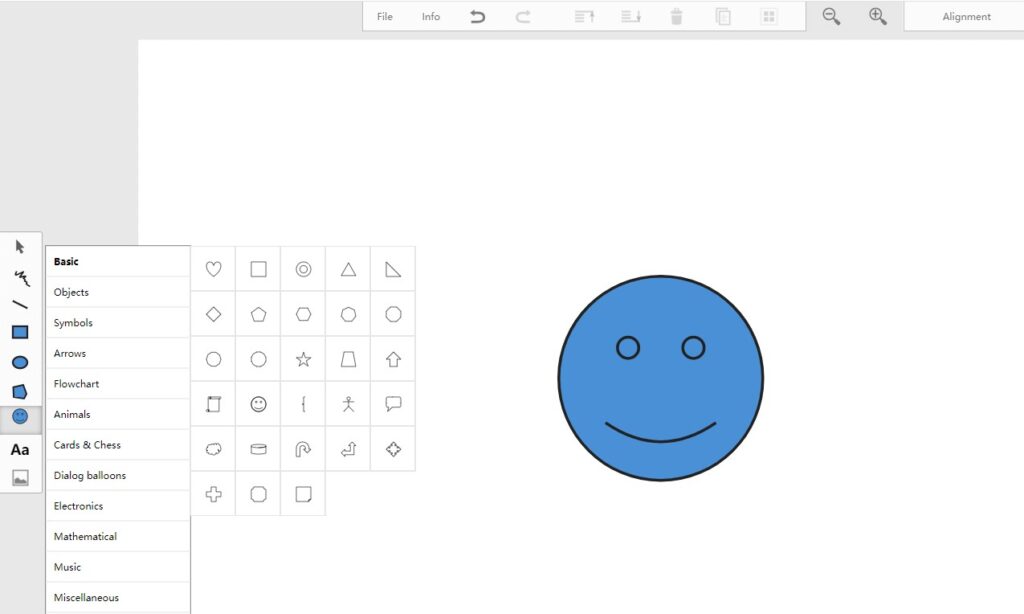
Vector Paint AI is an advanced digital design application that integrates artificial intelligence capabilities to enhance and streamline the vector painting process. This innovative tool is designed to provide users with intelligent assistance, allowing for more efficient and creative vector graphic creation. Vector Paint AI employs machine learning algorithms to assist users in creating smooth and precise vector paths. The AI can predict and suggest vector shapes based on the user’s drawing patterns, reducing the need for manual adjustments.
Likewise, the AI component of Vector Paint AI can intelligently recognize and categorize objects within the design. This includes recognizing shapes, patterns, and potentially even specific objects, making it easier for users to manipulate and edit elements. It also offers smart editing tools. Users can easily modify shapes, paths, and other elements with intelligent suggestions for adjustments.
Frequently Asked Questions 🙋♂️
What is AutoDraw AI?
AutoDraw AI is a web-based tool developed by Google that uses machine learning to recognize and suggest drawings based on user input. It helps users create professional-looking drawings even if they are not skilled artists.
Is AutoDraw free to use?
Yes, as of my last update, AutoDraw is a free tool provided by Google. Users can access it through a web browser without any cost.
Can I download or save my drawings from AutoDraw?
Yes, users can save or download their drawings created using AutoDraw. The tool provides options to download the final drawing in common image formats like PNG.
Can I use AutoDraw on my mobile device?
Yes, AutoDraw is designed to work on both desktop and mobile devices with a compatible web browser. You can access it through your mobile browser.
What types of drawings can AutoDraw suggest?
AutoDraw can suggest a wide variety of drawings, ranging from simple objects and shapes to more complex illustrations. It covers a broad range of categories to accommodate different user needs.
Conclusion 📌
The integration of AutoDraw into the design process has the potential to elevate both creativity and efficiency in crafting visual elements. AutoDraw’s swift suggestions not only save time but also can ignite innovative ideas during the sketching phase. It is imperative to acknowledge, however, that design remains inherently driven by human input, and tools such as AutoDraw should be viewed as aids, not replacements, for human creativity and decision-making. AutoDraw stands as a valuable asset in the design workflow, streamlining specific aspects and promoting collaboration.
>> Don’t Miss:
- Hiver Review 2024: A Comprehensive Overview and Analysis
- Frase.io Review 2024: The Ultimate Content Optimization Guide
- Namelix Review 2024: Features, Pricing, Alternatives & FAQs
- Plus AI Review 2024: Features, Pros & Cons and Pricing
- Workable Review 2024: Features, Pricing, Pros & Cons
- DALL·E 2 Review 2024: Best AI Image Generation Tool?
- Fireflies.ai Review 2024: Features, Pricing, Pros and Cons
- Opus Clip AI Review 2024: A Smart Way to Edit Your Videos
- GitHub Copilot Review 2024: The Best AI Developer Tool?
- Midjourney Review 2024: Best AI Image Generator?
>> Learn more review articles on AI tools.