The advent of Artificial Intelligence (AI) has ushered in a wealth of possibilities for businesses of all scales worldwide. AI is now unlocking unprecedented insights and enhancing the efficiency of various business operations. Whether you’re a solo freelancer or managing a team of professionals, a range of AI tools can significantly enhance your business processes. Here, we’ll explore the top 10 AI tools for businesses.
What Are AI Tools? And How Do They Work? 🤔
AI tools are software applications harnessing artificial intelligence to tackle diverse challenges. These tasks encompass everything from text generation and extensive data analysis to predicting seismic events.
These tools have already revolutionized our technology usage, exemplified by virtual assistants like Siri, dynamic Netflix algorithms, and Google Maps. This transformative influence will only intensify in the years ahead.
The advent of generative artificial intelligence, a novel AI variant, holds immense promise. It can craft entirely original content, promising a multitude of practical applications spanning every industry.
But how do these AI tools function? In essence, they rely on machine learning algorithms to scrutinize data, drawing insights from established patterns and contemporary trends. This results in outcomes that either match or surpass human capabilities.
>> Don’t Miss: 8 Best AI Tools for Developers (2024)
Best AI Tools for Business in 2024 🏆
Let’s delve into the world of the 10 best AI tools available today, guaranteed to not only accomplish the task but also elevate your business’s efficiency and profitability!
1. Fireflies
Fireflies, an AI meeting assistant, employs NLP to eliminate the need for manual note-taking during meetings. You can effortlessly capture, transcribe, and search through voice conversations on its user-friendly platform.
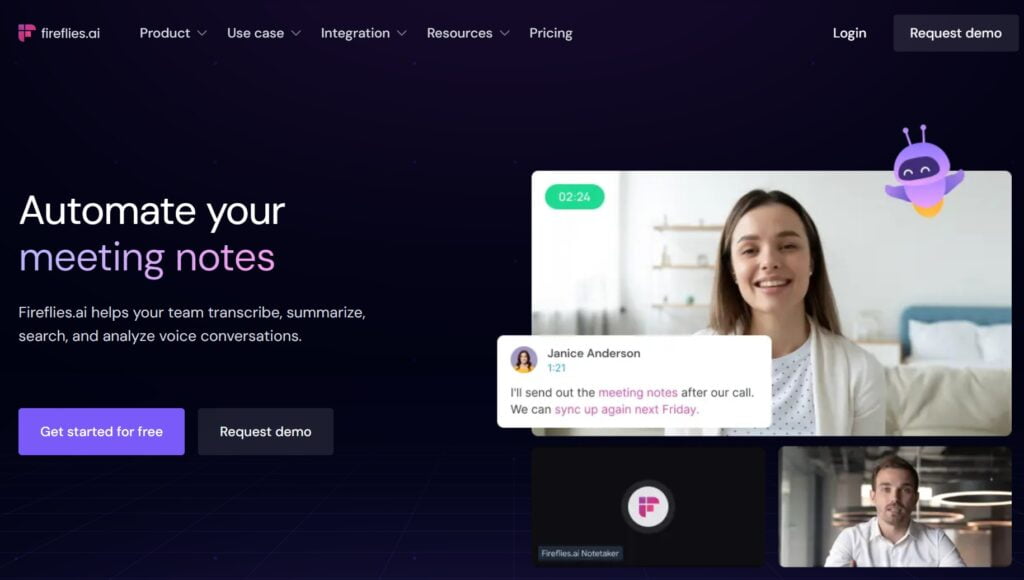
With Fireflies, you can instantly record meetings on various web-conferencing platforms. It’s a breeze to invite Fireflies to your meetings for recording and sharing discussions.
Fireflies can transcribe meetings in real-time or transcribe audio files you upload. You can easily skim through the transcripts while listening to the audio later.
Collaborating with teams becomes seamless as you can add comments or highlight specific portions of calls to facilitate quick collaboration on essential moments from your conversations.
Perhaps the most remarkable feature is the search functionality, which allows you to review an hour-long call in under 5 minutes. You can search for action items and other important highlights with ease.
💻Key Features of Fireflies:
- Instantly record and transcribe calls.
- Utilize the Chrome extension to capture meetings and calls directly from your browser.
- Effortlessly review calls with a user-friendly search feature.
- Employ the easy-to-use meeting bot; invite the Fireflies bot to your meetings or set it to auto-join calls on your calendar.
- Transcribe any audio, including existing files, instantly within the dashboard.
- Benefit from native integrations with dialers, Zapier, or API to process audio and calls.
- Say goodbye to note-taking and streamline your meeting experience.
💰Fireflies Pricing:
- Free: $0, Free forever.
- Pro: $10 Per seat/month, billed annually.
- Business: $19 Per seat/month, billed annually.
- Enterprise: Custom, Annual only.
2. Pictory
Pictory, an AI video generator, empowers you to effortlessly craft and enhance top-tier videos. What sets this tool apart is its remarkable user-friendliness, making it accessible even to those with no prior experience in video editing or design.
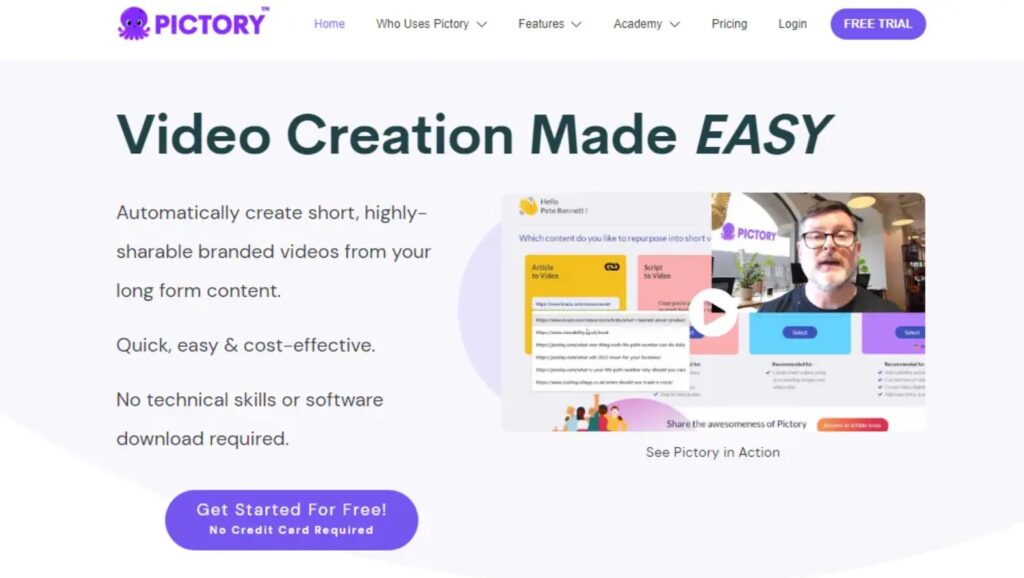
Here’s how it works: You initiate the process by supplying a script or article, which forms the bedrock of your video content. For instance, Pictory can seamlessly convert your blog posts into captivating videos ideal for sharing on social media or embedding on your website. This feature proves invaluable for both individual bloggers and enterprises seeking to augment audience engagement and content quality. Moreover, its cloud-based nature ensures compatibility with any computer.
Pictory also offers a seamless text-based video editing feature, tailor-made for refining webinars, podcasts, Zoom recordings, and more. It’s intuitive, requiring just minutes to yield professional-grade results that contribute to expanding your audience and reinforcing your brand identity.
Another standout feature of Pictory is its ability to generate shareable video highlight reels, particularly useful for crafting trailers or sharing concise clips across social media platforms. In addition to these functionalities, Pictory provides automated video captioning and automatic summarization of lengthy video content.
💻Key Features of Pictory:
Video creation based on articles or scripts.
Intuitive video editing using text.
Creation of shareable video highlight reels.
Automated video captioning.
Automatic summarization of long video content.
The Pictory simplifies the video creation and editing process, eliminating the need for extensive technical know-how, and emerges as a valuable tool for elevating your content and brand presence.
💰Pictory Pricing:
Pictory operates on a subscription-based model with three versatile options: Standard, Premium, and Enterprise.
- The pricing for these plans begins at a budget-friendly $19 per user per month.
- Enterprise plans are available with custom pricing to suit your unique requirements.
- You have the flexibility to choose between monthly or annual subscriptions.
To experience Pictory’s features firsthand, take advantage of the convenient 3-day free trial before making your purchase decision.
3. Jasper
Jasper is widely acclaimed as the ultimate AI writing assistant, setting the industry standard with its remarkable features and top-notch quality. By furnishing it with initial keywords, Jasper conducts a thorough analysis before crafting sentences, paragraphs, or entire documents in alignment with the chosen subject matter and desired tone. Impressively, it’s capable of generating a 1,500-word article in under 15 minutes.
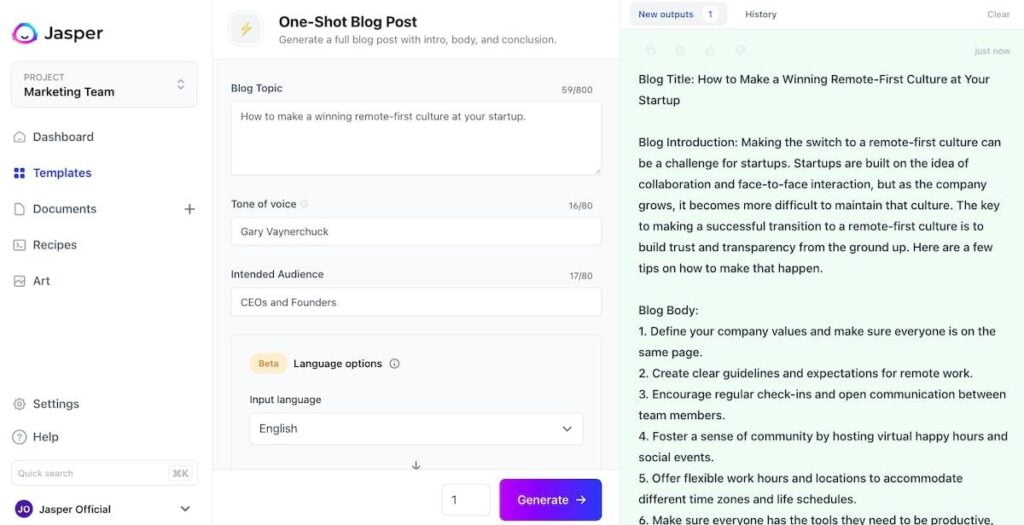
This platform boasts a rich array of over 50 AI content generation templates, encompassing blog posts, emails, marketing copy, Facebook ad and Google ad generators, meta titles, descriptions, press releases, and much more.
💻Key Features of Jasper:
- An extensive selection of over 11,000 free fonts and 2,500 writing style categories.
- Multilingual support, catering to more than 25 languages.
- An intuitive user interface for effortless navigation.
- Proficiency in long-form writing, accommodating pieces exceeding 1,000 words.
- The ability to identify key elements within the text, including pronouns, verbs, names, and more.
💰Pricing for Jasper:
- Jasper doesn’t offer a free plan but provides a 7-day trial for its paid plans.
- Creator Plan: $49 per month
- Teams Plan: $125 per month
- Business Plan: Pricing is available upon contacting Jasper directly
4. ClickUp
ClickUp is a cloud-based project management solution, purpose-built to enhance task planning, organization, collaboration, and communication for both individuals and teams. One remarkable addition to ClickUp is its integrated AI writing assistant, accessible across the platform. Experience the marvel of AI in action while creating tasks, crafting marketing content, planning events, and editing ClickUp Docs!
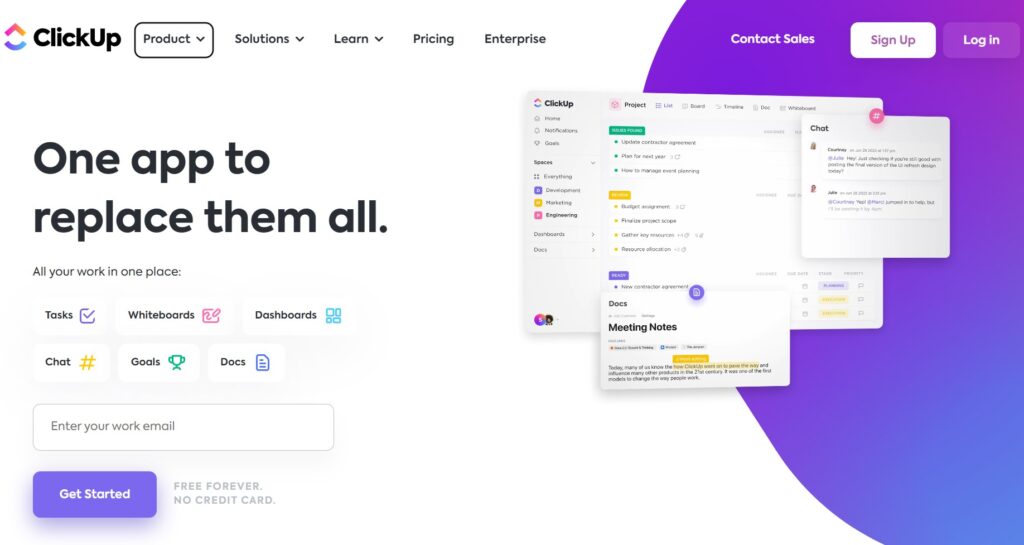
💻Key Features of ClickUp:
- Accessibility via web, desktop, and mobile apps.
- Over 100 role-specific AI tools, categorized by departments, are equipped with ready-made prompts for accelerated workflow.
- Utilize the /Write With AI Slash command for swift idea generation, outline creation, and initial draft completion.
- Access the AI command from the text toolbar to edit or modify sentences or text blocks.
- Summarize extensive content with a single click.
- Transform lengthy text blocks into actionable tasks.
- Visualize and restructure concepts using ClickUp Mind Maps and Whiteboards.
- Create no-code automations for repetitive tasks.
- Explore a library of project management templates to optimize your workflow.
- Visualize each team member’s tasks for efficient workload management.
- Seamlessly integrate external apps through ClickUp’s API, or connect directly with popular SaaS tools like Slack, HubSpot, Zoom, Calendly, and more, via Zapier.
💰ClickUp Pricing:
ClickUp AI is accessible on all paid plans at $5 per Workspace member per month.
- Free Forever: $0
- Unlimited: $7 per user per month.
- Business: $12 per user per month.
- Enterprise: Contact ClickUp for customized pricing.
5. ChatGPT
ChatGPT stands as a cutting-edge AI-driven chatbot proficient in comprehending natural language inputs from users and conducting meaningful two-way dialogues. Its capabilities extend to providing comprehensive and informative responses tailored to user queries while retaining conversation context. This equips ChatGPT to excel in diverse tasks, from simplifying intricate subjects and aiding in research and content creation to dispensing recommendations and even generating code snippets.
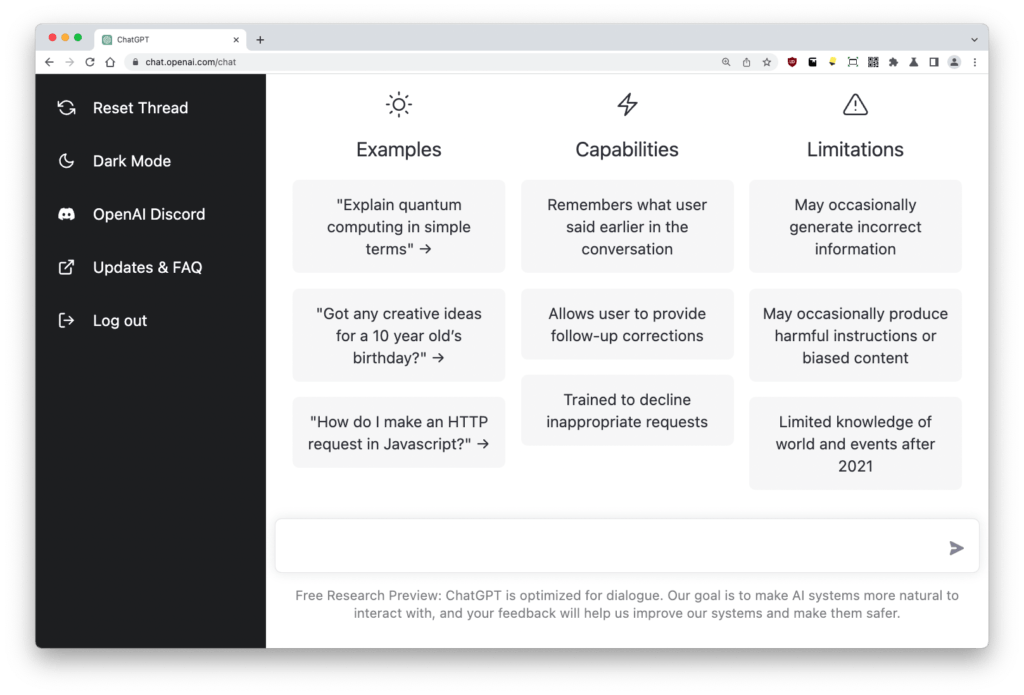
💻Key Features of ChatGPT:
- User-friendly, minimalist UI that ensures effortless navigation.
- Harnesses natural language processing and leverages prior conversation details for engaging interactive dialogues.
- Multilingual support, encompassing over 50 languages, including English, French, Spanish, Dutch, Italian, and Japanese.
- Boasts an extensive knowledge base spanning various industries and subject domains.
💰ChatGPT Pricing:
- Free: $0
- Plus: $20 per month
6. Murf
At the forefront of our selection for the best AI tools tailored for businesses stands Murf, a remarkable text-to-speech generator. Widely regarded as one of the leading AI voice generators in the industry, Murf empowers individuals to effortlessly convert text into spoken words, voice-overs, and dictations. Its versatility caters to a diverse audience of professionals, including product developers, podcasters, educators, and business executives.
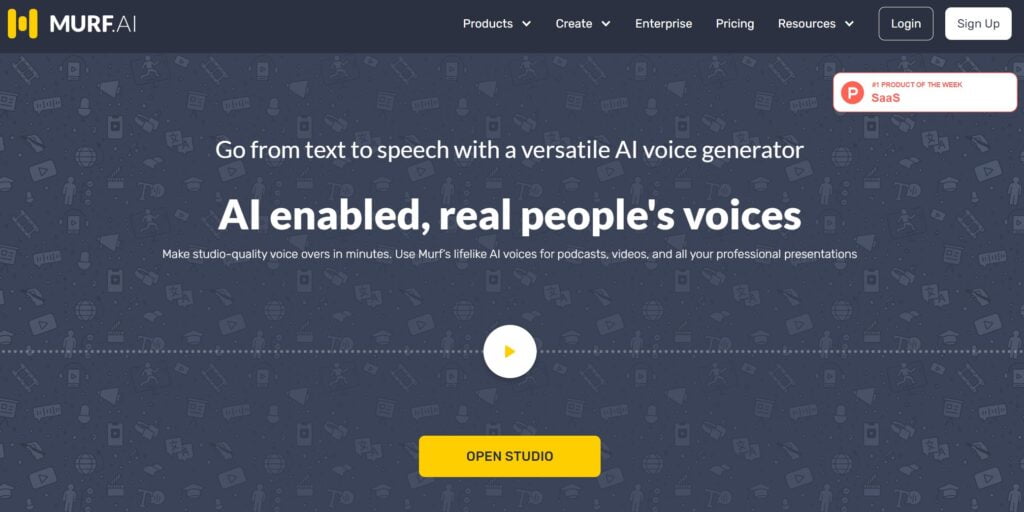
Murf distinguishes itself by providing a plethora of customization options, ensuring the creation of natural-sounding voices. With a user-friendly interface, users can explore a wide array of voices and dialects to suit their needs.
This text-to-speech generator encompasses a comprehensive AI voice-over studio, complete with a built-in video editor for seamless voiceover video creation. It boasts an extensive selection of over 100 AI voices spanning 15 different languages, allowing users to fine-tune their preferences regarding speakers, accents, voice styles, and tone or purpose.
One standout feature of Murf is its voice changer, enabling users to record voiceovers without relying on their voice. These voiceovers are highly customizable, with options to adjust pitch, speed, and volume, insert pauses, emphasize specific elements, or modify pronunciation.
💻Key Features of Murf:
- A diverse library featuring 100+ AI voices in various languages.
- Expressive emotional speaking styles.
- Support for both audio and text input.
- An AI Voice-Over Studio for professional voiceover creation.
- Extensive customization options encompassing tone, accents, and more.
💰Murf Pricing:
- Free Tier
- Basic Plan: Starting at $19/user/month, billed annually.
- Pro Plan: $26/user/month
- Enterprise Plan: $75/month for 5 users
7. Plus AI
This is a tool that leverages Generative AI to facilitate presentation creation and slide editing within Google Slides.
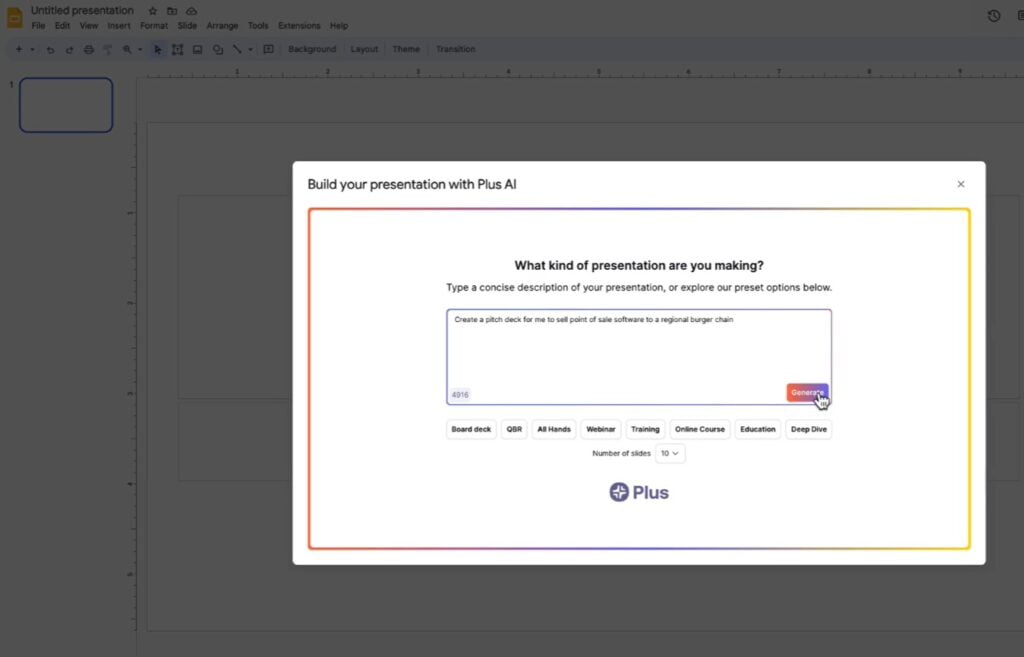
The AI-powered suggestions provided by this tool are transformative, akin to having a dedicated personal presentation assistant. The process is remarkably straightforward: commence by providing a prompt to generate a customizable outline, and witness the AI swiftly transforming it into slides within minutes.
Upon completion, you gain several options, such as rephrasing the content to alter the tone or reshaping the slide layout to meet specific preferences.
What’s even more remarkable is that Plus AI not only generates an outline that you can tailor before producing the actual presentation but also allows you to select a visual theme while generating your slides. Once the slides are generated, you can edit them just like any other presentation in Google Slides, export them for use in PowerPoint, and continue to refine them with the assistance of Plus AI.
💻Key Features of Plus AI:
- Powered by the latest in Generative AI technology.
- Seamless integration between Google Slides and PowerPoint.
- Simplifies the presentation creation process, requiring minimal editing when provided with detailed prompts.
- Game-changing ability to rewrite slide content.
💰Plus AI Pricing:
- Free: $0, Free forever.
- Slides: $10 per user/month, billed annually; or $15 per user, billed monthly.
- Pro: $20 per user/month, billed annually; or $25 per user, billed monthly.
- Enterprise: Contact for pricing
*Special Offer: Use discount code “UNITEAI10” to claim a 10% discount.
8. Grammarly
Mistakes in writing happen to everyone, even seasoned professional writers. Even when you’ve mastered the fundamentals, tackling the more intricate aspects of grammar and style can be quite daunting. That’s where Grammarly, a self-proclaimed writing assistant, comes to the rescue. This writing tool offers real-time suggestions for spelling, grammar, and style improvements, and it can even tailor its editing to specific writing genres. While its premium subscriptions may come with a somewhat higher price tag, and it lacks offline functionality, Grammarly’s extensive platform support and user-friendly interface more than justify the investment.
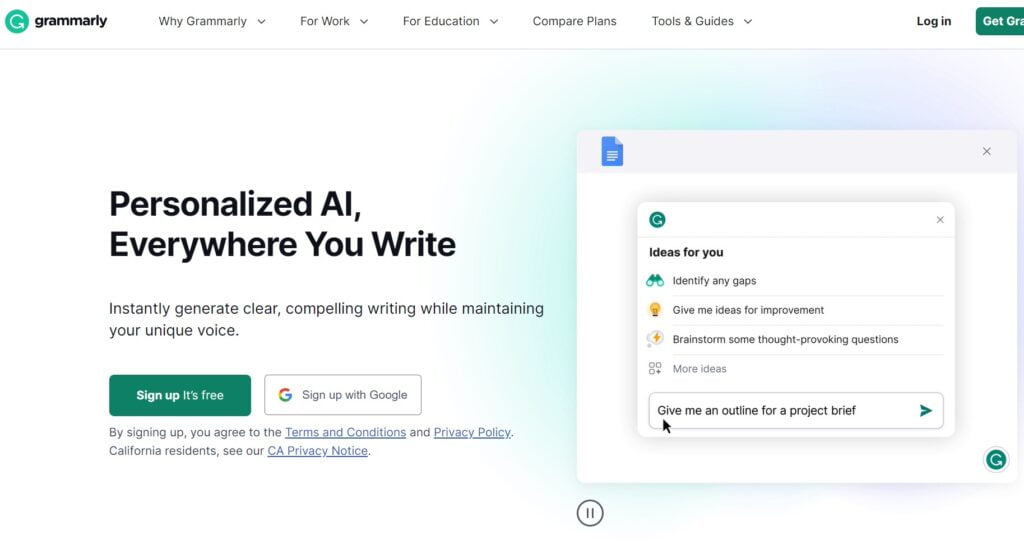
💻Key Features of Grammarly:
- Effortlessly generate a first draft within seconds, either by inputting a prompt or using one of Grammarly’s recommended prompts.
- Personalize your content’s unique voice by specifying the desired level of formality, tone, and the variant of English (American, Canadian, British, Australian, or Indian).
- Benefit from an integrated plagiarism detector that ensures your work remains original and appropriately attributed.
- Seamless integration with external desktop applications like Notepad and Microsoft Word, as well as popular browser-based platforms including Gmail, Google Docs, ClickUp Docs, Twitter, LinkedIn, and more.
💰Grammarly Pricing:
- Free: $0
- Premium (Individuals): $12 per month
- Business (Teams): $15 per member per month
9. Reply
Reply, the AI-driven sales engagement platform, empowers SDR (Sales Development Representative) teams in discovering new prospects, engaging with them across various channels, and cultivating scalable opportunities, all while maintaining a personal touch.
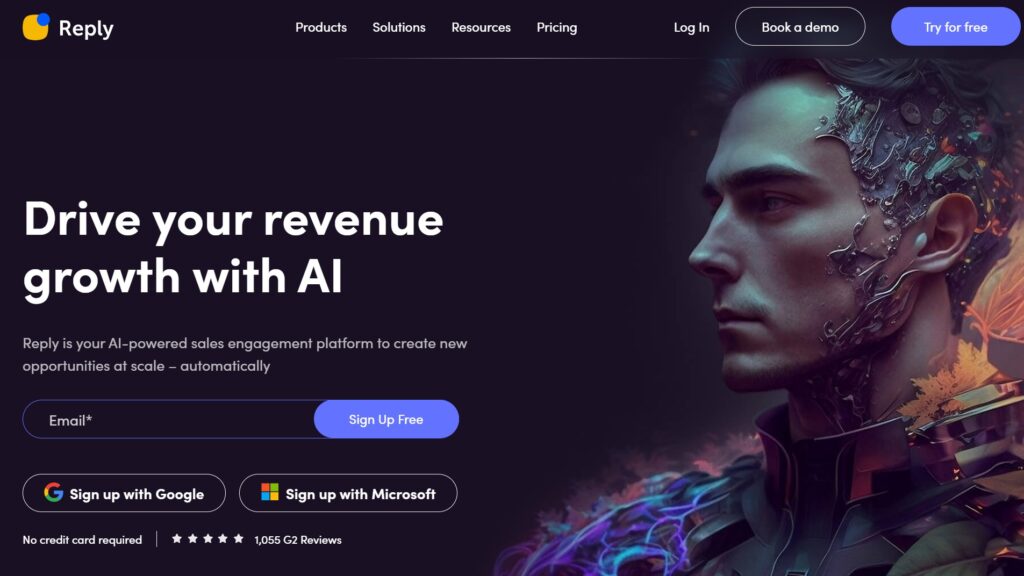
With features that range from constructing precise prospect lists utilizing our extensive database of over 140 million contacts to scheduling calls directly within the platform, Reply offers a streamlined sales process, resulting in potential time savings of up to 40% for your SDR team.
The comprehensive reporting system meticulously monitors all actions of each team member and effortlessly records them into your CRM through native integrations, a versatile API boasting over 40 methods, or Zapier connections. Reply provides extensive analytics dashboards that enable you to stay well-informed about your team’s performance.
💻Key Features of Reply:
- Create distinctive email templates, either from a prompt or from the ground up.
- Evaluate and enhance your current email templates for better performance.
- Formulate intricate outreach sequences suited for various occasions or business objectives.
- Categorize incoming emails in your inbox based on their intent, pinpointing the most promising leads.
- Handle incoming emails on your behalf, covering tasks from scheduling calls to addressing objections.
💰Reply Pricing:
- Free: $0 for everyone
- Starter: $60 Per user, per month.
- Professional: $90 Per user, per month.
- Custom: Contact sales
10. Motion
Motion stands as an innovative AI productivity tool tailored for businesses. Its primary aim is to enhance your digital workspace and elevate operational efficiency. However, their distinguishing factors come into play here: Motion harnesses the power of machine learning algorithms for astute task scheduling, automated prioritization, and intelligent notifications.
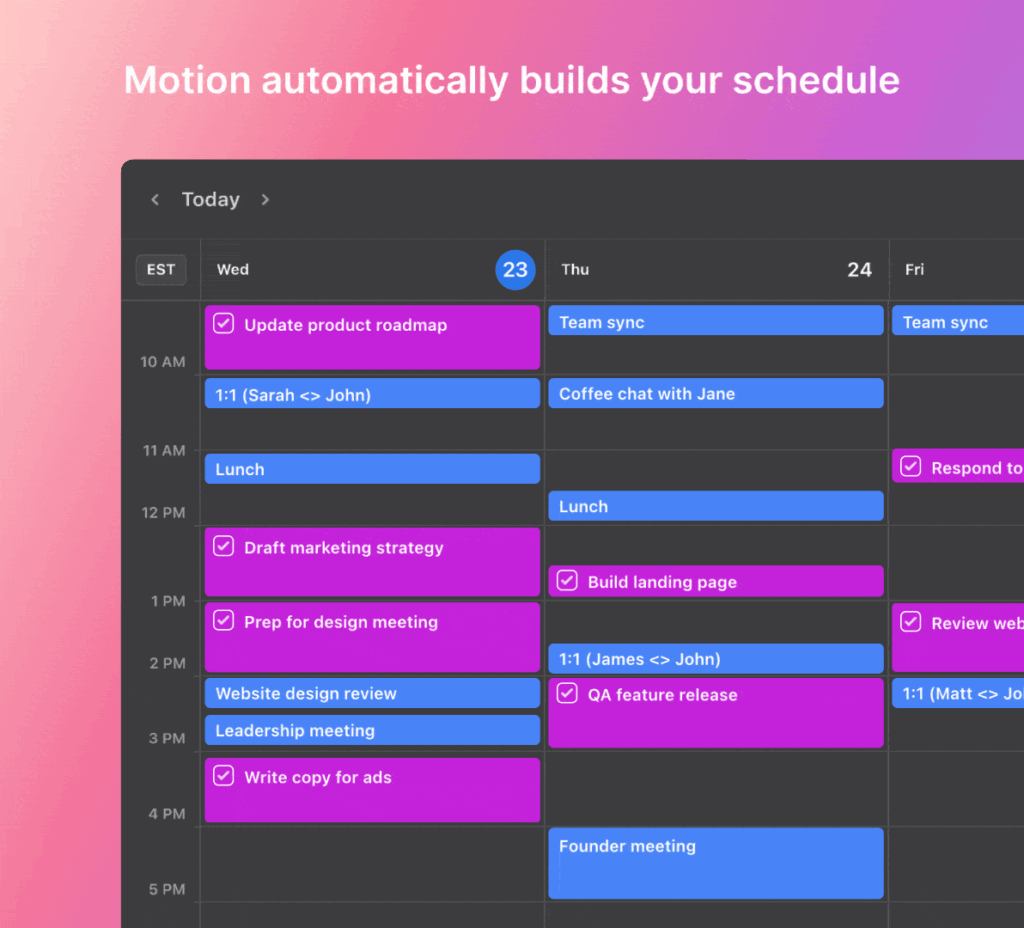
This versatile tool incorporates a user-friendly interface and customizable settings, both underpinned by AI, making it adaptable to a wide array of work styles. Whether you’re an individual professional combating procrastination or a team leader with aspirations of bolstering your team’s productivity, Motion utilizes AI to effectively streamline time and task management.
💻Key Features of Motion:
- Task prioritization
- Resolution of calendar conflicts
- Intelligent scheduling
- Collaboration capabilities for teams
- Native integrations
💰Motion Pricing:
For Individual –
- $19 per month when billed annually
- $34 per month when billed monthly
For Teams –
- $12 per user per month when billed annually
- $20 per user per month when billed monthly
>> Don’t Miss:
- 10 Best AI Tools for Presentations (2024)
- 5 Best AI Tools for SEO (In-depth Review 2024)
- 10 Best AI Tools for Journalists (2024)
- 9 Best Content AI Tools for Writing (2024)
Key Benefits of AI Tools for Business 🌟
Below, you’ll find a list of 6 key benefits that AI tools offer to organizations spanning diverse industry sectors:
- Enhanced Efficiency: AI technologies streamline operations, automate tasks, and reduce manual work, leading to increased efficiency.
- Improved Customer Engagement: AI-driven solutions provide personalized experiences, enabling businesses to better engage with customers and meet their needs.
- Data Analysis: AI can process vast amounts of data quickly and accurately, helping businesses make data-driven decisions.
- Cost Reduction: By automating routine tasks, AI can lower operational costs and improve cost-efficiency for businesses.
- Predictive Maintenance: AI helps predict when equipment and machinery might fail, allowing for preventive maintenance and reducing downtime.
- Innovation and Competitive Advantage: Embracing AI enables businesses to stay competitive, innovate, and adapt to evolving market trends.
>> Don’t Miss: 8 Best AI Tools for Recruiting (2024)
What Should You Look for When Choosing AI Tools for Business? ✅
When considering AI tools for your startup, it’s crucial to focus on the following key aspects:
- Simplicity and User-Friendliness: Look for a tool with a user-friendly and intuitive interface. Your team should be able to quickly grasp its usage without the need for extensive training or technical expertise. This ensures that you can harness the tool’s capabilities swiftly, avoiding prolonged learning curves.
- Comprehensive Training and Support: Recognize that AI tools may require some adaptation. Verify whether the AI tool you intend to use provides comprehensive documentation, resources, tutorials, and responsive customer support. This support infrastructure will assist your team in effectively implementing the tool.
- Seamless Integration: Check if the tool seamlessly integrates with your existing software and systems, particularly with your project management, communication platforms, and customer relationship management (CRM). Smooth integration enhances overall efficiency.
- Adaptability and Scalability: Ensure the tool is adaptable to accommodate your growing needs and long-term objectives. It should be capable of scaling alongside your expanding team and customer base, effectively handling larger volumes of data.
- Value-Centric Pricing: While cost is a factor, don’t base your decision solely on it. Strike a balance between the tool’s value and its price. It should deliver a substantial return on investment while remaining within your budget constraints. This way, you ensure that your investment is both cost-effective and valuable for your startup.
>> Don’t Miss: 10 Best AI Tools for Sales (2024)
Conclusion 📌
These AI tools can automate monotonous tasks, enhance your creative capacities and concentration, and even facilitate more intelligent and engaging interactions with those in your vicinity. The utilization of these top-notch AI tools holds the promise of revolutionizing your work processes and potentially saving you countless hours in the year 2024. This applies whether you’re a business proprietor, a marketer, a writer, or simply someone seeking to optimize your daily routine.
>> Check more recommendations on the best AI tools.




