AI is increasingly integral to our lives. Software developers have a wealth of AI tools, streamlining development and boosting software efficiency and user experience. AI automates tasks, personalizes user experiences, and processes data at unprecedented speeds. This transformative synergy between human creativity and AI is shaping the future of software development. In this article, we will list 8 of the best AI tools for developers, and explore their powerful features, advantages and limitations, and price plans.
What Are Developer AI Tools? 💡
AI developer tools, driven by artificial intelligence, streamline various phases of software development. They aim to enhance, not replace, human developers, automating mundane tasks and increasing productivity. These tools encompass code prediction, documentation, bug detection, quality analysis, code review, and automated testing. Their goal is to simplify coding, freeing developers to focus on more complex, creative tasks.
>> Don’t Miss: 8 Best AI Tools for Recruiting (2024)
What Are the Benefits of Developer AI Tools? 🍀
Artificial intelligence (AI) brings several advantages to software development:
- Task Automation: AI automates repetitive tasks, freeing developers for more complex work.
- Efficiency Improvement: AI streamlines processes, reducing time and costs.
- Error Identification: AI detects and fixes software bugs and issues by analyzing data.
- Personalization: AI adapts to user preferences, enhancing the user experience.
- Data Analysis: AI processes large data sets, offering insights into usage trends.
- Predictive Modeling: AI predicts potential issues before they occur, based on historical data.
In essence, AI boosts software development efficiency, quality, and customization, leading to an improved user experience and software effectiveness.
>> Don’t Miss: 10 Best AI Tools for Business (2024)
8 Best AI Tools for Developers of 2024 🏆
Here are the best AI tools for developers can use for optimum output.
GitHub Copilot
GitHub Copilot, an exceptional AI coding companion, is purpose-built to assist developers in crafting high-quality code with remarkable efficiency. Utilizing the power of the Open-AI Codex language model, it delivers real-time code and function recommendations directly within your coding environment.

This remarkable tool extends beyond mere code snippet suggestions, empowering users to compose entire lines of code, finalize functions, create comments, and even aid in debugging and security issue identification.
GitHub Copilot takes your coding experience to the next level by providing multilingual coding support and community-driven solutions. It seamlessly integrates with widely used code editors, facilitates real-time collaboration, and eliminates the drudgery of repetitive tasks.
Furthermore, it tailors its suggestions to match project requirements, offers an intuitive learning environment, and allows progress tracking to enhance coding efficiency and productivity.
💻 Key Features of GitHub Copilot:
- Copilot provides context-aware code suggestions based on the comments you write in your code, making it easier to implement specific functionality or features.
- It can help you format your code according to best practices and style guidelines, improving code readability.
- Copilot can assist in generating unit tests for your code to help ensure that your code is functioning correctly.
- It can offer debugging suggestions and code snippets to address common programming errors and issues.
- This AI tool for developers supports multiple programming languages, enabling developers to write code in various languages and frameworks.
- When it comes to natural language comments, you can write comments in plain English or in your preferred language. GitHub Copilot will translate these comments into code, offering suggested code snippets.
- Copilot also includes inline code comments and links to documentation, helping developers understand and learn from the suggested code.
- GitHub Copilot seamlessly integrates with Git, assisting with version control and suggesting Git commands.
- The tool is available as an extension for popular integrated development environments (IDEs) such as Visual Studio Code.
👍 Pros:
- Code generation assistance.
- Language support.
- It can understand the context of your code and provide relevant suggestions.
- It can generate comments and documentation for your code.
- GitHub Copilot will significantly speed up the development process by automating repetitive tasks.
👎 Cons:
- While Copilot can generate code, it doesn’t guarantee the code’s quality
- Using Copilot effectively may require some time to learn how to work with its suggestions.
- Copilot may require access to your codebase, which can raise concerns about data privacy and security.
💰 GitHub Copilot Pricing:
- GitHub is Free for use with limited features.
- Team: $3.67 per month per user.
- Enterprise: $19.25 per month per user.
Tabnine
If you’re looking for a code completion tool that offers maximum flexibility, Tabnine is a fantastic choice. Much like GitHub Copilot, Tabnine harnesses advanced machine-learning models. Tabnine furnishes developers with code recommendations capable of autonomously completing as much as 30% of their code. Its tailored AI models have been trained on open-source code, effectively bridging knowledge gaps and saving valuable time for both developers and organizations. Tabnine streamlines workflows, empowering programmers to optimize their daily operations and elevate their productivity.
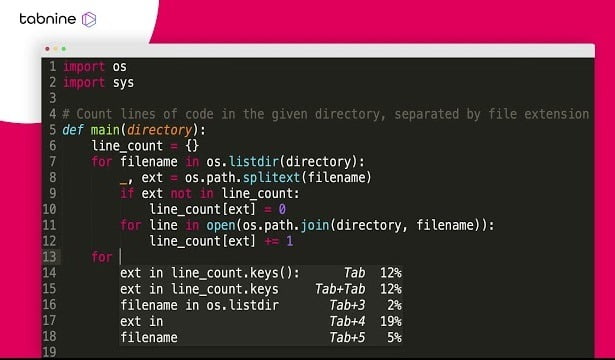
Tabnine boasts compatibility across popular programming languages and development environments, providing an assortment of code snippets to expedite the integration of customized functionalities into projects. Thanks to its adjustable assistance levels, developers can fine-tune code suggestions and manage their frequency of appearance. This adaptability positions Tabnine as an intuitive and efficient tool suitable for developers of all proficiency levels.
💻 Key Features of Tabnine AI:
- Tabnine uses machine learning models to provide intelligent code suggestions as you type, helping you write code faster and with fewer errors.
- Tabnine supports multiple programming languages, making it versatile for developers who work with various languages. Some languages it supports include Python, JavaScript, Java, and C++.
- It can provide documentation and explanations for code suggestions, helping you understand the usage of functions or classes you are working with.
- Developers can customize Tabnine’s behavior to suit their coding preferences. You can define code snippets, aliases, and other settings to tailor Tabnine to your needs.
- Regarding code snippets, Tabnine offers the ability to insert common code snippets, boilerplate code, or templates, which can further accelerate your coding process.
- This top developer tool integrates with popular integrated development environments (IDEs) such as Visual Studio Code and IntelliJ IDEA.
- It analyzes your code context to provide more relevant code completions. It considers variable names, function names, and other contextual information to offer meaningful suggestions.
- This app is available on Windows, macOS, and Linux, making it accessible to a wide range of developers across different platforms.
👍 Pros:
- Efficient code autocompletion.
- Support for multiple languages.
- Cross-platform compatibility.
- Machine learning-powered.
👎 Cons:
- Tabnine’s AI-powered autocompletion can be resource-intensive, especially when working on large codebases.
- The limited free version lacks in-depth features.
💰 Tabine AI Pricing:
- Starter: Free with basic code completion.
- Pro: Costs $12 per month. Provides advanced code completion.
- Enterprise: Contact for tailored AI models with advanced intelligence capabilities for unlimited users.
Google Cloud AI Platform
Google Cloud AI Platform, part of Google Cloud, is a robust machine learning platform. It streamlines the creation, training, and deployment of machine learning models for data scientists, ML engineers, and developers. With comprehensive documentation and pre-trained models, it accelerates AI development.

💻 Key Features of Google Cloud AI Platform:
- You can use the built-in data labeling service to annotate and label your training data, making it easier to prepare and create high-quality datasets for training machine learning models.
- Easily integrate AI Platform with other Google Cloud services, such as BigQuery, Cloud Storage, and Dataflow, to streamline your data and machine learning workflows.
- AI Platform offers tools for training and hyperparameter tuning of machine learning models, to optimize your model’s parameters and architecture automatically.
- Google Cloud AI Platform supports TensorFlow, one of the most popular machine learning frameworks.
- The tool enables you to manage and version your machine learning models, making it easy to track changes and deploy the correct model version into production.
- AI Platform offers tools to help explain model predictions, making it easier to understand and interpret the decisions made by your models.
- You can monitor model performance, track usage, and capture logs for auditing and debugging purposes using the built-in monitoring and logging features.
- Google Cloud AI Platform also integrates with AutoML, allowing you to use both custom machine learning models and AutoML models within the same environment.
👍 Pros:
- Google Cloud AI Platform offers a highly scalable infrastructure that allows you to train and deploy machine learning models at scale.
- It provides a range of managed services for machine learning.
- The tool seamlessly integrates with other Google Cloud services, such as BigQuery, Dataflow, and Cloud Storage.
- Google Cloud AI Platform offers prebuilt models that help save time and effort in model development.
👎 Cons:
- The pricing for Google Cloud AI Platform can be complex, and costs can add up quickly.
- Using the Google Cloud AI Platform effectively requires knowledge of cloud infrastructure and machine learning concepts
- Once you build and deploy models on the Google Cloud AI Platform, it can be difficult to migrate them to other cloud providers.
💰 Google Cloud AI Platform Pricing:
- Stater: Customers get a free subscription for 25+ products.
- Pro: Click on the product name to view the pricing details.
H2O.ai
H2O.ai, a leading AI and machine learning solutions provider, offers a user-friendly platform and tools for data scientists and organizations to build, deploy, and manage machine learning models with ease. Their open-source platform promotes collaboration and customization, making AI and machine learning practical for a wide range of industries.

💻 Key Features of H2O.ai:
- H2O.ai provides Automatic Machine Learning (AutoML) capabilities, which automate the process of feature selection, model selection, and hyper-parameter tuning. .
- H2O.ai is designed to work seamlessly with popular data science and machine learning tools like Python, R, and Hadoop.
- It also provides tools and techniques for model interpretability that help users understand and explain the decisions made by machine learning models.
- H2O.ai supports real-time and streamlined data analytics, allowing you to build models that can continuously adapt to changing data and make real-time predictions.
- H2O.ai can be used in various cloud environments, such as AWS, Azure, and Google Cloud, making it convenient for organizations that prefer cloud-based solutions.
👍 Pros:
- H2O.ai is designed to scale, making it suitable for both small and large-scale machine learning tasks.
- H2O.ai provides Auto Machine Learning (AutoML) capabilities, making it easier for users to build machine learning models.
- It offers an open-source version called H2O-3, which is freely available for users.
- The platform provides a user-friendly interface and a wide range of APIs.
- The tool can be integrated with popular data science and machine learning tools.
👎 Cons:
- It’s complex to understand especially for beginners.
- Resource intensive.
- Limited community support
💰 H2O.ai Pricing:
- Basic: Free
- Pro: A monthly fee of $30 per user, billed annually.
Amazon CodeWhisperer
CodeWhisperer is a cutting-edge code generation tool powered by machine learning, designed to enhance the developers’ workflow by providing real-time code recommendations directly within their integrated development environment (IDE). Leveraging extensive training on a diverse dataset of open-source code, it can propose a wide range of code elements, from code snippets to complete functions, driven by input comments and existing code.
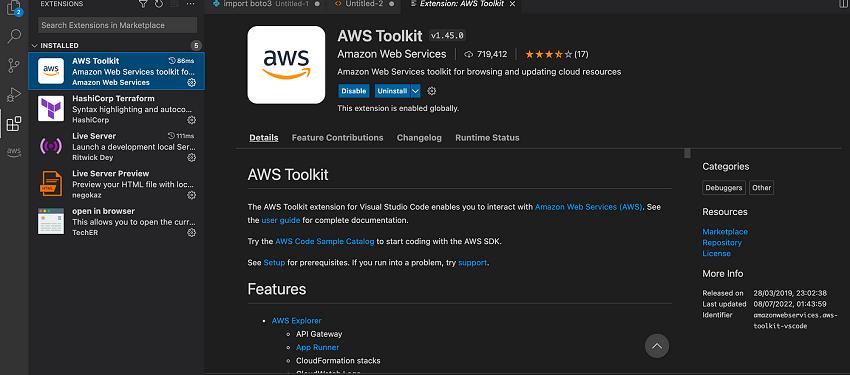
This versatile tool accommodates multiple programming languages and seamlessly integrates with various IDEs, including JetBrains IDEs, Visual Studio Code, and AWS Cloud9. CodeWhisperer significantly accelerates productivity by automating repetitive coding tasks while simultaneously ensuring the creation of precise and secure code per the latest industry standards. It is an invaluable asset for developers striving for greater efficiency, precision, and security in their coding endeavors.
💻 Key Features of Amazon CodeWhisperer:
- Instant code suggestions across diverse programming languages.
- Seamless integration with numerous IDEs.
- Comprehensive reference tracking and security scans.
- Enhanced code precision and security via machine learning-driven recommendations.
👍 Pros:
- It provides real-time code suggestions by analyzing comments and existing code.
- It identifies and manages code suggestions resembling open-source training data.
- The tool can scan code to uncover and fix security vulnerabilities.
- It offers compatibility with various programming languages and integrated development environments (IDEs).
👎 Cons:
- It may show inaccuracies due to shortcomings in its training data or models.
- It can potentially pose ethical or legal dilemmas regarding the ownership and liability of the generated code.
💰 Amazon CodeWhisperer Pricing:
- Pricing is offered in two tiers.
- Individual: This is a free plan, including up to 50 code scans per user per month.
- Professional: Charges $19 per user per month basis. This is billed monthly based on the maximum number of users.
Sourcegraph Cody
Sourcegraph is a code search and intelligence platform that helps developers explore, understand, and work with codebases. It provides features such as code navigation, code search, and code review tools. This top-rated developer tool is your AI-powered coding assistant, designed to turbocharge your coding workflow and enhance your comprehension of entire codebases. At the core of Sourcegraph’s offerings is a robust codebase assistant that empowers you to perform comprehensive searches, pinpoint code locations, and identify code contributors across entire repositories, branches, and code hosting platforms.
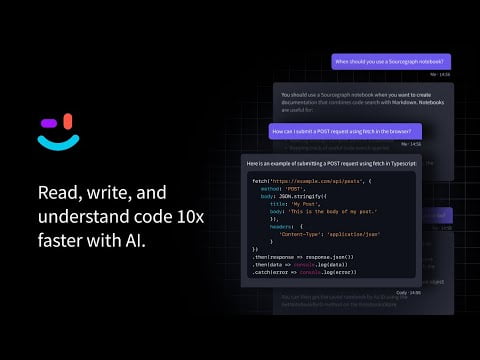
By harnessing Sourcegraph’s code graph and Language Model (LLM), Cody delivers context-aware responses, whether you’re hunting down specific code snippets, creating new functions, or troubleshooting issues. It can interpret your natural language instructions, allowing it to generate precise code snippets or elucidate the intricacies of your existing codebase. Whether you are an experienced developer or just starting, Sourcegraph Cody is an indispensable addition to your toolkit, streamlining your coding process and making it more approachable.
💻 Key Features of Sourcegraph Cody:
- Quickly find the code by searching for function names, file names, or descriptions in simple language.
- You can create pieces of code or entire functions according to your guidance.
- Simplify intricate code structures and functions with clear explanations.
- Spotting and assisting in fixing errors in your code collection.
👍 Pros:
- Sourcegraph offers powerful code search capabilities.
- It provides code intelligence features.
- Sourcegraph supports code review workflows.
- It supports various programming languages and code repositories.
- The tool can be integrated with other development tools and services.
👎 Cons:
- Running Sourcegraph can be resource-intensive.
- Setting up and maintaining Sourcegraph can be complex.
- Limited offline access.
💰 Sourcegraph Cody Pricing:
- Starter: Enjoy the free tier to get started.
- Enterprise: Contact customer support for a customized plan rate.
BigML
BigML is a machine learning platform empowering developers to create enterprise-level applications with real-time predictive capabilities. Its user-friendly interface welcomes beginners and experts alike, simplifying model programming and execution.

What sets BigML apart is its seamless integration, granting access to its features beyond the standard user interface (UI). This flexibility ensures productivity and efficiency across devices.
Moreover, BigML’s adaptability makes it a cost-effective solution for a wide range of industry challenges. Organizations can leverage its modeling capabilities for efficient and affordable solutions across different sectors.
💻 Key Features of BigML:
- BigML offers a cloud-based platform that enables users to create, train, and deploy machine learning models.
- It provides AutoML (Automated Machine Learning) capabilities, which allow users to automate the process of model selection, hyper-parameter tuning, and feature engineering.
- BigML’s platform includes interactive visualizations and tools for exploring and understanding the models.
- The developers’ tool provides APIs and integrations that allow users to incorporate their machine-learning models into their applications and workflows.
- Empower users to construct, deploy, and oversee personalized AI models.
👍 Pros:
- User-friendly interface.
- It provides automated machine learning (AutoML) capabilities.
- It provides model interpretability features.
- BigML can be integrated with other tools and platforms through APIs, making it versatile for various data and application ecosystems.
- The platform supports ensemble learning.
👎 Cons:
- BigML is not a free service.
- Limited advanced customization.
- Data size limitations.
💰 BigML Pricing plans:
- Standard: $30 monthly with unlimited tasks and up to 2 parallel tasks.
- Boosted: $150 monthly with unlimited tasks and up to 4 parallel tasks.
- Pro: $300 monthly, unlimited tasks, and up to 4 maximum parallel tasks.
Android Studio Bot
Android Studio Bot, an AI-powered coding assistant integrated into Android Studio, aims to enhance the productivity of mobile app developers. Leveraging the capabilities of Google’s Codey language model, this developer tool is specifically crafted to create code, rectify errors, and provide solutions to inquiries related to Android development.
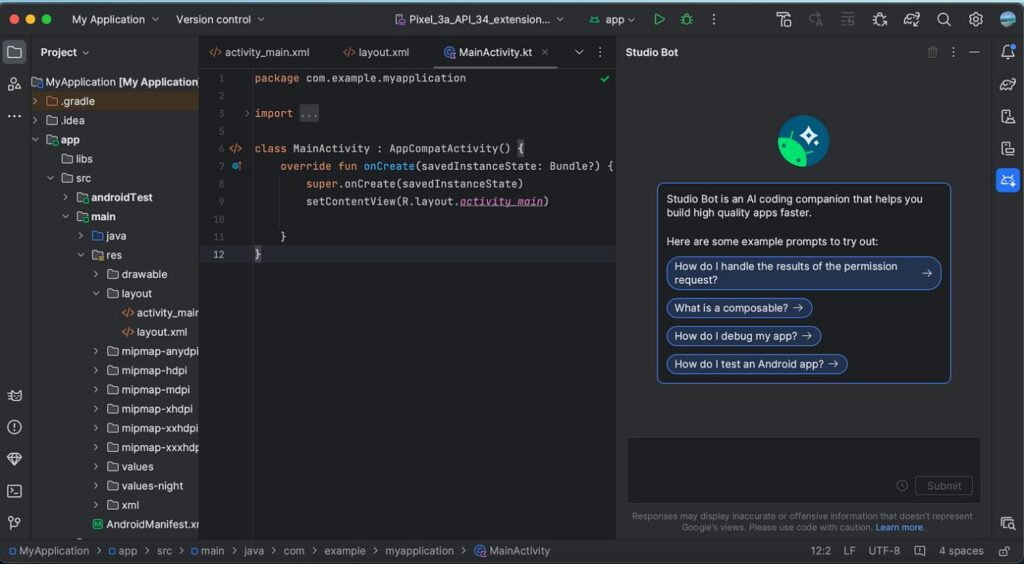
To use the Android Studio Bot, input your question or command into the text field within the Android Studio window, and the bot will promptly respond or execute the requested task.
💻 Key Features of Android Studio Bot:
- This tool produces code for a range of tasks such as designing layouts, implementing features, and testing your application.
- It also detects and rectifies coding errors, guaranteeing a seamless development experience.
- It provides solutions to queries related to Android development, covering topics from API utilization to resolving specific issues.
- It progressively enhances its capabilities and becomes increasingly proficient at aiding you with time.
👍 Pros:
- Android Studio provides a wide range of features and tools for Android app development.
- Android Studio includes an emulator that allows you to test your apps on different virtual devices.
- Excellent integration with other tools and services.
👎 Cons:
- Android Studio can be demanding on your computer’s resources.
- For beginners, Android Studio can be overwhelming due to its many features and complexities.
💰 Android Studio Bot Pricing plans:
It is an open-source mobile app, hence free to download and use.
>> Don’t Miss:
- 10 Best AI Tools for Presentations (2024)
- 5 Best AI Tools for SEO (In-depth Review 2024)
- 8 Best Naked AI Generators to Make Fake AI Nudes Online
- 9 Best Content AI Tools for Writing (2024)
Frequently Asked Questions 🤔
What are the benefits of using AI code assistant?
Generative AI expedites code generation, reducing the need for manual line-by-line coding and allowing developers to concentrate on more valuable tasks. It also performs rapid and efficient testing and debugging of computer code.
Will AI outdo programmers in the future?
AI’s influence on software engineering is undeniable, but it is improbable that it will entirely supplant human developers. Instead, AI will work in harmony with human expertise, enhancing software quality and productivity.
How does GitHub Copilot assist developers?
The tool’s capability to generate code snippets and provide contextually relevant code suggestions aids developers in time-saving and directs their attention toward creative and strategic responsibilities.
>> Don’t Miss: 10 Best AI Tools for Sales (2024)
Conclusion 📌
From robust machine learning libraries like GitHub Copilot and Tabnine to user-friendly platforms like Google AI Platform and BigML, developers have many options at their disposal. These tools for developers provide the means to build cutting-edge applications, automate complex tasks, and extract valuable insights from data.
>> Check more recommendations on the best AI tools.




