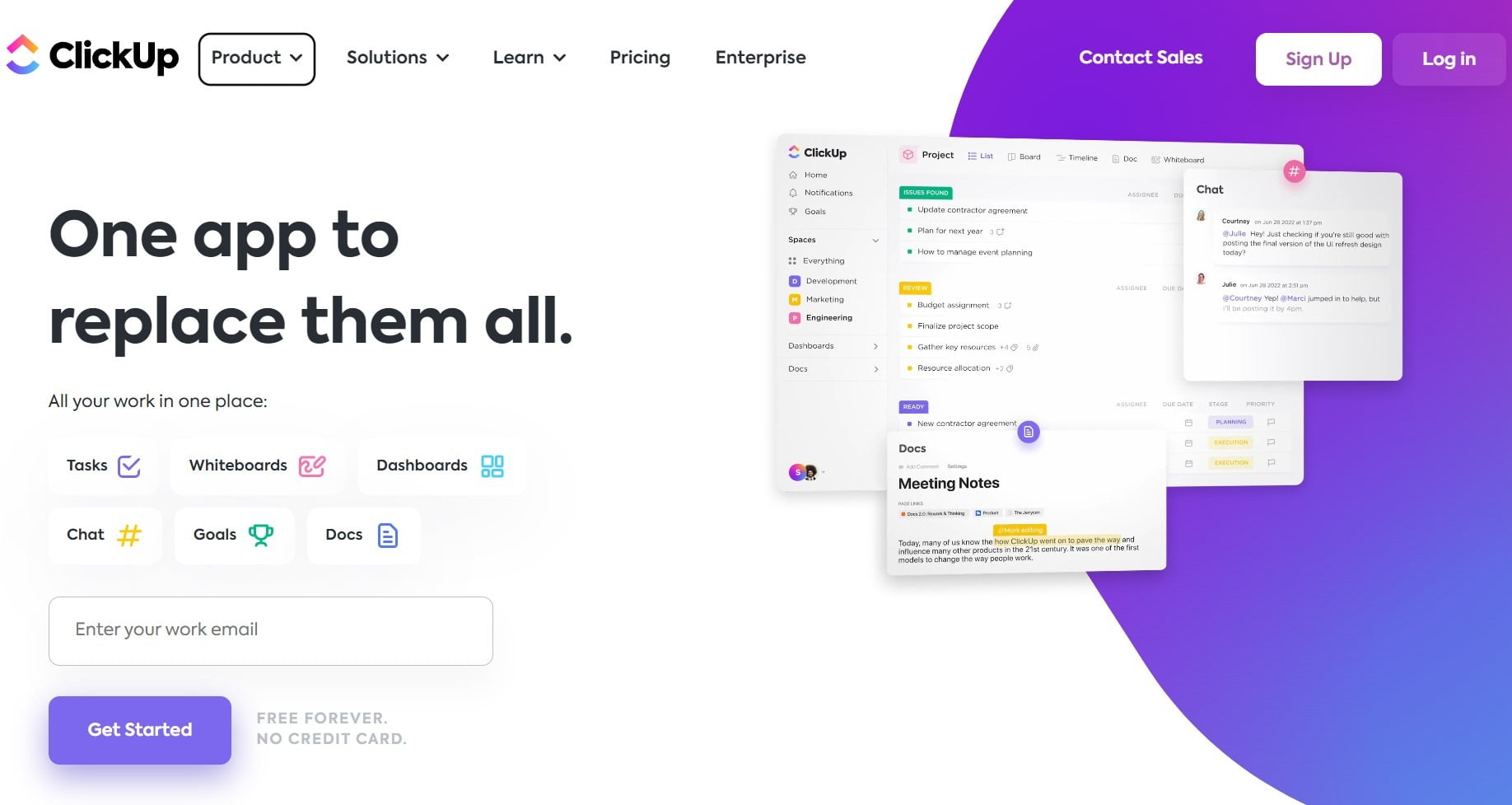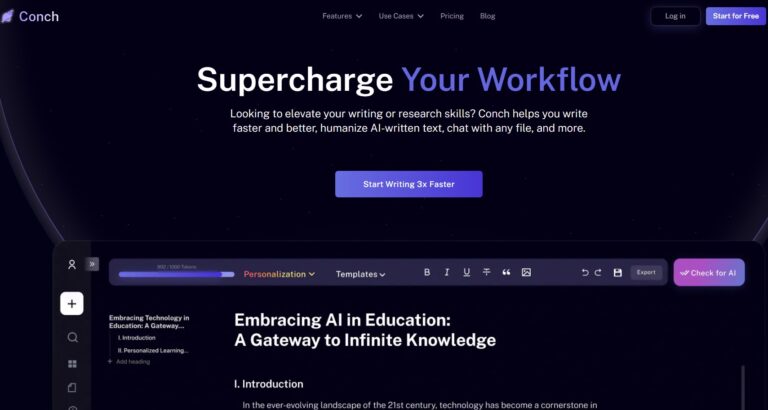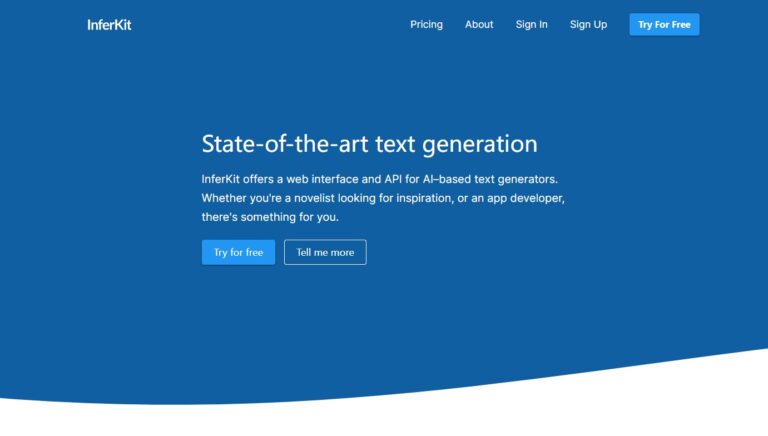As businesses adapt to an increasingly digital landscape, the need for effective project management tools has become more pronounced. In this ClickUp review, we’ll explore how this versatile platform can significantly elevate your project management game, whether you’re a startup streamlining workflows or a large corporation managing multiple projects concurrently.
What Is Clickup? 🌟
ClickUp is a dynamic and multifunctional project management platform that’s been making waves in the realm of task and project organization. ClickUp isn’t just another project management tool; it’s a comprehensive solution that seamlessly combines collaboration, task management, reporting, and more. It’s designed to help teams and individuals work more efficiently and effectively, and it’s earned its place as one of the Best Project Management Software choices.
Join us in our Clickup review journey as we uncover the versatility and functionality of ClickUp and how it can transform the way you manage tasks and projects.
ClickUp Review: Key Features 💻
In the world of task and project management, ClickUp emerges as a standout platform with an impressive array of features. Let’s take a closer look at the key functionalities that make ClickUp a game-changer in the realm of productivity.

Task Management
ClickUp revolutionizes task management, offering a robust and highly flexible solution that transforms how teams handle their tasks. Here’s what sets it apart:
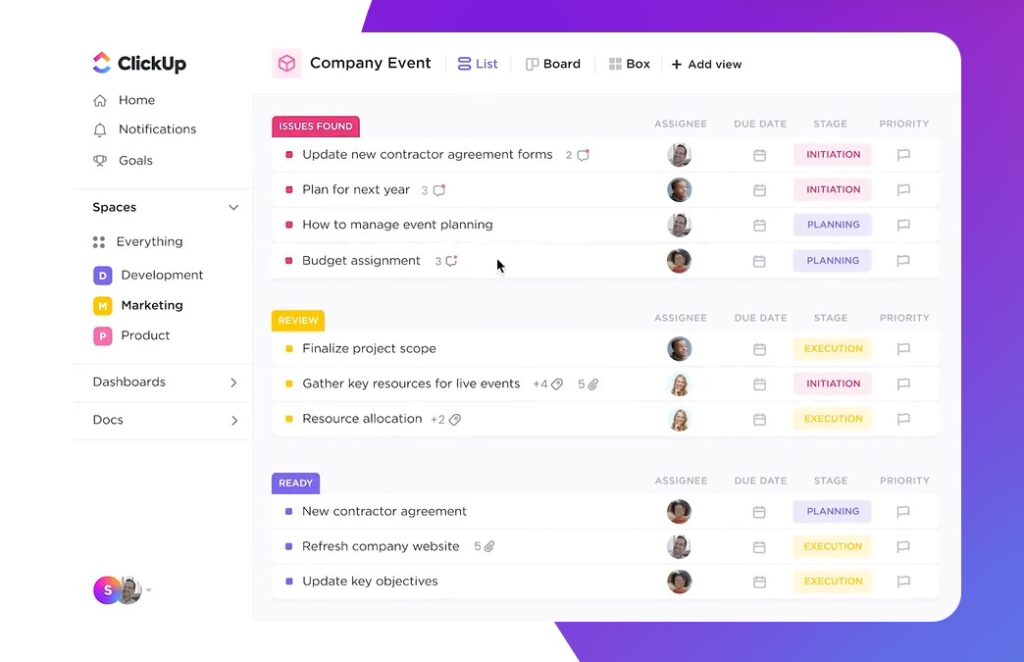
- A Visual Feast
ClickUp’s task management isn’t just about lists. It offers a diverse range of views, including list, box, Gantt, board, and calendar views. These visual representations bring tasks to life, providing clarity and organization.
- Your Way, Your Workflow.
ClickUp’s real strength is its exceptional customization. You can tailor your workflows precisely to your requirements through customizable views. Whether it’s adjusting the layout, adding specific data fields, or integrating task dependencies, ClickUp lets you fine-tune every detail.
- Enhanced Visibility and Efficient Collaboration
This level of customization isn’t just about you; it’s about your team. ClickUp’s flexibility ensures that your workflows are intuitive, streamlined, and optimized for productivity. It’s the go-to choice for teams looking for a task management solution that perfectly aligns with their unique operational needs and preferences.
Mastering Time
ClickUp goes beyond just task management; it’s a powerhouse for efficient time management. Here’s how it helps you make the most of your precious hours:

- Scheduling Made Simple
ClickUp empowers users to create schedules and maintain organized calendars. Whether it’s setting deadlines or planning milestones, ClickUp’s time management features ensure your projects stay on track.
- Optimizing Team Capacity
Managing your team’s capacity is a breeze with ClickUp. You can allocate tasks and responsibilities with ease, ensuring that everyone is working at their optimal capacity. No more overloading or underutilizing your team members.
- Precision Time Tracking
ClickUp’s time tracking features enable you to keep an accurate record of where your time is going. This precision is essential for understanding how your projects progress and how you can allocate your resources more efficiently.
- Streamlined Project Timelines
All these time management features contribute to streamlined project timelines. Your projects move smoothly, and you can make the best use of your resources. This leads to enhanced productivity and faster project progress.
Seamless Teamwork
Collaboration is at the heart of ClickUp’s design, and it provides a suite of tools that make working together a breeze. Here’s a closer look at how ClickUp fosters seamless teamwork:

- Comments That Drive Discussions
Users can add comments to any task or document, making it easy to have detailed discussions and provide feedback. This means that your team can dive into the nitty-gritty of a project and keep the conversation right where the work is happening.
- Action-Oriented Collaboration
ClickUp takes collaboration to the next level by allowing users to assign specific action items within comments. This feature streamlines task delegation and holds team members accountable. It’s a game-changer for efficient project management.
- Real-Time Chat
ClickUp provides real-time chat functionality, ensuring that team members can communicate seamlessly. Whether it’s a quick question or a detailed discussion, you’re just a message away from your colleagues. No need for endless email threads or external chat tools.
- Enhanced File Sharing
Collaboration means sharing, and ClickUp excels in this aspect. You can easily share attachments and send in-app video recordings. This ensures that all the necessary resources and information are readily available for effective teamwork.
AI-Powered
Enter the future of content creation with ClickUp’s cutting-edge AI assistance. With the aid of advanced AI tools, this feature simplifies various writing tasks, offering content creators a much easier experience. Here’s a glimpse of what it entails:

- Effortless Content Creation
ClickUp’s AI feature is like having your personal writing assistant. It not only understands your content needs but also delivers. It can generate action items, summarize lengthy content, and ensure your writing is clear, engaging, and on point.
- Tailored Tone and Creativity
ClickUp AI adapts to your writing style. Whether you need a formal tone or a touch of creativity, it’s got you covered. This adaptability means you can maintain consistency across your content while ensuring it resonates with your audience.
- Accessible Across the Platform
You don’t have to go far to access ClickUp AI. It’s integrated into multiple areas within the ClickUp platform, ensuring you can tap into its powers whenever you need it.
- Plans for Everyone
ClickUp AI isn’t just for the big players. It’s available for Unlimited, Business, and Enterprise plans. Even Free Forever users get a taste with a limited free trial.
Effortless Communication
ClickUp’s in-app video recording feature takes communication to the next level, and the beauty is that it’s available to all users, even those on the free plan. Teams recognize the unique value of this tool in streamlining communication and collaboration. Here’s what sets it apart:

- Quick Screen Recordings
ClickUp’s in-app video recording allows team members to create quick screen recordings right within the platform. No need for third-party tools or complicated setups. This eliminates the need for lengthy email threads or the hassle of scheduling in-person meetings.
- Clear and Visual Communication
Users can efficiently convey messages, instructions, or project details by recording their screens. This ensures that communication is clear and visual, leaving no room for misunderstandings. It’s particularly useful for explaining upcoming tasks, providing precise guidance, and fostering efficient teamwork.
ClickUp Review: Pros and Cons
Navigating the world of project management software, ClickUp emerges as a versatile and feature-packed option. However, like any tool, it comes with its own set of strengths and limitations. Let’s delve into the pros and cons of using ClickUp.
👍Pros of ClickUp
- Top-Notch Customization Capabilities: ClickUp offers extensive customization, allowing users to tailor the software to their specific workflows. This flexibility makes it highly adaptable to diverse business needs. Features like Custom Fields and custom dashboards enhance this flexibility.
- Effortless Team Collaboration and Communication: ClickUp excels at facilitating seamless communication and collaboration. It supports tasks like sending/receiving emails, real-time chat, and document editing. These features are vital for remote or office-based teams, eliminating communication barriers.
- Competitive Pricing: Despite its advanced features, ClickUp maintains competitive pricing. It offers a Free Forever Plan and affordable paid plans starting at $7 per user per month, making it accessible for small businesses and solopreneurs.
- Advanced Real-Time Reporting Capabilities: ClickUp simplifies reporting, allowing users to gain insights into team performance, schedules, missed deadlines, completed tasks, and overall project progress. Custom dashboards and reporting tools provide a high-level overview of projects.
- Multiple Views: ClickUp provides 15+ views, including unique options like Mind Map View and Workload View, offering diverse perspectives for projects, timelines, and team structures. This variety enhances user experience and project visualization.
- Easy Time Tracking: ClickUp’s flexible time tracking features help users manage work hours effectively. It allows tracking time, setting estimates, adding notes, and viewing reports, aiding in better time management and task evaluation.
- Excellent Mobile App: ClickUp offers a well-functioning mobile app, ensuring users can manage tasks, assign work, and access important updates on the go. The intuitive interface enhances usability and productivity.
👎Cons of ClickUp
- Steeper Learning Curve: ClickUp’s plethora of features can be overwhelming for new users, requiring substantial time and effort for onboarding. The platform’s user interface could use some improvement, with users finding small text sizes and faint colors challenging to work with.
- Requires Onboarding: Users often require significant training and onboarding due to ClickUp’s complex features. The detailed setup process and information entry might be time-consuming and intimidating for some users.
- Advanced Time Tracking Features Limitation: Certain advanced time tracking features, like marking billable hours, are limited to the Business pricing tier and higher. Descriptions and labels for specific tasks are also restricted in these tiers.
In summary, ClickUp offers a wealth of benefits, from customization to collaboration, all at competitive pricing. However, its learning curve and the need for onboarding might pose challenges for some users, and advanced features come with tier restrictions.
ClickUp Review: Pricing 💰
One of the standout advantages of ClickUp is its diverse range of pricing options. With a suite of plans finely tuned to cater to various organizations and professionals, finding the perfect fit for your needs is a breeze.
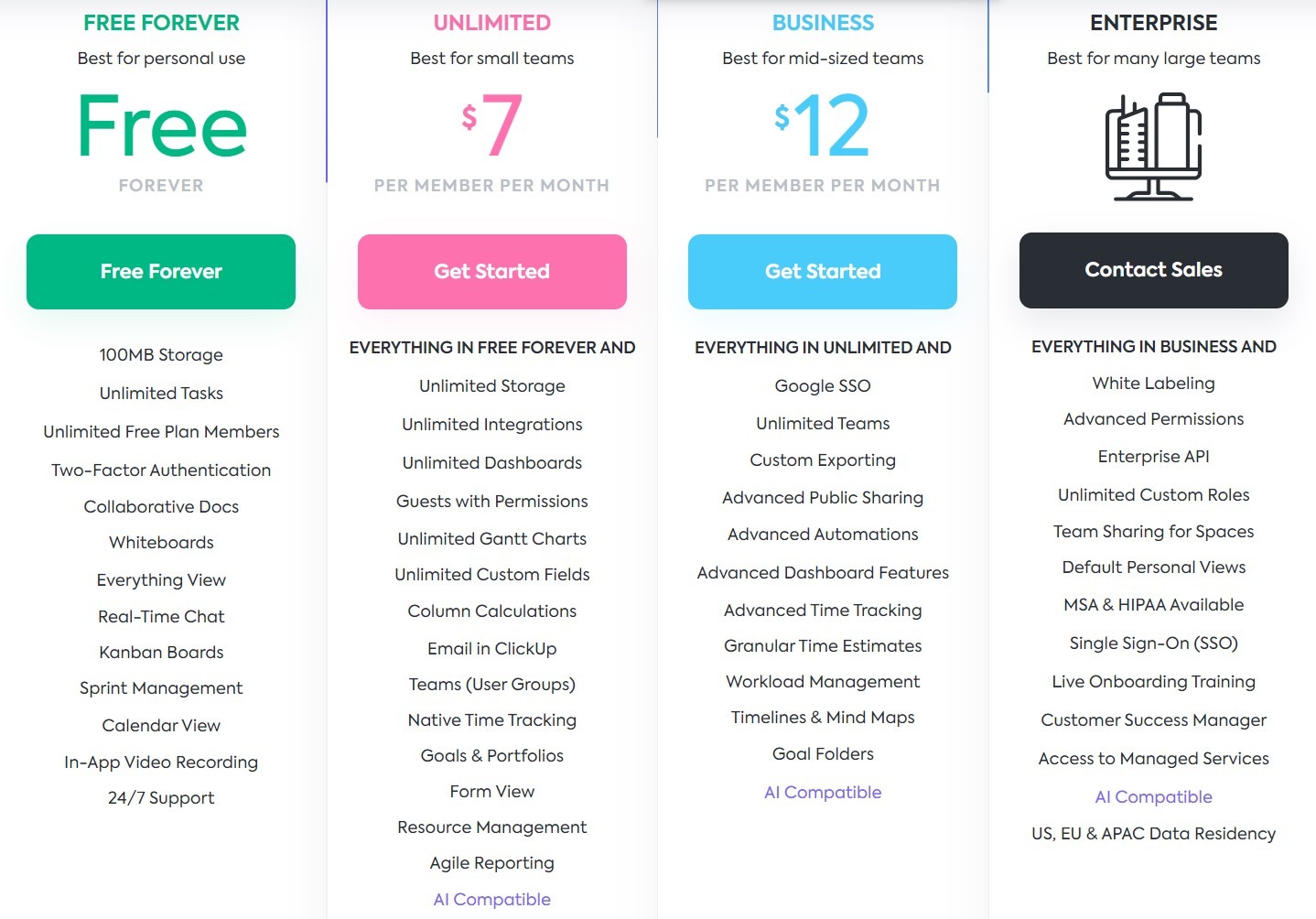
- Free Forever
Looking to dip your toes into ClickUp? The “Free Forever” plan is your ticket to explore the platform without any cost. Despite being free, it offers a robust set of features. You can create unlimited projects and add as many users as you need. This is an ideal choice for individuals, beginners, or anyone seeking an efficient project management tool. The only limitation? A 100MB storage cap.
- Unlimited
If you’re ready for a bit more, the “Unlimited” plan offers an affordable step into premium features. For just $7 per month per user, you get everything from the free plan and more. This includes over 1,000 automation, unlimited storage, and advanced reporting.
- Business
Stepping up to the “Business” plan at $12 per month per user opens the doors to comprehensive features. It’s perfect for organizations that need top-tier access and enhanced security. You’ll enjoy perks like two-factor authentication and a resource management chart. This is tailored for medium and large businesses.
- Enterprise
For larger businesses with advanced requirements, the “Enterprise” plan is the pinnacle. In addition to Business Plus features, you’ll have access to Enterprise API, HIPAA and MSA availability, guided onboarding, and Single-Sign-On (SSO). This high-tier package is designed to meet the demands of sizable enterprises. Pricing varies, so contacting ClickUp’s sales team is the way to go.
To put it simply, ClickUp’s pricing options are crafted to suit a broad range of users, from individuals to small businesses and large enterprises. The goal is to discover the ideal fit for your particular demands.
ClickUp Review: Customer Service 📞
In this ClickUp review, we can’t overlook the exceptional customer service provided by ClickUp. Regardless of your plan, whether you’re on the free tier or a paid one, ClickUp ensures you get the support you need. Here’s how they go the extra mile:

- Help Center for All
Every ClickUp user has access to the Help Center, a goldmine of resources. It includes API documents, tutorials, templates, and webinars. It’s a treasure trove of information to help you make the most of ClickUp.
- Live Support Chat
Paid plans come with the added benefit of live support chat. This means you can get real-time assistance when you need it. No more waiting for an email response or navigating through endless support tickets.
- Priority Support for Business Plans
If you’re on the Business or Business Plus plans, you get the VIP treatment. Priority support ensures faster issue resolution and dedicated attention. It’s all about making your experience with ClickUp as smooth as possible.
ClickUp’s approach to customer service is prompt, effective, and accessible, regardless of your level or plan. It’s an integral part of what makes ClickUp a reliable and valuable asset for businesses looking for seamless and efficient project management.
>> Don’t Miss:
- Hiver Review 2024: A Comprehensive Overview and Analysis
- Frase.io Review 2024: The Ultimate Content Optimization Guide
- Namelix Review 2024: Features, Pricing, Alternatives & FAQs
- Plus AI Review 2024: Features, Pros & Cons and Pricing
- Workable Review 2024: Features, Pricing, Pros & Cons
- DALL·E 2 Review 2024: Best AI Image Generation Tool?
- Fireflies.ai Review 2024: Features, Pricing, Pros and Cons
- GPTGO.ai Review 2024: Revolutionize Search with AI
- Chatgot Review 2024: Features, Pricing, Pros and Cons
Frequently Asked Questions 🤔
Explore common inquiries about ClickUp and find concise answers in our Frequently Asked Questions section.
Q1. Can ClickUp accommodate teams of all sizes?
Yes, ClickUp is designed to be scalable and can accommodate teams of all sizes, from small startups to large enterprises. The platform offers features and pricing options suitable for individual users as well as organizations with extensive team members.
Q2. Is there a learning curve associated with ClickUp?
Yes, ClickUp’s wide range of features can be initially overwhelming for new users. However, the platform’s comprehensive Help Center and customer support are designed to assist users in onboarding and utilizing the software effectively.
Q3. Is ClickUp suitable for remote teams and distributed workforces?
Yes, ClickUp is ideal for remote teams and distributed workforces. Its cloud-based nature and real-time collaboration features ensure that team members can work together seamlessly, regardless of their physical locations.
Q4. Does ClickUp offer a trial period for paid plans?
ClickUp provides a limited free trial for its “Free Forever” plan. Paid plans, such as “Unlimited,” “Business,” and “Enterprise,” come with a 7-day free trial, allowing users to explore advanced features before committing to a paid subscription.
Final Verdict 📌
ClickUp is a top project management and productivity tool known for its rich features, adaptability, and broad appeal. With an intuitive interface, customization options, and seamless collaboration, it suits various needs. It excels in task management, time efficiency, and real-time collaboration, with AI assistance and video recording. Despite a learning curve, its customizability, competitive pricing, reporting, diverse views, time tracking, and mobile app make it a standout choice in the market. Whether it’s right for you depends on your specific needs, but it can revolutionize your project management and productivity.
>> Learn more review articles on AI tools.