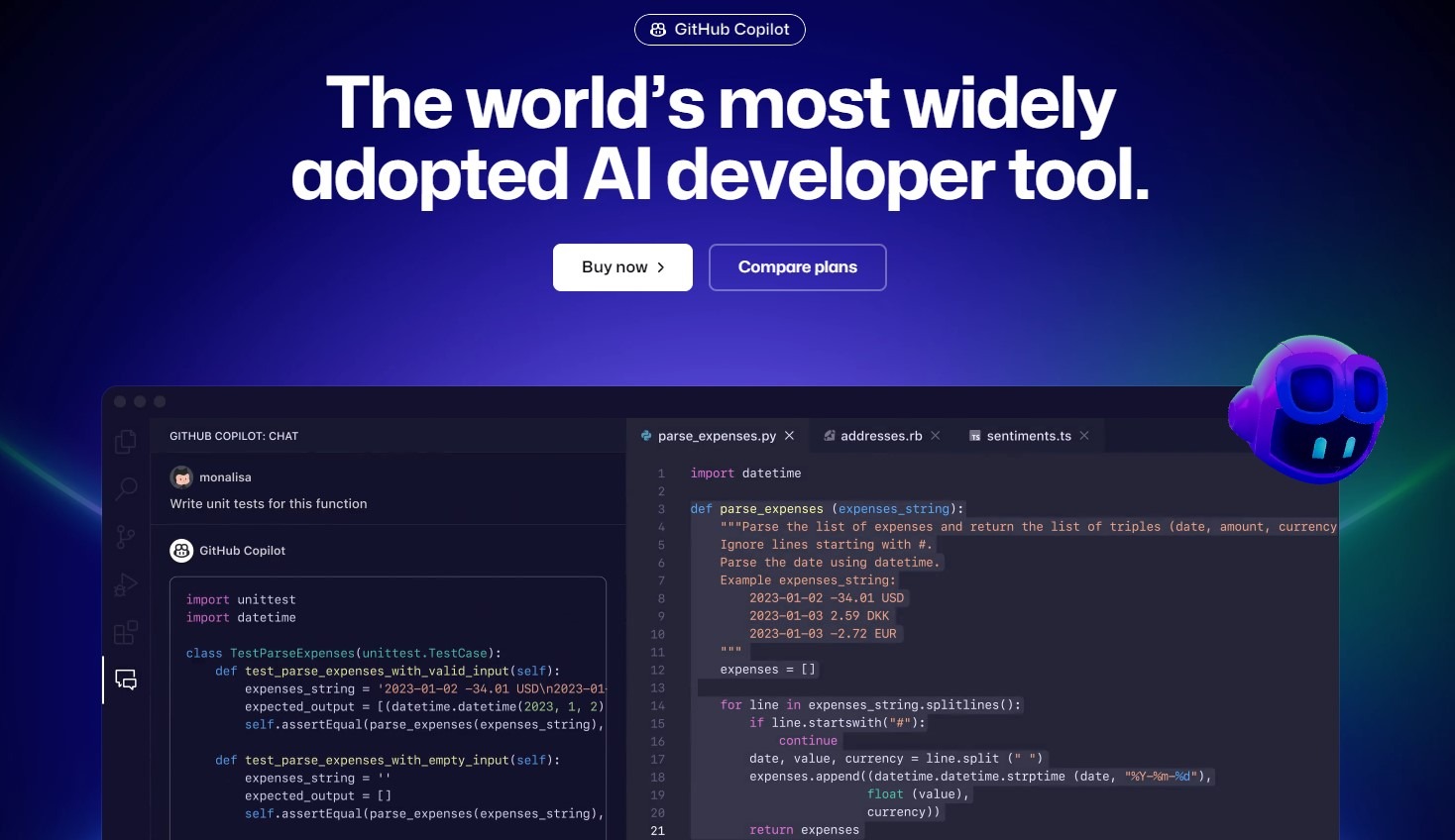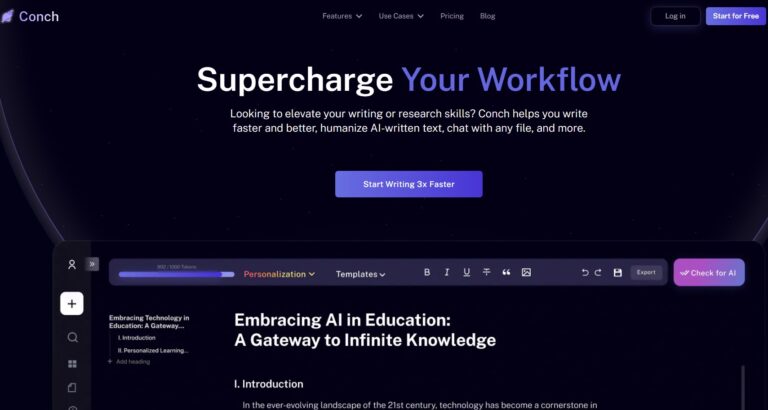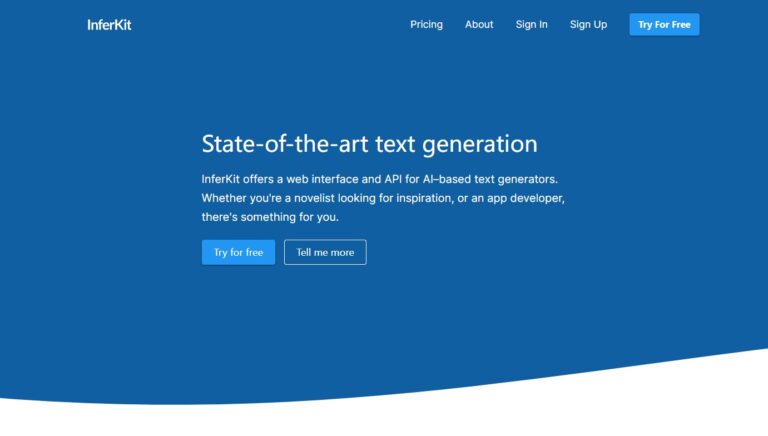Discover the capabilities of GitHub Copilot in this comprehensive review. Explore how this AI-powered tool enhances the developer experience, generating code suggestions based on logic descriptions. Gain insights into its impact on daily work, the validity of suggestions, and its value for freelancers and companies. Join us as we delve into the GitHub Copilot experience, evaluating its effectiveness against traditional coding practices.
What Is GitHub Copilot? 🧐
Ever heard of pair programming? It’s like having two developers team up on one computer, where one’s typing (the pilot) and the other’s guiding (the copilot). They work together to ensure logic, patterns, and alternative solutions are solid, reducing the need for additional code review and QA costs.
Now, meet GitHub Copilot, born from this concept. Launched in June 2022, it’s an AI-powered pair programming editor. Imagine it as your coding buddy, suggesting code in real-time as you work. It uses a cool AI system called OpenAI Codex, understanding natural language and turning it into coding prompts.
Supported Programming Languages and IDEs 🍀
GitHub Copilot is designed to be a versatile companion for developers, supporting an extensive range of programming languages and seamlessly integrating with various Integrated Development Environments (IDEs). Here’s a snapshot of the supported programming languages and IDEs.
👉 Supported Programming Languages:
- Python: Ideal for data science, web development, and more, Copilot’s support for Python ensures flexibility in various coding scenarios.
- JavaScript (and its Frameworks): Whether you’re working with vanilla JavaScript or popular frameworks like React or Angular, Copilot assists in generating code snippets efficiently.
- Java: A key language for enterprise-level applications, Copilot’s Java support aids developers in streamlining their coding processes.
- C++: For system-level programming and performance-critical tasks, Copilot offers assistance in crafting C++ code.
- HTML/CSS: Perfect for web development, Copilot helps with HTML/CSS snippets, speeding up the creation of responsive and visually appealing websites.
- Ruby: Commonly used for web development, Ruby support allows developers to benefit from Copilot’s suggestions in this dynamic language.
- Go: Known for its efficiency and performance, Copilot extends support to Go, catering to developers working on scalable applications.
- TypeScript: With the rise of TypeScript in modern web development, Copilot assists developers in crafting type-safe code.
👉 Supported IDEs:
- Visual Studio Code (VS Code): As one of the most widely used and versatile code editors, GitHub Copilot integrates effortlessly with Visual Studio Code, providing a streamlined experience for users.
- Visual Studio: GitHub Copilot extends its compatibility to Visual Studio, catering to developers who prefer this comprehensive integrated development environment.
- JetBrains IDEs: GitHub Copilot smoothly integrates with JetBrains IDEs, including IntelliJ IDEA, PyCharm, and others, offering support for developers who prefer these robust environments.
- Vim/Neovim: For developers who favor the Vim or Neovim text editors, GitHub Copilot seamlessly integrates into these environments, ensuring compatibility with diverse coding preferences.
Note: GitHub Copilot is continuously evolving, and additional language and IDE support may be introduced in future updates. Developers are encouraged to check for the latest compatibility information to ensure an optimal experience with their preferred languages and development environments.
GitHub Copilot review: Pricing Plans 💰
According to our review, GitHub Copilot offers two distinct pricing plans tailored to meet the needs of different users:
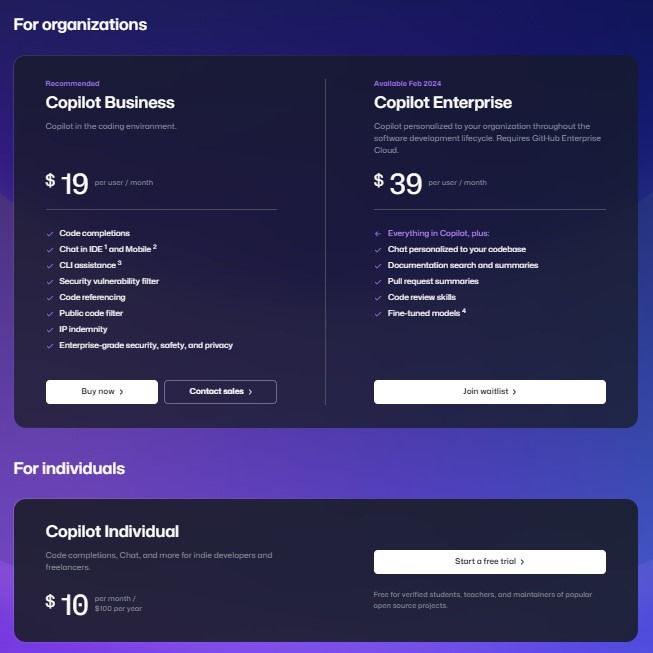
👉 Copilot for Individuals:
Starting at $10 per month or $100 per year. GitHub offers a 30-day free trial for individuals.
- Access to GitHub Copilot for personal use.
- Ideal for individual developers or freelancers.
- Monthly and yearly subscription options are available.
This plan caters to individual developers who want to leverage the power of GitHub Copilot for their projects. The free trial period allows users to test the capabilities and integration of Copilot before committing to a subscription.
👉 Copilot for Business:
Starting at $19 per user per month. Exclusively designed for GitHub organization or enterprise accounts (coming soon).
- Tailored for collaborative use within organizations.
- Enhanced collaboration features for team development.
- Monthly subscription with pricing per user.
Geared toward organizations and enterprises, the Copilot for Business plan ensures seamless collaboration and integration within the GitHub ecosystem. The enhanced features are designed to streamline team workflows and boost productivity in collaborative coding environments.
When deciding between the two plans, individual developers may find the Copilot for Individuals plans sufficient for personal projects. However, businesses and organizations with collaborative coding requirements would benefit from the additional features and capabilities offered by the Copilot for Business plan.
GitHub Copilot’s transparent pricing structure provides flexibility, enabling users to choose the plan that aligns with their specific needs and scale of development.
GitHub Copilot Review: User Experience 📖
From initial impressions to real-time AI assistance and seamless integration with your coding workflow, let us in this section explore how Copilot reshapes the landscape of coding collaboration.
Initial Impressions
When diving into GitHub Copilot, the initial experience is one of anticipation and curiosity. The seamless integration into Visual Studio Code (VSCode) is commendable. As the extension is installed, you’re greeted with the prospect of an AI-powered coding companion. The activation of Copilot sets the stage for a unique coding journey, sparking excitement about the possibilities it could unfold.
AI Assistance in Real-Time
GitHub Copilot’s real-time AI assistance is a game-changer. As you type, the tool swiftly generates code suggestions, turning natural language descriptions into functional code snippets. Witnessing the AI comprehend your intent and provide contextually relevant code in the blink of an eye is nothing short of impressive. It’s like having an experienced coding partner offering suggestions at every keystroke.
Integration with Coding Workflow
One of Copilot’s strengths lies in its seamless integration with the coding workflow. Whether you’re crafting a new function, defining variables, or working with complex algorithms, Copilot adapts and contributes meaningfully. The tool doesn’t disrupt the flow; instead, it becomes an integral part of the development process. It’s akin to having an extra set of hands that complements your coding style.
Learning Curve
While Copilot’s AI wizardry is awe-inspiring, there is a learning curve involved. Understanding how to effectively communicate with the AI, refining prompts for optimal results, and discerning when to accept or modify suggestions requires a bit of experimentation. However, this curve is part of the adventure, and as you spend more time with Copilot, the synergy between human and AI coding becomes more intuitive.
In essence, the user experience with GitHub Copilot is marked by an exciting introduction, impressive real-time AI assistance, seamless workflow integration, and a learning curve that adds depth to the coding partnership. It’s a journey that combines innovation with familiarity, redefining how developers approach their craft.
GitHub Copilot Value for Freelancers and Businesses 🔍
From a nuanced cost-benefit analysis to its adaptability in diverse work environments and transformative impact on development processes, explore how Copilot becomes a strategic asset in the professional coding realm.

Cost vs. Benefit Analysis
In evaluating GitHub Copilot’s value, a critical consideration is the cost versus the benefits it brings to the table. For freelancers, the subscription cost must align with the potential time saved and improvements in code quality. Businesses, on the other hand, need to assess the tool’s contribution to team efficiency and overall project timelines. A meticulous cost-benefit analysis ensures that the investment in Copilot yields tangible returns in terms of productivity and code excellence.
Suitability for Different Work Environments
GitHub Copilot’s adaptability to diverse work environments is a pivotal factor. Freelancers, often working on varied projects, require a tool that seamlessly integrates into different coding landscapes. Similarly, businesses with teams operating in various programming domains need a universal coding companion. Copilot’s flexibility in supporting multiple programming languages and IDEs contributes to its suitability across a spectrum of work environments, making it an attractive proposition for both freelancers and businesses.
Impact on Development Processes
The impact of GitHub Copilot on development processes is a key aspect to explore. For freelancers managing individual projects, Copilot’s potential to expedite coding tasks can lead to quicker project delivery and increased client satisfaction. In a business setting, the tool’s influence on collaborative coding efforts and its ability to reduce manual coding efforts can reshape how teams approach development cycles. Understanding the tool’s influence on development processes is crucial to unlocking its full potential in various professional settings.
GitHub Copilot Limitations and Challenges ⛔
GitHub Copilot, while revolutionary, encounters limitations in terms of occasional suboptimal code suggestions, handling complex logic, and adapting to diverse coding styles. Recognizing these challenges empowers users to leverage Copilot effectively while understanding its boundaries in more intricate coding scenarios. Let us in this section highlight the challenges and the limitations GitHub Copilot comes with.

Identified Drawbacks
While GitHub Copilot stands as a revolutionary coding companion, it is not without its limitations. One notable drawback is the occasional generation of code that might lack optimal efficiency or fail to align with specific coding conventions. Users may encounter instances where Copilot misunderstands nuanced prompts, leading to code suggestions that require manual refinement. It’s crucial to acknowledge these identified drawbacks to set realistic expectations and mitigate potential challenges during the coding process.
Handling Complex Logic
GitHub Copilot excels in generating code snippets for routine tasks and standard logic. However, when faced with intricate or highly specialized algorithms, the tool may struggle to grasp the complexity. Developers may find themselves needing to intervene and provide more explicit guidance to ensure the generation of accurate and contextually appropriate code. Understanding Copilot’s strengths and limitations in handling complex logic is essential for users engaged in projects requiring advanced algorithms.
Adaptability to Various Coding Styles
Coding is a deeply personal craft, and developers often adhere to distinct coding styles and preferences. Copilot’s ability to adapt to this diversity can be both a strength and a challenge. While it flexibly integrates into various coding environments, ensuring consistency in coding styles may require additional effort. Users may need to fine-tune their prompts and occasionally guide Copilot to align with specific coding conventions. Navigating the balance between adaptability and adherence to coding styles poses a challenge that developers need to be mindful of.
Comparative Analysis: GitHub Copilot vs. Traditional Coding 🔄
GitHub Copilot’s introduction into the coding realm has sparked a paradigm shift, challenging traditional coding methods. Here, we delve into a comparative analysis between GitHub Copilot and the conventional approach to coding.
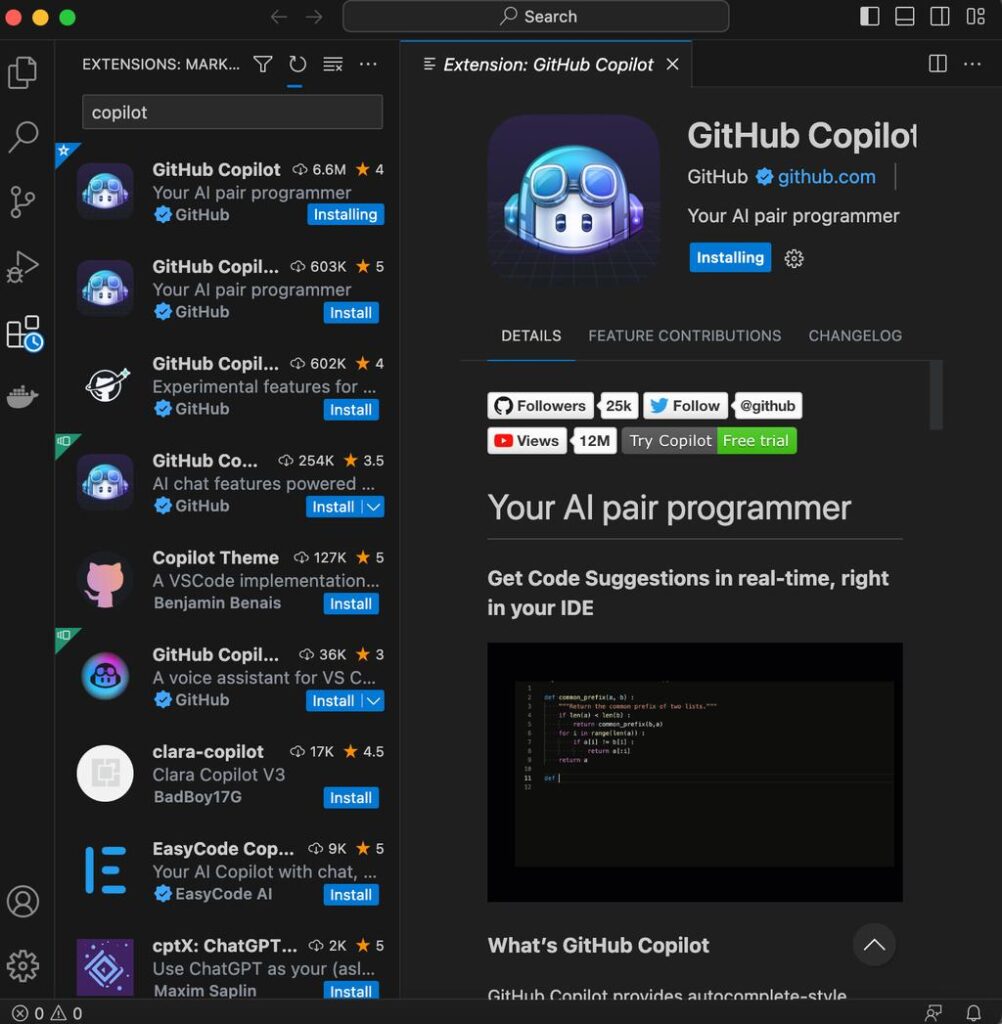
Efficiency and Speed
GitHub Copilot shines in terms of efficiency and speed. Offering real-time code suggestions as developers type, significantly accelerates the coding process. Traditional coding, reliant on manual input and referencing external resources, may struggle to match the immediacy and pace set by Copilot.
Code Quality and Consistency
GitHub Copilot’s AI-driven suggestions often align with best practices and coding conventions, contributing to code quality and consistency. In traditional coding, maintaining such consistency requires manual vigilance, and deviations may occur, especially in collaborative settings. Copilot introduces a level of standardization that can enhance overall code quality.
Learning and Adaptability
Copilot’s learning capabilities allow it to adapt to the developer’s coding style over time, offering increasingly tailored suggestions. Traditional coding lacks this adaptive element, relying on the coder’s manual adherence to consistent styles. Copilot’s learning feature introduces a dynamic aspect to the coding process.
Creativity and Problem-Solving
Traditional coding often involves a higher degree of manual creativity and problem-solving. Developers actively conceptualize solutions, debug code, and troubleshoot issues. GitHub Copilot, while a powerful assistant, may not fully replicate the nuanced creativity and problem-solving skills intrinsic to human developers.
Collaboration and Team Dynamics
In a collaborative environment, traditional coding methods involving shared repositories and version control systems are well-established. GitHub Copilot introduces a shift, potentially altering team dynamics as developers adapt to the AI’s role in code generation. Successful integration of Copilot into collaborative workflows requires a careful balance.
Learning Curve and Skill Development
Traditional coding methods inherently involve a learning curve where developers build problem-solving skills, debugging proficiency, and a deep understanding of programming languages. GitHub Copilot introduces a different learning curve centered around effectively leveraging the tool, understanding its suggestions, and refining prompts for optimal results.
Conclusion on GitHub Copilot Review 📌
GitHub Copilot, as an AI-powered coding tool, undoubtedly accelerates daily coding tasks and provides a wealth of knowledge within your IDE. However, it’s essential to recognize that it complements, rather than replaces, the role of developers. While Copilot significantly enhances productivity, the ultimate responsibility for delivering high-quality work still rests with the developers.
Despite decades of attempts to automate coding, the human touch remains indispensable. While many programming activities have been automated or simplified, the critical thinking and problem-solving skills of developers continue to be crucial. Although futuristic visions of fully automated programming may emerge, the present reality underscores the need for human expertise in solving complex problems.
Here are some final tips for maximizing GitHub Copilot’s effectiveness:
- Lead, Don’t Follow: Instead of trying to conform to Copilot’s suggestions, guide it according to your coding style and preferences.
- Beware of Lengthy Suggestions: Extended code suggestions may be prone to inaccuracies. Exercise caution and scrutinize longer snippets for accuracy.
- Verify Suggestions: Don’t blindly trust suggestions. Take the time to read and verify each suggestion to ensure it aligns with your project’s requirements.
- Context is Key: Provide Copilot with ample context by keeping related files open. This enhances the tool’s ability to generate more contextually relevant suggestions.
- Remember, You’re in Control: GitHub Copilot is an AI tool, and the final responsibility for the end product lies with the developer. Use Copilot as an aid, but exercise your judgment and expertise in crafting the final code.
In essence, GitHub Copilot is a powerful ally in the developer’s toolkit, streamlining workflows and offering valuable insights. Embracing it as a complement to human skills, rather than a replacement, ensures a harmonious blend of AI assistance and human expertise in the dynamic landscape of coding.
Frequently Asked Questions 🙋♂️
In this section, we address common queries about GitHub Copilot to provide users with a comprehensive understanding of its functionality, usage, and integration into their coding workflows. Explore the FAQs below for insights into the key aspects of GitHub Copilot.
Is GitHub Copilot Free to Use?
GitHub Copilot is not entirely free; it offers a free trial, and users can subscribe to paid plans for continued access to its features.
Can GitHub Copilot Handle Complex Logic and Algorithms?
While GitHub Copilot assists with complex logic, users should review generated code, especially in intricate scenarios, to ensure accuracy.
Does GitHub Copilot Replace Manual Code Review?
No, GitHub Copilot does not replace manual code review. Developers are still responsible for reviewing and validating generated code for correctness and security.
>> Don’t Miss:
- Hiver Review 2024: A Comprehensive Overview and Analysis
- Frase.io Review 2024: The Ultimate Content Optimization Guide
- Namelix Review 2024: Features, Pricing, Alternatives & FAQs
- Plus AI Review 2024: Features, Pros & Cons and Pricing
- Workable Review 2024: Features, Pricing, Pros & Cons
- DALL·E 2 Review 2024: Best AI Image Generation Tool?
- Fireflies.ai Review 2024: Features, Pricing, Pros and Cons
- Midjourney Review 2024: Best AI Image Generator?
- Wondershare Filmora Review 2024: Is It a Good Video Editor?
- Unstable Diffusion Review: Pros, Cons, Pricing, and Operations
>> Learn more review articles on AI tools.