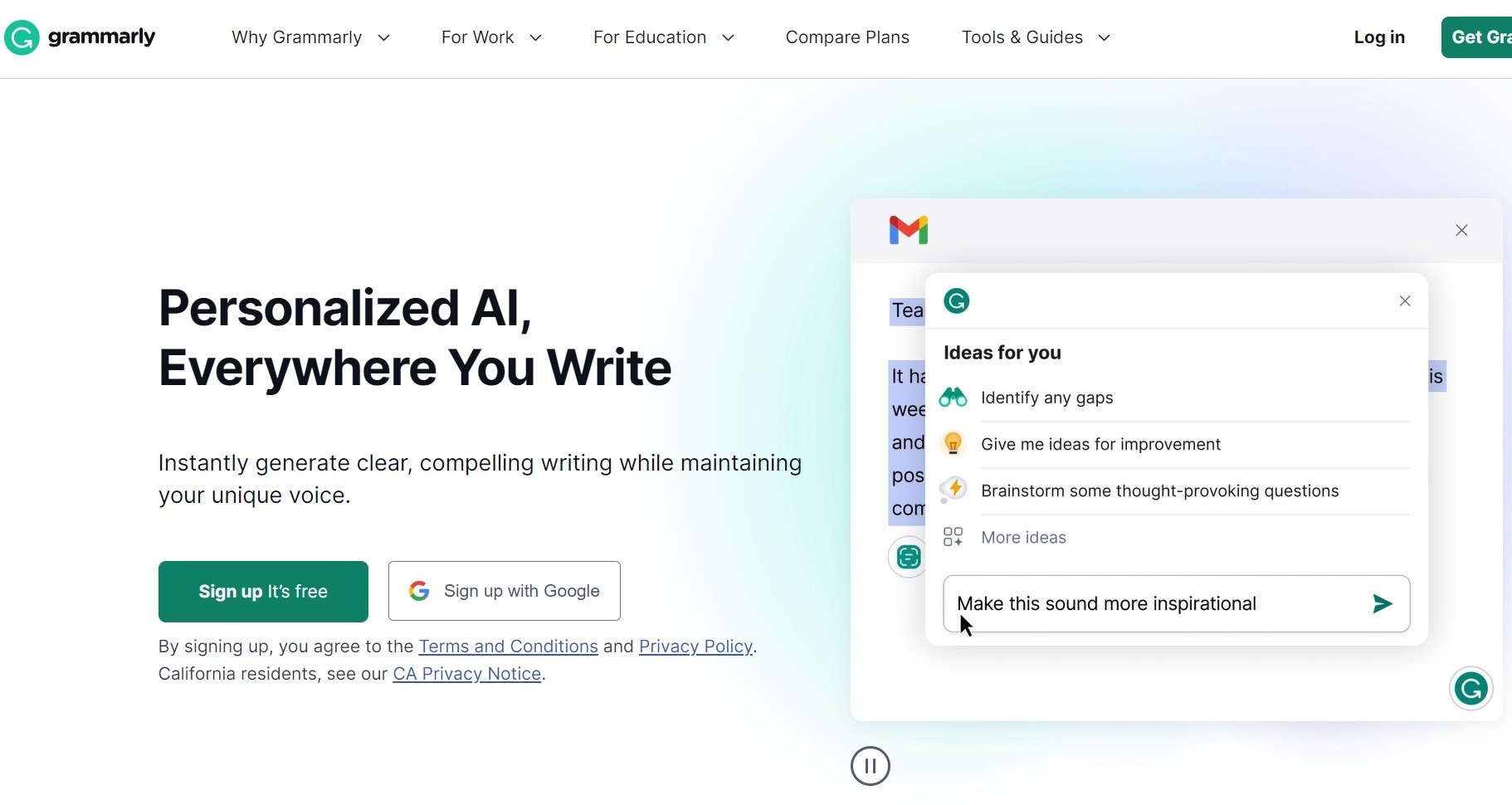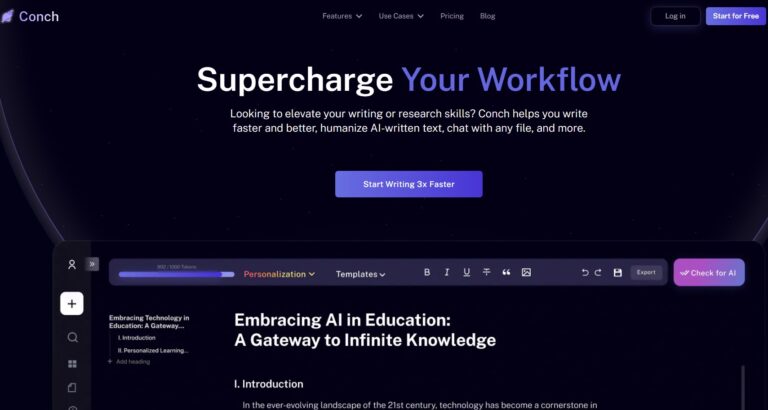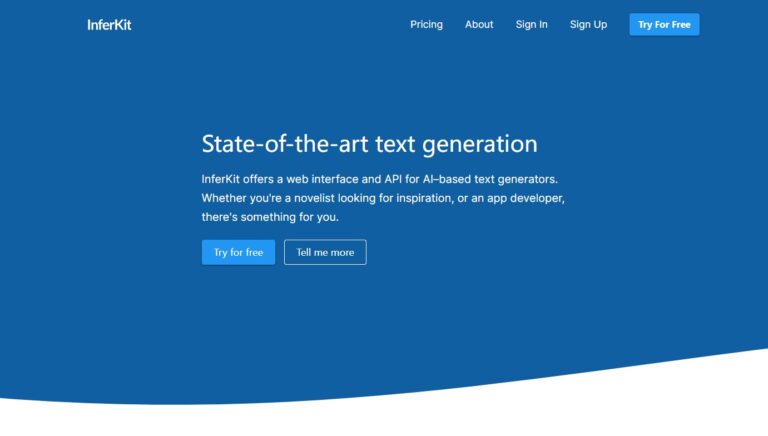Maintaining proper grammar in business writing is crucial. Grammar that is not correctly written will alter the meaning of your sentence. This is likely to cause miscommunication with your audience. Although several text editors and browsers offer useful tools, they may not address all possible issues. Mistakes that elude word processors are common and can easily occur. A highly effective tool for grammar checking is Grammarly, an application designed for writers. This Grammarly review tells it all from real-time suggestions for spelling, grammar, and writing style. Additionally, understand Grammarly when it comes to tailored edits for various writing purposes, including academic, business, technical, and creative contexts.
What Is Grammarly? 🌟
Grammarly is a widely used online writing assistant tool, aiding users in enhancing their writing through the identification and correction of grammar, spelling, punctuation, and style errors. It offers suggestions for corrections and provides explanations for the suggested changes, helping users enhance the overall clarity and correctness of their writing.
Grammarly offers versatility, as it can function as a browser extension, a desktop app, or seamlessly integrate into various writing platforms like Microsoft Word and Google Docs. Embraced by students, professionals, and writers alike, Grammarly proves instrumental in proofreading and editing documents, emails, essays, and various written content. Its objective is to aid users in generating refined, error-free text through real-time feedback and suggestions as they type.
Grammarly Review: How Does It Work?
Utilize Grammarly through its web-based editor, browser extension, or mobile app. Here’s a general guide on employing Grammarly:
Grammarly Web Editor
- Sign Up: Visit the Grammarly website (https://www.grammarly.com/) and register for an account.
- Log In: Access your Grammarly account.
- Access the Editor: Upon logging in, locate the Grammarly editor on the website. Begin typing or paste your text into the editor.
- Real-time Suggestions: While typing, Grammarly will offer real-time suggestions for grammar, spelling, punctuation, and style improvements, appearing on the right side of the editor.
- Review and Accept Changes: Go through the suggested changes. You can accept or ignore each suggestion by clicking on the correction or the “ignore” option.
- Download or Share: After making the necessary corrections, you can download the corrected text or share it directly from the Grammarly editor.
Grammarly Browser Extension
- Install Extension: First, install the Grammarly browser extension for your preferred browser (Chrome, Firefox, Safari, etc.).
- Log In: Then log in to your Grammarly account through the extension.
- Enable on Websites: Grammarly will automatically work on various websites (Gmail, Facebook, etc.) where you compose text.
- Real-time Suggestions: Similar to the web editor, Grammarly will provide real-time suggestions as you type.
- Review and Accept Changes: Review and accept suggested changes directly within the text field.
Grammarly Mobile App
- Get the App: Obtain and install the Grammarly app from either the App Store (iOS) or Google Play Store (Android).
- Sign In: Access your Grammarly account by logging in within the app.Type or Paste Text: Start typing or pasting your text into the app.
- Suggestion Cards: Grammarly on mobile provides suggestion cards at the bottom of the screen. Tap on a card to apply the suggested changes.
- Review and Accept Changes: Review suggestions and accept or ignore them as needed.
- Share or Save: Once you’ve made the necessary corrections, you can share or save the text.
What Are the Grammarly Applications ✅
Grammarly offers various applications and integrations to enhance the writing experience. Here are some of the Grammarly applications:
- Web Application
The Grammarly web application allows users to compose and edit their documents directly in a web browser. It provides real-time suggestions and corrections as you type.
- Browser Extension
Grammarly offers browser extensions that work seamlessly with popular web browsers such as Google Chrome, Mozilla Firefox, Safari, and Microsoft Edge. Users can effortlessly integrate these extensions into their browsers, enabling real-time spelling and grammar checks as they type across different online platforms, including email, social media, and beyond.
- Desktop Application
Grammarly has a desktop application that users can download and install on their computers. This application provides an offline writing experience with the same grammar and writing suggestions.
- Microsoft Office
Grammarly integrates with Microsoft Office applications, including Microsoft Word and Outlook. Users can get grammar and writing suggestions directly within these applications.
- Keyboard for Mobile Devices
Grammarly offers a keyboard application for mobile devices (iOS and Android). Users can use this keyboard to get writing suggestions and corrections while typing on their mobile devices.
- Windows
Grammarly provides a dedicated application for Windows users, allowing them to access Grammarly features and suggestions across various applications and platforms on their Windows computers.
- macOS
Similar to the Windows application, Grammarly has a dedicated application for macOS users to improve their writing across different applications on their Mac computers.
Grammarly Review: Key Features 💻
Grammarly presents a remarkable set of features meticulously crafted to enhance your writing experience. Here are some of the standout functionalities.
Grammar Checker
The Grammarly desktop app stands out as a potent and swift grammar checker, with its core feature focusing on rectifying various grammar mistakes and punctuation errors. Whether through the app or browser plugin, Grammarly offers real-time suggestions and guidelines for correcting these errors, such as errant commas, misplaced apostrophes, and other common punctuation mistakes. Discover more about distinguishing between grammar and punctuation nuances.
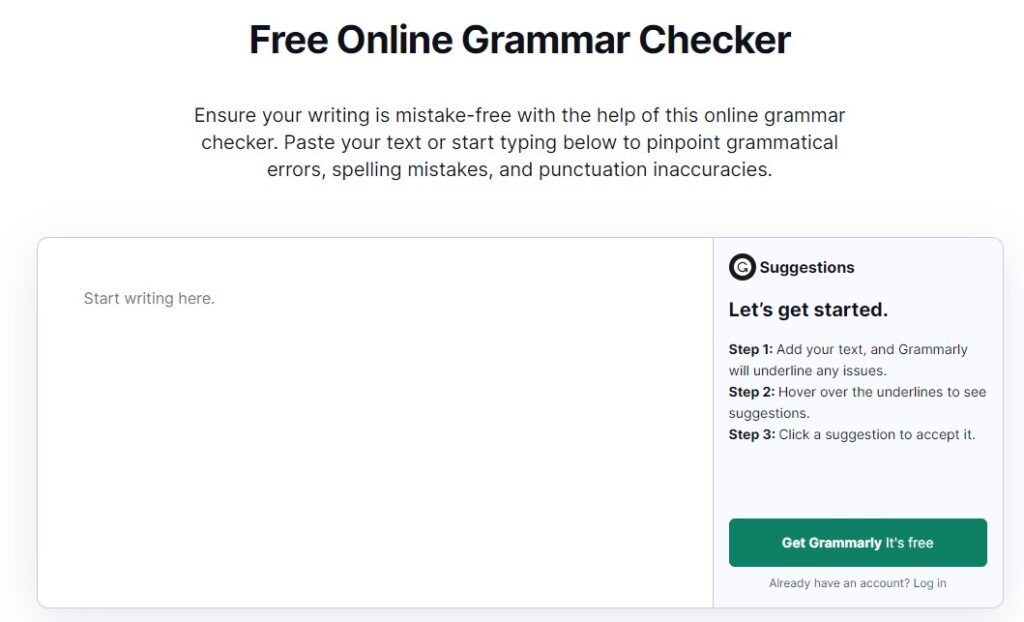
The premium version of Grammarly goes beyond mere error-flagging, providing context to highlighted grammatical errors. This includes an explanation of the rule in question along with additional examples, all aimed at enhancing your writing skills.
Spell Checker
Spell checking is another robust tool within Grammarly, allowing users, particularly in the business version, to add words to a custom dictionary and create a personalized style guide. The spell checker covers variations in English, including American, British, Canadian, and Australian English.
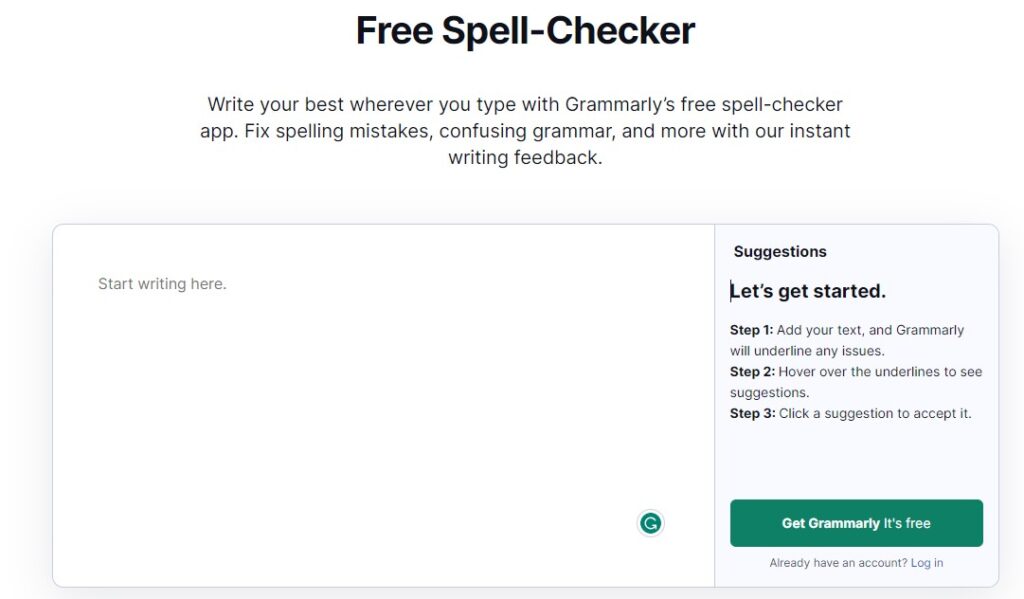
Readability Reports
Grammarly’s readability reports offer insights into clunky sentences, paragraphs, and passages, determining the ideal age group for a given writing sample. These reports flag readability issues based on word count, character count, reading time, and speaking time. Leveraging AI technology, Grammarly suggests more concise and clearer rewrites to improve overall readability. Delve deeper into understanding the Grammarly Readability score through our comprehensive guide.
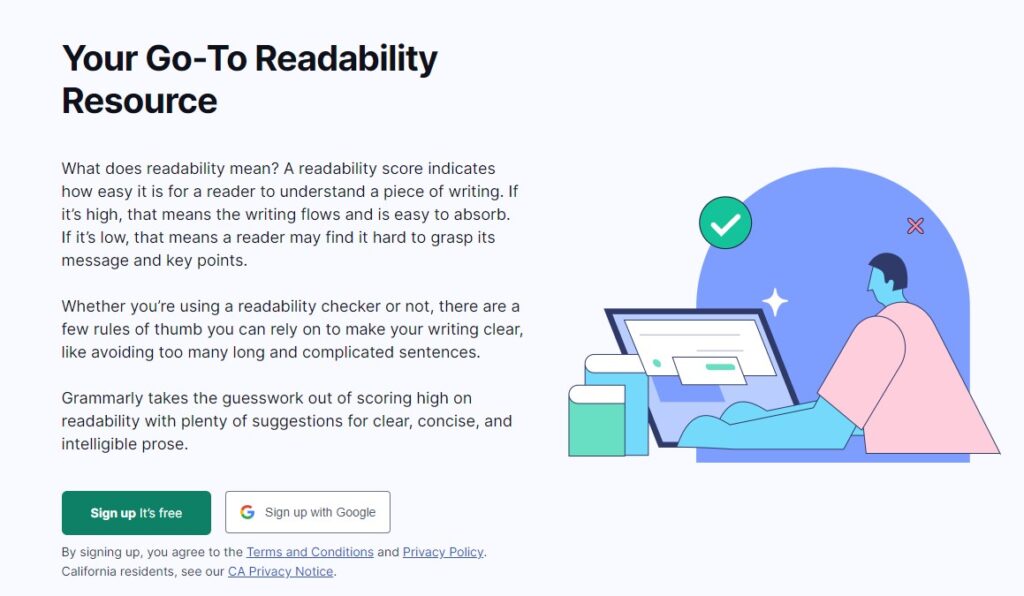
Word Count
For refining writing style, Grammarly provides word choice suggestions and rewrites tailored to a piece’s intended audience and purpose. For instance, it identifies complicated words and clunky sentence structures when the intended audience is set to general and informal.
Writing Style Improvements
The AI-powered writing assistant in Grammarly scans a piece of writing, proposing fixes and suggestions that writers can accept or reject with a simple click. This feature is particularly beneficial for those who may not feel confident writing in English regularly, helping them create concise and clear content, such as a business email.
Editing Reports
Editing reports generated by Grammarly offer a downloadable summary that can be shared with other writers or editors. This report includes word count, character count, and other readability metrics, facilitating collaborative efforts to enhance a piece of writing.
Plagiarism Checker
Grammarly’s plagiarism checker is a robust tool that compares a piece of writing to billions of web pages, providing plagiarism scores and links for further verification. This feature is valuable for checking your work, verifying others’ content, and ensuring proper citation. Explore our guide on the best plagiarism checkers to learn more.
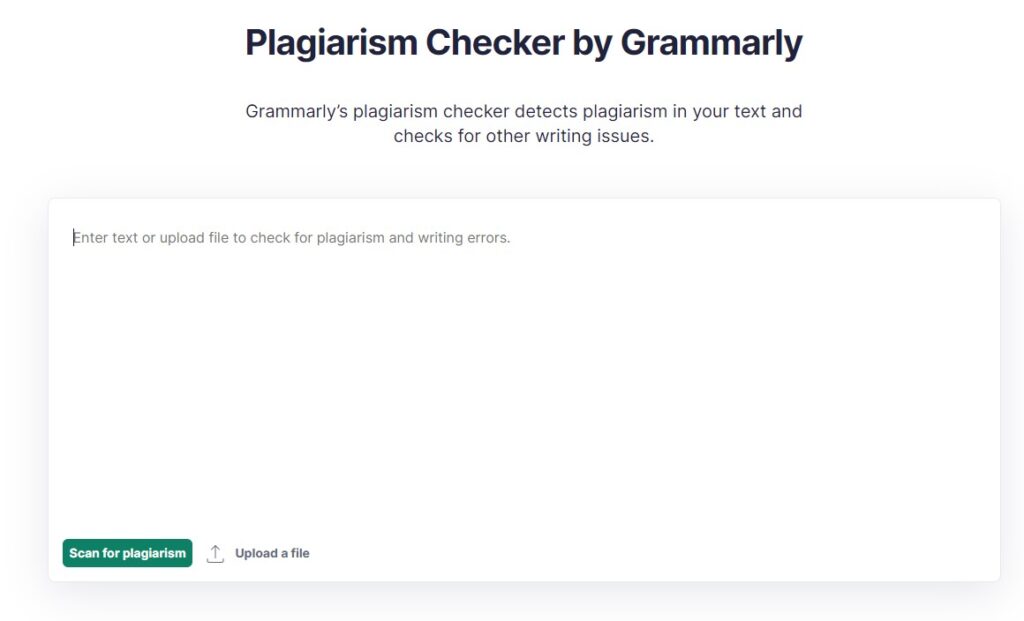
Style Guide
Collaborating with other writers is made easier with Grammarly’s style guide, allowing users to add custom words and terms to maintain consistency. This guide is especially handy for establishing rules around spellings and names.
Tone Detector
The tone detector in Grammarly aids in adjusting the tone of an article or writing style according to the writer’s preference. It helps tailor the style of business proposals, emails, and even Slack messages, offering suggestions to convey a more confident or assertive tone. This feature proves beneficial for real-time email editing.
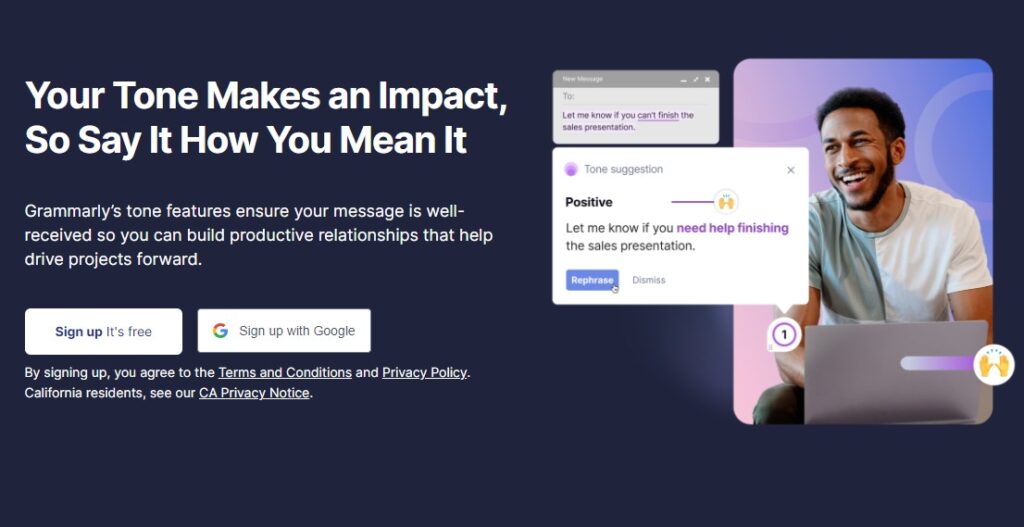
Citation Manager
A noteworthy addition to Grammarly’s features is its citation manager, allowing writers to automatically create citations with a click using the web browser plugin. Currently, in beta, this manager supports APA, Chicago Manual of Style, and MLA citation formats, working on platforms like Wikipedia and research sites such as Pubmed, SAGE Journals, and Frontiers. The team is actively expanding support for more publications and journals – find detailed information in our guide to the Grammarly citation manager.
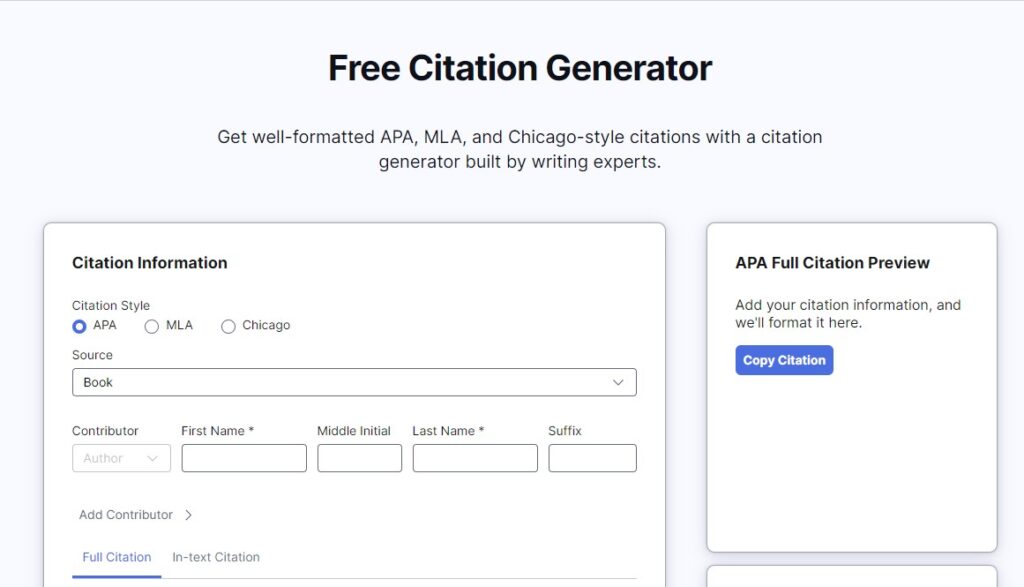
Grammarly Review: Pros and Cons
Grammarly has its pros and cons, and their impact can vary depending on individual preferences and needs.
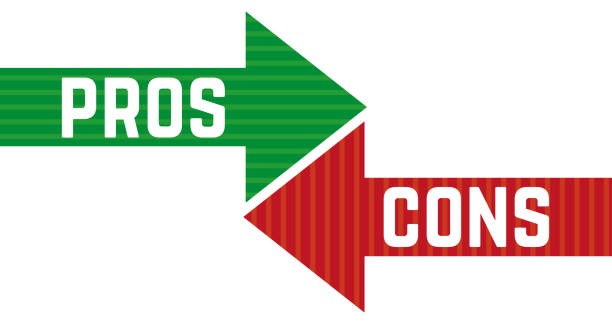
👍 Pros:
- Clear Explanations: Grammarly goes beyond merely identifying errors; it provides clear explanations to enhance learning and writing improvement. Users receive instant feedback on why a particular element needs adjustment.
- Customization Options: Even in its free version, Grammarly offers substantial customization. Users can choose their preferred language, disable it on specific websites, and augment the dictionary with frequently used words, including brand names, slang, or abbreviations.
- User-Friendly Interface: Grammarly is designed for simplicity, catering to users with varying levels of technical expertise. Installation involves adding the plugin or browser extension, and the software seamlessly integrates into the writing process.
- Real-time Grammar Correction: Grammarly excels in providing real-time grammar correction, revolutionizing the process of checking and editing. Unlike traditional methods that involve writing first and then using a “check spelling and grammar” function, Grammarly alerts you immediately when a mistake is made.
- High Accuracy: The software boasts high accuracy, making minimal mistakes. While occasional misunderstandings or unnecessary comma placements may occur, Grammarly maintains an impressive overall accuracy rate. When it comes to grammar checking, precision is paramount, and Grammarly consistently delivers.
👎 Cons:
- It struggles to adapt and capture the unique voice of the writer.
- Not every suggested correction is precise or correct.
- It exhibits compatibility issues with platforms such as the WordPress editor.
- There is a persistent and forceful promotion to encourage account upgrades.
Grammarly Review: Pricing and Plans 💰
Let’s analyze Grammarly’s pricing, examine each plan’s features, and assist you in choosing the best Grammarly plan for your needs!
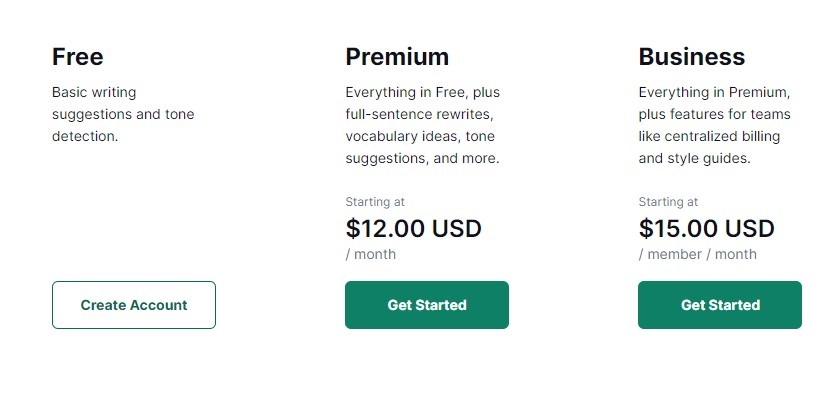
👉 Free: Free with limited functions
Basic writing suggestions encompass grammar and style enhancements, coupled with the nuanced ability to detect and analyze the tone employed in the text.
👉 Premium: Starting at $12.00/month
In addition to the features available in the Free version, you’ll benefit from comprehensive offerings such as complete sentence rewrites, vocabulary suggestions, tone insights, and an array of additional enhancements.
👉 Business: Starting at $15.00/member/month
Building upon the Premium package, the Team edition includes added functionalities tailored for collaborative efforts, including centralized billing and the incorporation of style guides.
>> Don’t Miss:
- ClickUp Review 2024: Is It Really That Good?
- Plus AI Review 2024: Features, Pros & Cons and Pricing
- Hiver Review 2024: A Comprehensive Overview and Analysis
- Namelix Review 2024: Features, Pricing, Alternatives & FAQs
- Frase.io Review 2024: The Ultimate Content Optimization Guide
- Playground AI Review: Detailed Analysis 2024
- Quillbot Review 2024: Is It Worth It?
- PimEyes Review 2024: What Is It and How Does It Work?
- Jasper AI Review 2024: Everything You Need to Know
- Wondershare Virbo Review 2024: Best AI Avatar Video Generator
Frequently Asked Questions 🤔
Is Grammarly available for free?
Certainly, Grammarly offers a free version that includes basic grammar and spelling checks. Nevertheless, it also presents a premium version equipped with extra features, such as advanced style and tone suggestions.
Can Grammarly detect plagiarism?
Grammarly Premium includes a plagiarism detection feature. It identifies potential instances of plagiarism by comparing your text against an extensive database of academic and web content.
How reliable is Grammarly’s grammar check?
Grammarly generally delivers precise grammar checks. However, users should be attentive, as it may occasionally misinterpret context or propose changes that do not align with the intended meaning.
Does Grammarly store user data?
Grammarly retains user data to enhance its services, prioritizing user privacy and implementing security measures to safeguard personal information. Detailed information can be found in Grammarly’s privacy policy.
How can I reach Grammarly support?
Grammarly offers customer support through its Help Center, providing articles and tutorials. Premium users may also access priority support for more immediate assistance.
Conclusion on Grammarly Review 📌
This Grammarly review highlights the software’s significant strengths and benefits for users seeking to improve their writing. The real-time grammar correction, high accuracy, and user-friendly interface make Grammarly a valuable tool for individuals across various proficiency levels. The added feature of clear explanations enhances the learning experience, providing users with insights into grammar rules and writing improvement. While acknowledging occasional inaccuracies, Grammarly remains a reliable companion for refining writing skills and producing polished content.
>> Learn more review articles on AI tools.