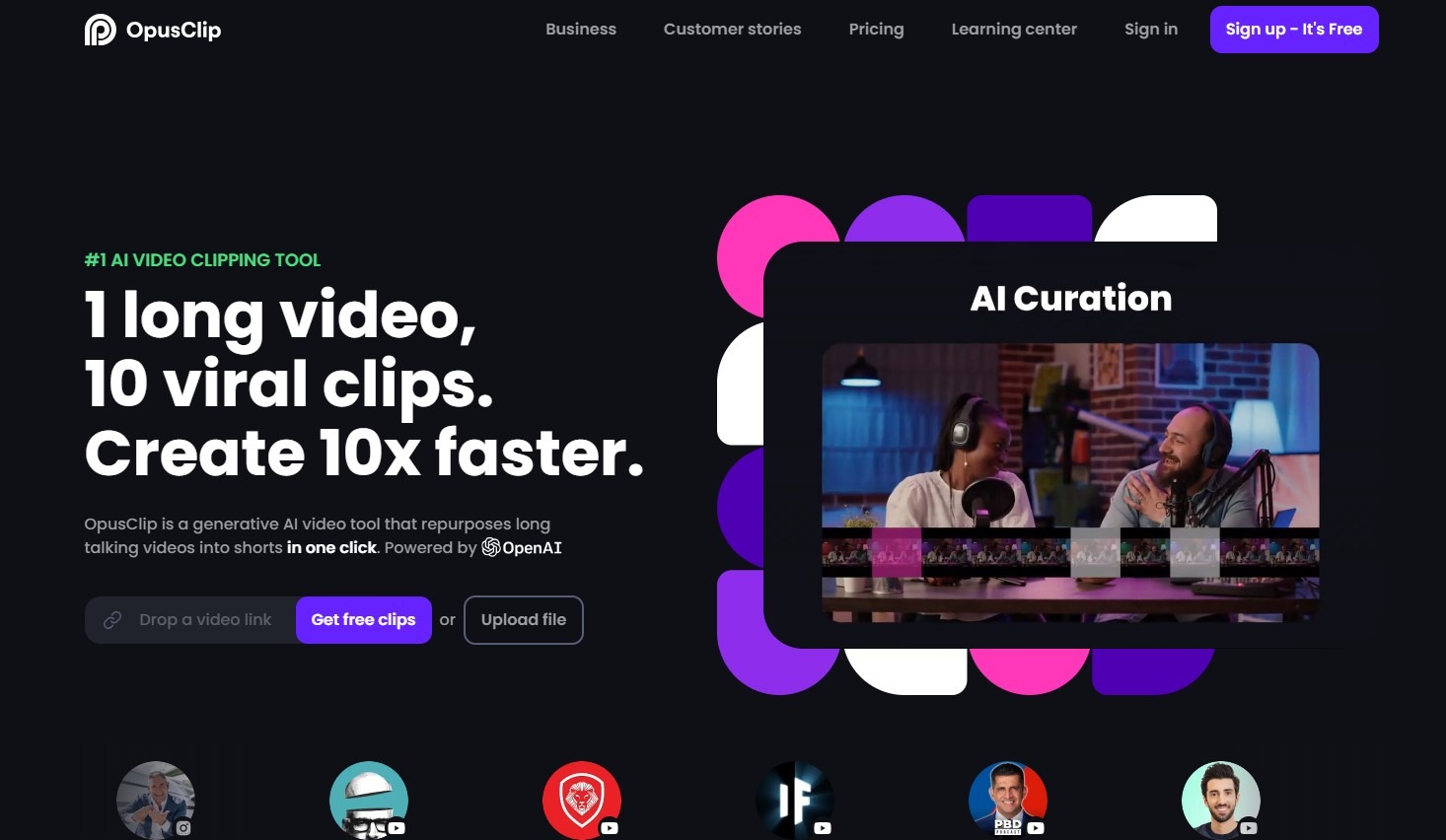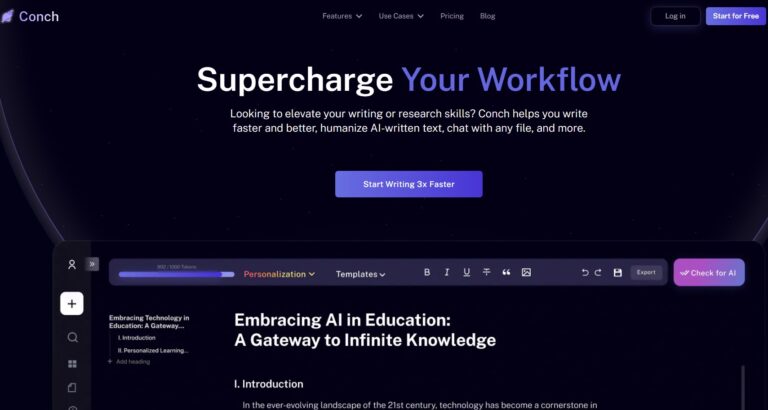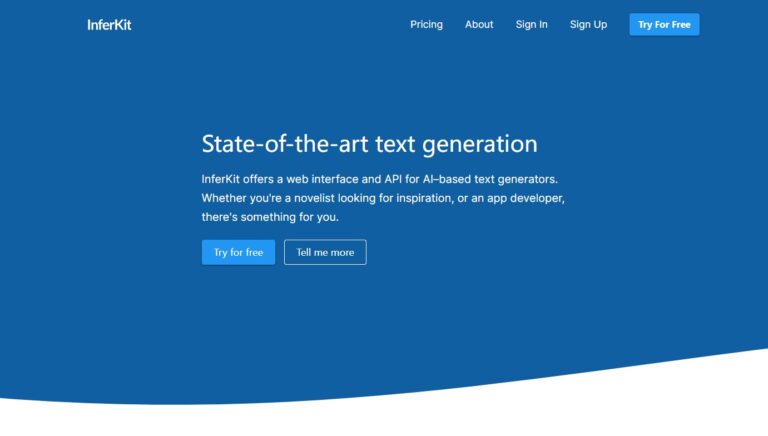In recent years, the demand for powerful video editing solutions has surged, driven by the rise of content creators across platforms. Opus Clip steps into this arena, offering a unique blend of user-friendly interfaces and cutting-edge capabilities. For content creators seeking a seamless video editing experience, Opus Clip is the preferred AI-powered solution, providing the ultimate one-click solution. This review delves into Opus Clip AI‘s features, pricing, pros and cons, and more.
What Is Opus Clip AI? 🧐
Opus Clip stands out as an exceptional AI-driven video tool, dedicated to the art of seamlessly converting lengthy monologues into engaging short clips with a simple click. At the core of its mission, encapsulated by the tagline “1 long video, 10 viral clips,” Opus Clip seeks to revolutionize content creation by amplifying its speed by a factor of 10. The tool achieves this feat through the strategic application of advanced algorithms and machine learning.
Designed to cater to a diverse range of video genres, Opus Clip proves itself invaluable for transforming video podcasts, educational content, commentaries, product reviews, and motivational speeches. Its adaptability makes it a versatile companion for content creators across various niches, allowing them to distill the essence of their message into bite-sized, shareable clips effortlessly.
Why Opus Clip AI? 🤔
Many reasons push video editors to Opus Clip. Here is what the editor would bring to your table.
🔵 Multilingual Support
A key strength of Opus Clip lies in its multilingual support, enabling users to engage with the tool in their preferred language. This inclusive approach extends to languages such as English, German, Spanish, French, and Portuguese, making it accessible to a global community of content creators.
🔵 User Interface and Accessibility
One of the standout features of Opus Clip lies in its user interface, which is tailored to cater to both beginners and seasoned editors. This intuitive design ensures that users can navigate through the editing process effortlessly, making it an accessible tool for those just starting their video editing journey.
🔵 Advanced AI-driven Editing
Opus Clip sets itself apart with its integration of artificial intelligence (AI) into the editing process. Leveraging AI algorithms, the video editor streamlines tasks such as color correction, audio enhancement, and even suggests edits based on user preferences. This not only saves time but also empowers creators to achieve professional-quality results without an extensive technical background.
🔵 Community and Support
A thriving user community can significantly enhance the overall experience of a video editing tool. Opus Clip recognizes this and provides a platform for users to share tips, tricks, and collaborate on projects. Additionally, responsive customer support ensures that users have the assistance they need when facing challenges or seeking guidance.
🔵 Efficiency and Speed
Time is often a critical factor in content creation, and Opus Clip addresses this by prioritizing efficiency. The editor boasts fast rendering times, allowing users to see the results of their edits in real-time. Whether creating short-form content for social media or longer videos for professional use, Opus Clip aims to optimize the editing workflow for maximum productivity.
🔵 Versatility in Editing
Opus Clip Video Editor supports a variety of video formats and resolutions, catering to the diverse needs of content creators. From basic cuts and transitions to more complex effects, the tool offers a range of editing options to bring creativity to life.
Key Features That Distinct Opus Clip AI from Competitors 💻
Opus Clip redefines the video editing experience with a suite of cutting-edge features designed to streamline the process and enhance the overall impact of your content.
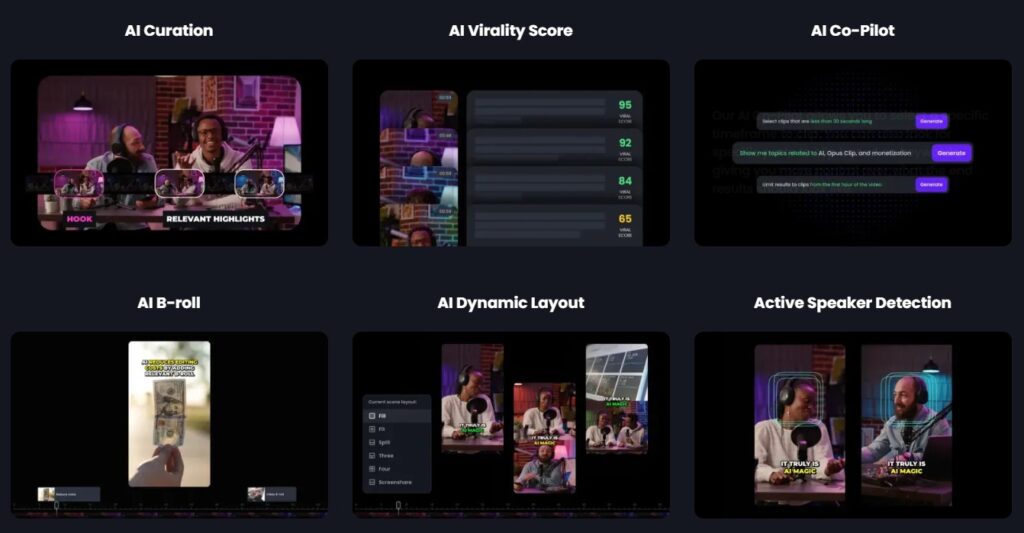
🔵 AI Curation (ClipGenius)
Unleashing the power of ClipGenius, Opus Clip identifies the most captivating moments within your video, seamlessly transforming them into viral short clips. This revolutionary feature takes the guesswork out of editing, ensuring your audience is captivated from the very start.
🔵 Active Speaker Detection
Opus Clip’s predictive AI takes center stage with Active Speaker Detection, ensuring that you and your guest always remain focal points within the video frame. This sophisticated feature anticipates movement and dynamically adjusts framing, maintaining visual engagement throughout your content.
🔵 AI Keyword Highlighter
Boost viewer engagement by 65% with Opus Clip’s AI Keyword Highlighter. This feature identifies and accentuates the most valuable keywords in your video captions, guiding viewers’ attention to key elements and enhancing overall watch time.
🔵 AI Virality Score
Opus Clip introduces the AI Virality Scor, a game-changing metric that gauges the viral potential of each short clip. Drawing insights from the analysis of thousands of viral videos, this score empowers creators to prioritize and fine-tune content for maximum impact and reach.
🔵 AI Co-Pilot
Elevate your editing precision with the AI Co-Pilot feature, offering you the ability to select specific timeframes for clipping. This hands-on approach grants you greater control over the final output, allowing for a tailored and polished result that aligns with your creative vision.
🔵 AI Emoji Generator
Elevate the emotive resonance of your content effortlessly. Opus Clip’s AI Emoji Generator intuitively inserts relevant emojis into your video, contributing to a 42% increase in average views. Enhance the expressiveness of your narrative and connect with your audience on a deeper level.
A Guide to Using Opus Clip AI to Revolutionize Your Videos 📖
Now that you’re acquainted with the remarkable features of Opus Clip AI, let’s delve into a comprehensive, step-by-step tutorial on harnessing this groundbreaking tool for seamless, one-click video editing.
Step 1: Register and Login
Commence by signing up for an account on the Opus Clip AI website. After successfully creating your account, next, login to gain access to the editing platform.
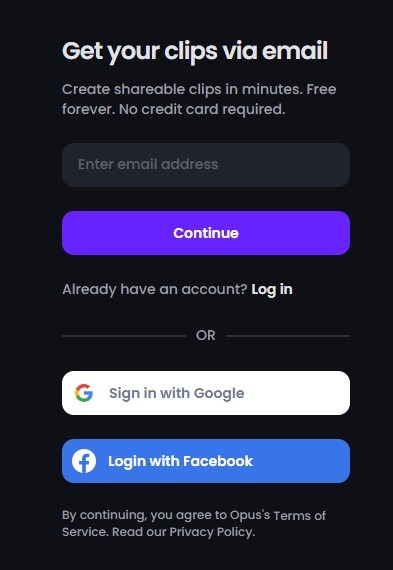
Step 2: Upload Content
Click the “Choose a file” button to select the video files to edit. Opus Clip AI accommodates various file formats, ensuring easy importation of your footage without compatibility concerns.
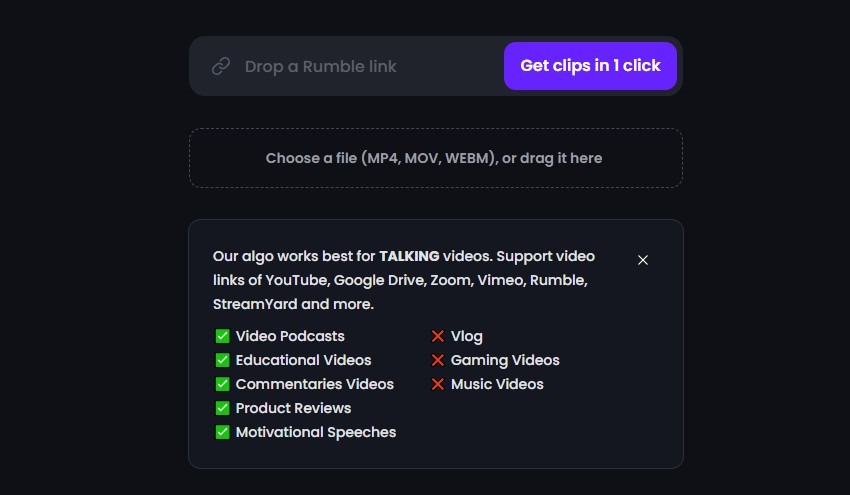
Step 3: Opus Clip AI Analysis
Upon uploading your footage, Opus Clip AI’s advanced algorithms automatically scrutinize the content, evaluating factors such as composition, lighting, and motion. This analysis is vital for AI-powered editing tools to make informed decisions and recommendations.
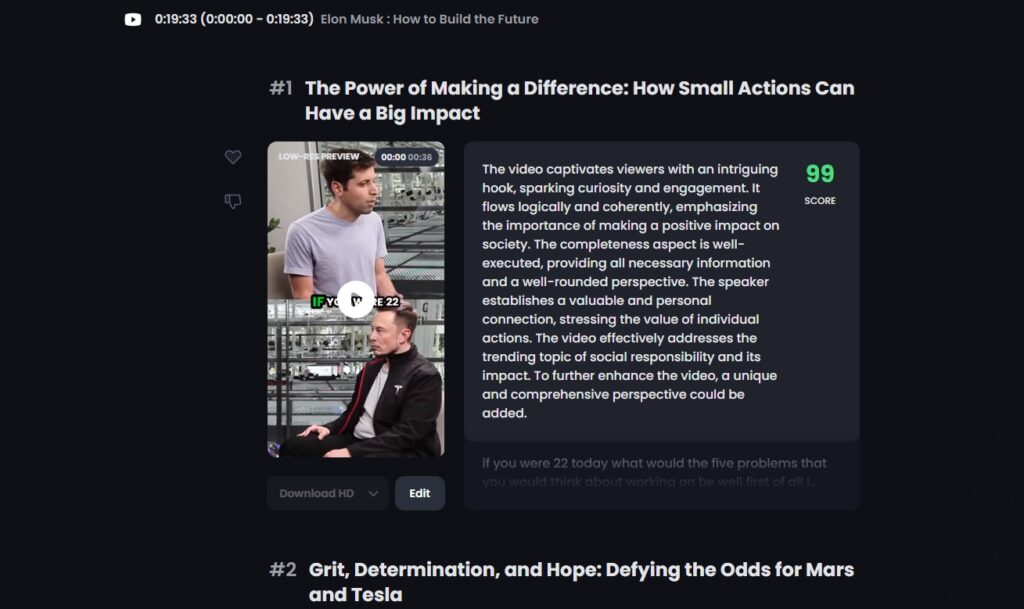
Step 4: Customize Editing Preferences
Opus Clip AI provides the flexibility to customize editing preferences to achieve your desired visual and auditory effects. Choose from a diverse array of visual effects, transitions, and filters to enhance your footage. Also, adjust audio levels, eliminate background noise, and even generate AI-generated voiceovers to enhance audio quality.
Step 5: Review and Adjustments
After Opus Clip AI applies the recommended edits and enhancements, review the edited footage and make any additional adjustments as needed. Real-time preview options ensure that the final result aligns with your expectations.
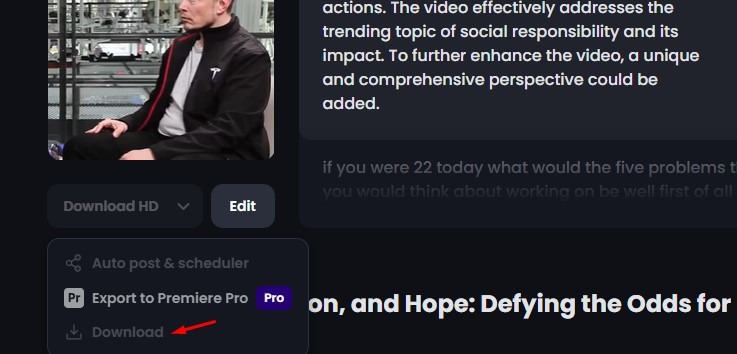
Step 6: Export and Save
Finally, when satisfied with the edits, click on the “Download” button to save your edited video. Opus Clip AI offers various export options, allowing you to select the preferred resolution and file format for your video.
Pros and Cons of Opus Clip AI 🔍
Check out the advantages and disadvantages of Opus Clip to learn more.

👍 Pros:
- Opus Clip utilizes advanced AI technology to effortlessly transform lengthy videos into captivating short ones.
- With Opus Clip, video creation becomes 10 times faster, freeing up valuable time for other tasks.
- It presents a limited-time offer allowing users to upload their initial 120 minutes of videos for free.
- It also offers support for German, French, Portuguese, and Spanish, with plans to introduce more languages in the future.
- Opus Clip videos consistently demonstrate higher engagement rates in comparison to other products, as evidenced by numerous double-blinded studies involving creators.
👎 Cons:
- While Opus Clip provides some customization options, they may not fully meet the preferences of all users.
- There might be a learning curve associated with comprehending all features and using them effectively.
- The quality of the short videos generated by Opus Clip is contingent upon the quality of the original lengthy videos.
Opus Clip AI Pricing 💰
It offers both free and paid versions.
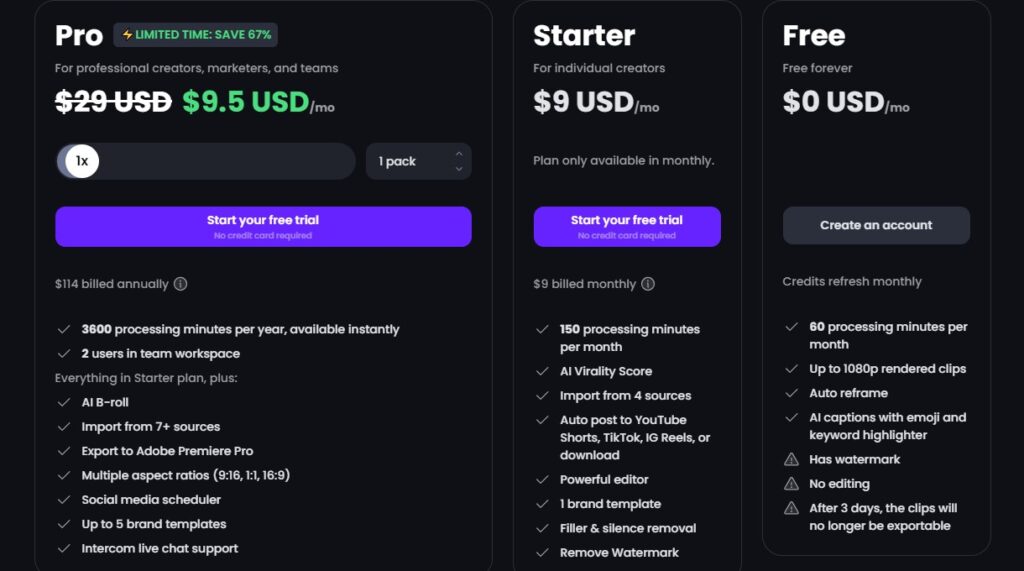
👉 Free plan: It’s free forever.
- Automated reframing.
- No editing option.
- Contains a watermark.
- 60 minutes of processing per month.
- Rendered clips in resolutions up to 1080p.
- AI-generated captions featuring emojis and keyword highlighting.
👉 Starter plan: $9.00 per month.
- 150 monthly processing minutes.
- AI virality score assessment.
- Robust editing capabilities.
- Access to one branded template.
- Filler and silence removal features.
- Option to remove watermarks.
- Import content from four different sources.
- Automated posting to YouTube Shorts, TikTok, IG Reels, or downloading options.
👉 Pro plan: The initial price is $29.00 but is currently on offer at a $9.50 monthly rate.
- Team workspace with 2 users.
- AI-generated B-roll.
- Content imported from 7 or more sources.
- Export capabilities to Adobe Premiere Pro.
- Support for multiple aspect ratios (9:16, 1:1, 16:9).
- Social media scheduling functionality.
- Access up to 5 brand templates.
- Live chat support through Intercom.
- All features are included in the Starter plan.
- 3,600 processing minutes annually, accessible immediately.
Frequently Asked Questions 🙋♂️
Is there a free trial available with Opus Clip AI?
Yes, Opus Clip provides a limited-time free trial where users can upload their initial 120 minutes of videos at no cost.
What sources can Opus Clip AI import content from?
Opus Clip allows users to import content from at least seven different sources, providing flexibility in content creation.
Does Opus Clip AI support multiple aspect ratios?
Yes, Opus Clip supports multiple aspect ratios, including 9:16, 1:1, and 16:9, catering to various platform requirements.
Can Opus Clip AI export videos to Adobe Premiere Pro?
Yes, the premium plan includes the ability to export edited videos directly to Adobe Premiere Pro.
How many processing minutes are available per month/year?
The processing minutes vary based on the subscription plan. For specific details, please refer to the plan you choose.
Can Opus Clip AI be used by teams?
Yes, Opus Clip supports team collaboration. The premium plan includes a team workspace with multiple user access.
Is customer support available?
Yes, Opus Clip offers customer support through Intercom live chat, ensuring users can get assistance promptly.
Conclusion 📌
In essence, Opus Clip AI emerges as a transformative force in the realm of video content creation, offering an efficient solution for converting extensive videos into impactful snippets. Through its commitment to leveraging cutting-edge technology and catering to diverse linguistic needs, Opus Clip positions itself as an indispensable tool for those seeking to amplify the reach and impact of its content.
>> Don’t Miss:
- Hiver Review 2024: A Comprehensive Overview and Analysis
- Frase.io Review 2024: The Ultimate Content Optimization Guide
- Namelix Review 2024: Features, Pricing, Alternatives & FAQs
- Plus AI Review 2024: Features, Pros & Cons and Pricing
- Workable Review 2024: Features, Pricing, Pros & Cons
- DALL·E 2 Review 2024: Best AI Image Generation Tool?
- Fireflies.ai Review 2024: Features, Pricing, Pros and Cons
- GitHub Copilot Review 2024: The Best AI Developer Tool?
- Midjourney Review 2024: Best AI Image Generator?
- Wondershare Filmora Review 2024: Is It a Good Video Editor?
>> Learn more review articles on AI tools.