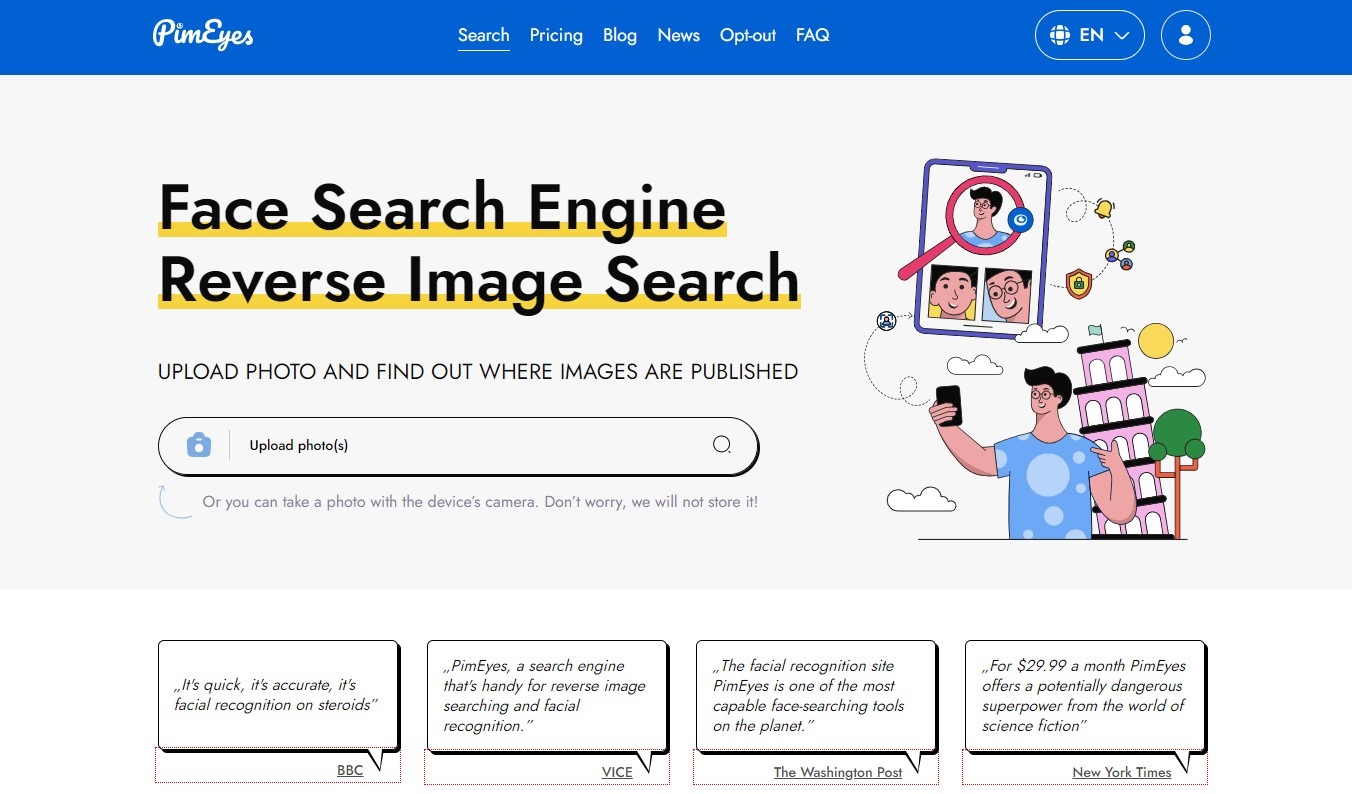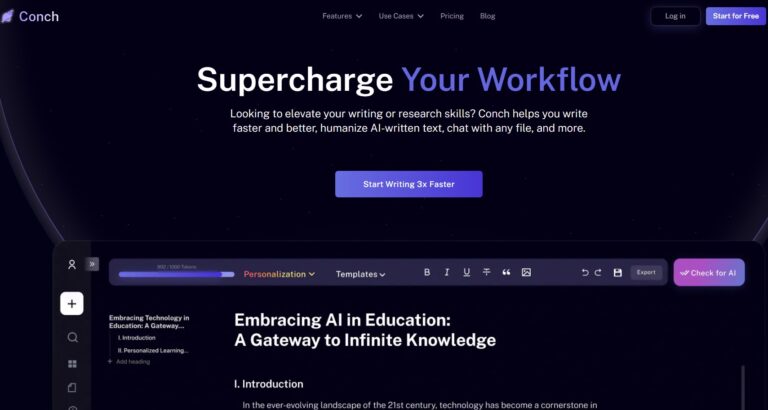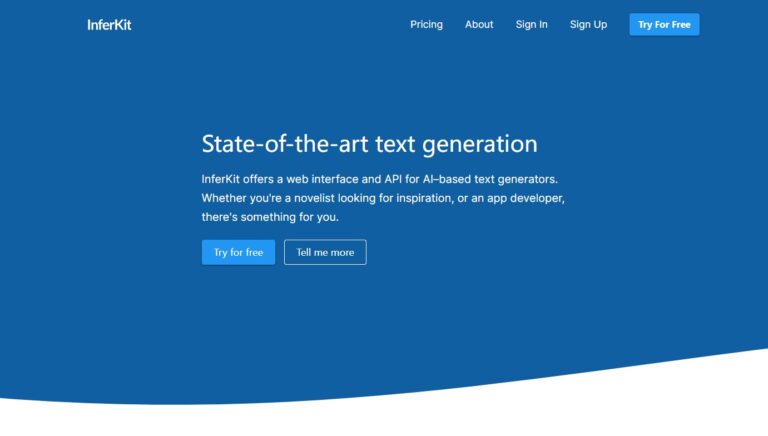People prefer visual content, and technological advancements have made image search features a reality. Whether you’re shopping or browsing online, these tools have transformed user search habits. To protect your images from unauthorized use, try a reverse photo lookup tool like PimEyes. In this PimEyes review, we will explore its features, pros, and cons in depth.
What Is PimEyes Tool? 🌟
PimEyes is a face search engine employing advanced facial recognition technology to scour the internet for specific faces. Users can submit a photo, gaining control over the online visibility of that image, enabling them to monitor and protect their digital identity and privacy. The tool addresses concerns related to unauthorized image use, identity theft, and scams by leveraging cutting-edge technologies such as artificial intelligence and machine learning.
PimEye’s technology examines facial traits by comparing measurements among various facial features in the uploaded image and those found in other online images. While PimEyes does not store internet photographs, it maintains a database of facial feature measurements from images it has encountered online.
PimEyes Review: How Does It Work?
Image search tool like PimEyes works by using algorithms to analyze and compare visual features of images to find similar or identical matches. Here’s a general overview of how image search typically works.
- Web Crawling
Search engines regularly crawl the web to discover and index new content, including images. During this process, the search engine’s bots download and analyze web pages, extracting information about the images on those pages.
- Indexing
The extracted information is then indexed, creating a database that can be quickly searched. For images, this index includes features like color histograms, texture patterns, shapes, and other visual elements.
- Feature Extraction
The search engine algorithms use various techniques to extract key features from images. These features are numerical representations of visual elements. Common techniques include edge detection, color histograms, and deep learning methods.
- Query Processing
When a user submits an image search query, the search engine converts the image into a similar numerical representation of features. This representation is then used as a query to search the indexed database for matching or similar visual features.
- Matching Algorithm
The search engine’s matching algorithm then compares the features of the query image with the features stored in its index. The goal is to find images with similar visual content.
- Ranking and Display
The search engine ranks the images based on their similarity to the query, relevance, and other factors. Most relevant images are displayed in the search results.
- Feedback Loop
Search engines continuously improve their image search algorithms based on user feedback and data. For example, if users frequently click on a particular image in the search results, the algorithm may learn to prioritize similar images in the future.
PimEyes Review: Key Features 💻
Explore the key features of your next facial recognition mission.
Facial Recognition Search
PimEyes distinguishes itself through its Face Search tool, allowing users to locate faces online by uploading reference images. Utilizing advanced facial recognition algorithms, the tool scans the platform’s extensive image index to identify online images that correspond to facial features upon upload.

Free users have a limit of three uses per day for this tool. Additionally, users can customize the image search by adjusting the search time and enabling Safe Search to filter explicit content from the results. The tool provides insights into instances where the uploaded image has appeared on various websites and presents similar images.
PimEyes Alerts
PimEyes Alerts, a premium service on the platform, notifies users whenever a new image featuring their face is uploaded on the internet. The service regularly performs searches using stored uploaded images, automatically alerting users to new results. Similar to the Face Search tool, this feature assists users in managing their online presence and taking prompt action in case of potential misuse of their images on other sites.
PROtect
The PROtect feature is a premium service designed to assist individuals in removing images featuring their faces from the internet through legal avenues. Each premium user with the PROtect plan is assigned a professional agent who takes care of legal steps to have the images removed from the original websites. Users are kept informed about the progress, including whether the website has deleted the image and the effectiveness of the actions taken.
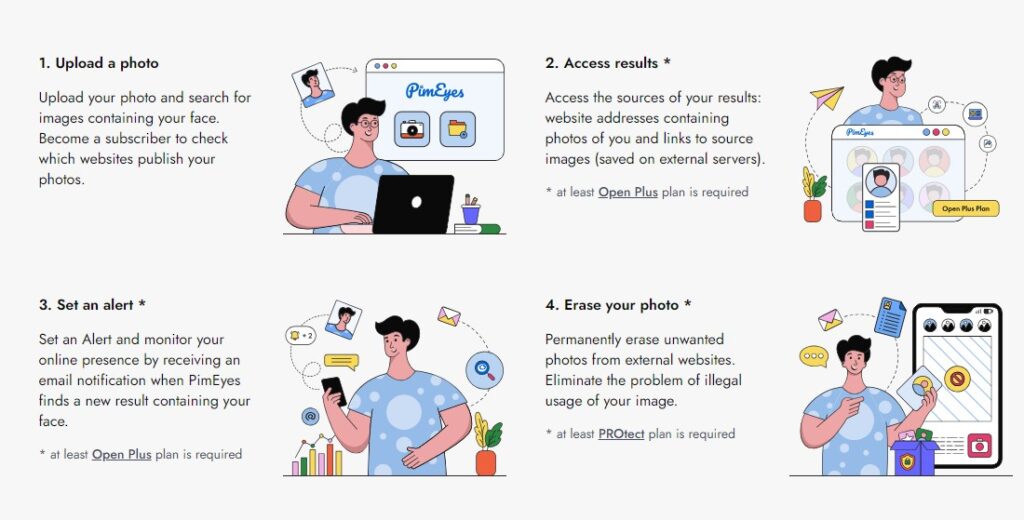
Alerts and Notifications
The platform offers an alert system that notifies users when new images matching the specified criteria are found. The Alert feature employs an automated process that regularly scans the internet for new images featuring the user’s face. The system utilizes previously uploaded images as reference points for ongoing searches. Then upon discovering a new image, the system immediately triggers a notification to alert the user.
This real-time feature ensures that users are promptly informed of any additions to their online image presence. Users will then receive alerts through the platform, making it convenient to manage and address any potential concerns.
Face Tracking
Users can track the appearance of their face or someone else’s face by setting up alerts. This allows notification of individuals if new images matching the specified criteria are online.
The primary goal of face tracking is to maintain the identification and tracking of a person’s face in real-time or across a sequence of frames. This is especially important in scenarios where individuals may not be stationary, such as in surveillance or video analysis applications.
Face tracking allows the system to adapt to changes in a person’s position, orientation, or expression over time. The system may employ algorithms to track facial landmarks, changes in expression, and head movements. Even as a person moves, turns, or tilts their head, the system will maintain accurate face recognition.
Privacy Controls
PimEyes provides users with some level of privacy control. Users can set preferences to limit the visibility of their images in the PimEyes database or choose to be excluded. Users can also opt out of their facial recognition database. This usually involves requesting the removal of your images from their index.
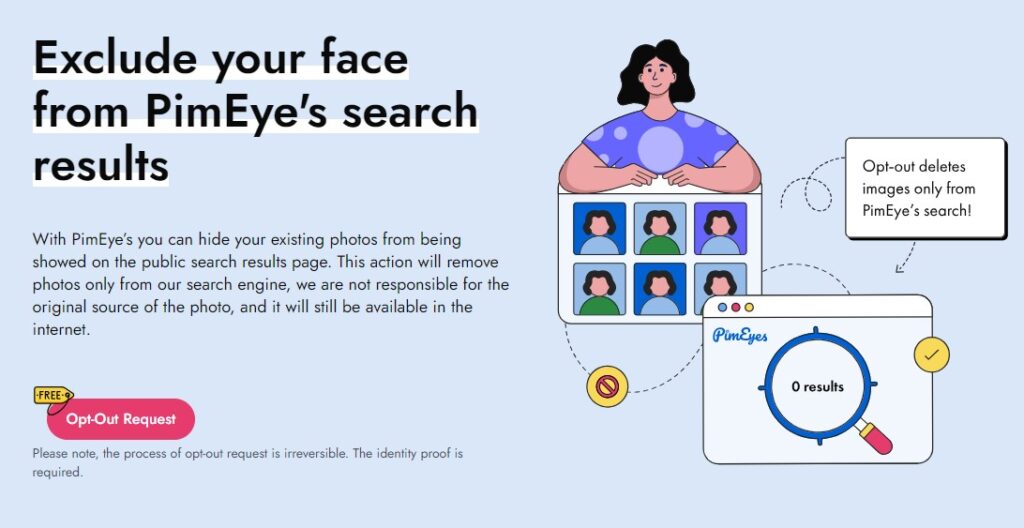
Likewise, users concerned about their privacy can typically submit requests to have specific images removed from the PimEyes database. This process usually involves providing information to verify your identity and the images in question. Nonetheless, PimEyes may offer account settings that allow users to manage their privacy preferences. This could include adjusting visibility settings or controlling who can access certain information.
PimEyes Review: A Step-by-Step Guide to Using PimEyes ✅
Follow these steps to effectively utilize PimEyes:
Step 1. Visit Website
Start by accessing the PimEyes platform. Type “PimEyes” in your preferred search engine or enter the URL (https://pimeyes.com) directly into your web browser.
Step 2. Create an Account
To begin using PimEyes, establish an account. Click on the “Sign Up” or “Register” option on the website, and furnish the required information to create your account. Be prepared to verify your email address during this process.
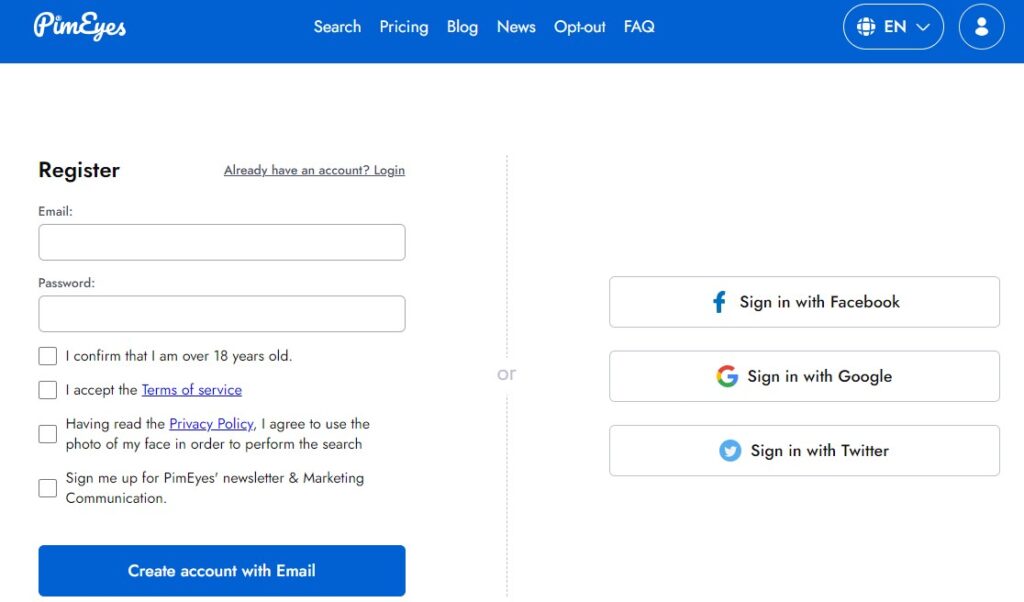
Step 3. Log In
Once your account is set up, log in using your credentials.
Step 4. Upload an Image
Proceed to upload an image after logging in. You can choose a photo of yourself or someone else. Click on the “Upload an image” button and pick the desired image from your computer or device.
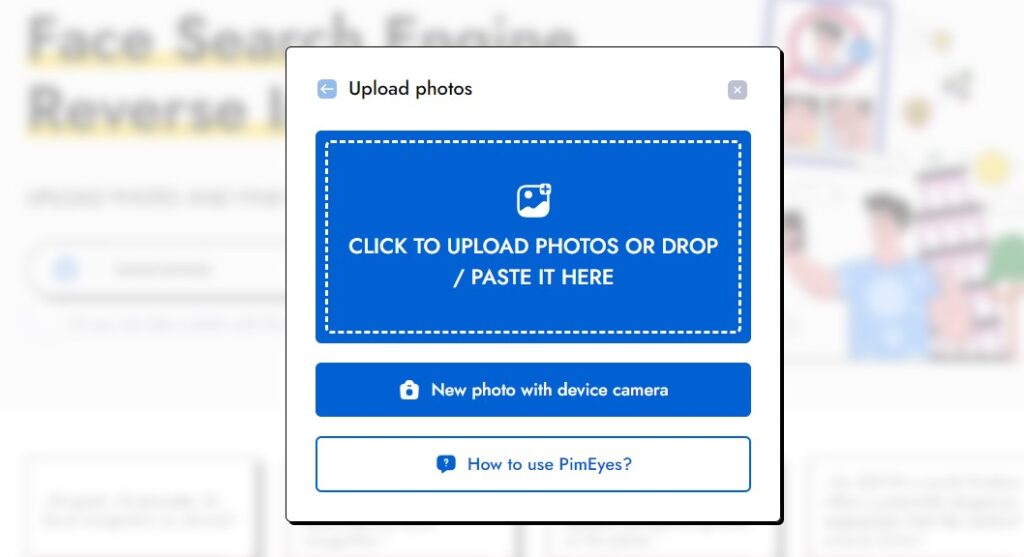
Step 5. Adjust Settings
Refine your search using PimEyes’ customizable settings. Adjust parameters such as age, gender, and color to fine-tune your search results and obtain more accurate matches.
Step 6. Initiate the Search
After uploading the image and adjusting the settings, click on the “Search” or “Find” button to initiate the search. PimEyes will then scan its database for matching images.
Step 7. Review Search Results
PimEyes will display search results, showing images that match the ones you uploaded. You can click on each result to view the details, including the source of the image and additional information. PimEyes may offer additional features depending on your subscription level. This can include monitoring services, allowing you to receive notifications when new images matching your criteria are found.
PimEyes Review: Pros and Cons
The advantages and disadvantages of PimEyes can have different effects based on individual preferences and requirements.
👍 Pros:
- Facial Recognition Technology: PimEyes employs facial recognition algorithms to help users find images containing a specific person’s face.
- Personal Image Protection: Users can use PimEyes to monitor and protect their online presence by searching for instances where their images appear.
- Reverse Image Search: With a vast image database exceeding 900 million entries, the platform identifies photos resembling those uploaded by users by analyzing key facial traits and features.
- Potential for Online Privacy: PimEyes can be used to monitor and manage online privacy by identifying where your images are used without your consent.
- Complimentary Search Options: PimEyes provides users with a free Face Search feature, allowing three daily searches. However, a one-time fee is required to access the source of an image.
- Get Real-Time PimEyes Alerts: Premium users can establish Alerts to receive notifications when their face is detected on external websites and within PimEye’s public image search.
👎 Cons:
- Ethical Implications: The technology is prone to being misused for unethical purposes, such as stalking or harassment, giving rise to ethical concerns associated with the use of facial recognition.
- Accuracy Issues: As with any facial recognition system, PimEyes may not always be accurate. False positives or mismatches can occur, potentially leading to misidentification.
- Privacy Concerns: The implementation of facial recognition technology raises privacy issues, allowing for the collection and analysis of personal information without individuals’ awareness or consent.
- Limited Control Over Image Use: While users can monitor the appearance of their images, they may have limited control over how their images are used by others once identified.
PimEyes Review: The Pricing Plans 💰
Pimeyes has a pricing model with three available plans: Open Plus, Protect, and Advanced; which come with a one-time purchase option. Customers can choose between monthly and yearly subscription options, with a 20% discount offered for those opting for the annual plan.
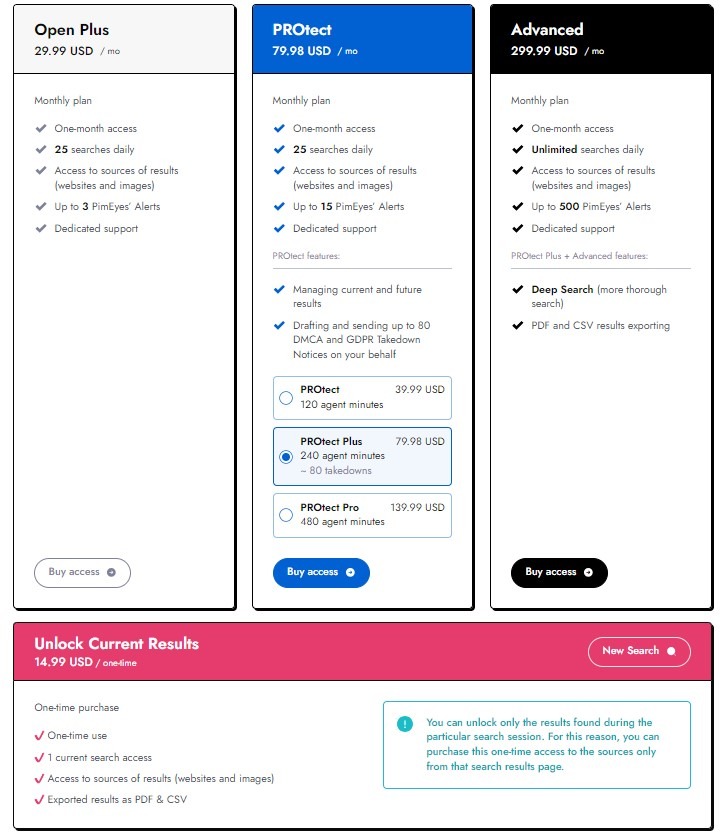
👉 Open Plus Plan: $29.99 per month.
With a one-month access subscription, users can enjoy 25 daily searches, explore diverse sources of results including websites and images, receive up to 3 PimEyes’ Alerts, and benefit from dedicated support.
👉 PROtect Plan: $79.99 per month.
The users can perform 25 daily searches, access results from various sources such as websites and images, receive up to 15 PimEyes’ Alerts, enjoy dedicated support, manage current and future results, as well as initiate the drafting and sending of up to 80 DMCA and GDPR Takedown Notices on their behalf.
👉 Advanced Plan: $299.99 per month.
With unlimited daily searches, access to diverse result sources including websites and images, up to 500 PimEyes’ Alerts, dedicated support, the capability for Deep Search (a more thorough exploration), and the option to export results in PDF and CSV formats.
👉 One-time Plan: $14.99 to unlock results for a particular search session.
For a single-use, gain access to one current search, explore sources of results including websites and images, and export the obtained results in PDF and CSV formats.
NOTE: Unlock results exclusively from the specific search session by purchasing this one-time access, limited to the sources found on that search results page.
>> Don’t Miss:
- ClickUp Review 2024: Is It Really That Good?
- Plus AI Review 2024: Features, Pros & Cons and Pricing
- Hiver Review 2024: A Comprehensive Overview and Analysis
- Namelix Review 2024: Features, Pricing, Alternatives & FAQs
- Frase.io Review 2024: The Ultimate Content Optimization Guide
- ChatGPT Review 2024: A Tipping Point for AI
- Grammarly Review 2024: Features, Pricing, Pros and Cons
- Jasper AI Review 2024: Everything You Need to Know
- Wondershare Virbo Review 2024: Best AI Avatar Video Generator
Frequently Asked Questions 🤔
Is PimEyes free to use?
PimEyes offers both free and premium plans. The free plan may have limitations on the number of searches and features available.
What are the premium features of PimEyes?
Premium features may include unlimited searches, more search filters, and other advanced options for refining search results.
Is PimEyes legal?
The legality of facial recognition technology and services like PimEyes can vary by jurisdiction. Users are advised to familiarize themselves with the laws and regulations in their area.
Can PimEyes be used for privacy protection?
Some users may use PimEyes to monitor and manage their online presence by finding and tracking images of their faces on the internet.
Conclusion on PimEyes Review 📌
PimEyes, as a facial recognition and image search tool, presents itself as a sophisticated solution in the realm of online identity management. The platform’s facial recognition search feature contributes to its overall usability, providing users with a powerful means of tracking and managing online images. Throughout the PimEyes review, it’s evident that it plays a crucial role in user satisfaction. It doesn’t end there! You can opt-out at the click of a button if you no longer want to be part of PimEyes.
>> Learn more review articles on AI tools.