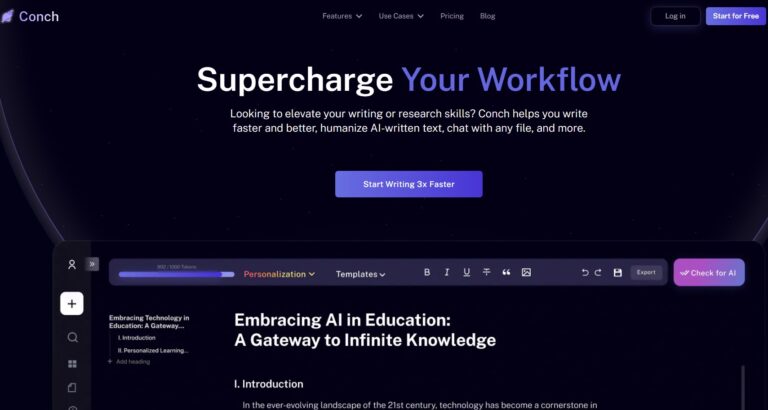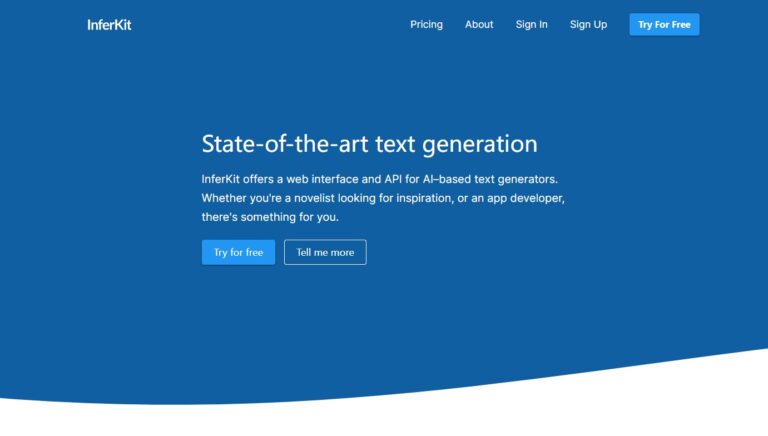Tired of complex video editing tools hindering your creativity? Wondershare Filmora is a user-friendly solution that balances simplicity with powerful features. In this comprehensive review, we explore Filmora’s capabilities, ease of use, and performance, aiming to simplify your video editing endeavors. Say goodbye to frustrations and embrace creative simplicity with Filmora. Let’s explore together!
What Is Wondershare Filmora? 🧐
Filmora by Wondershare stands as a leading video editing software, offering users the flexibility of monthly or annual subscriptions. Recognized for its 4k editing capabilities, Filmora ensures high-quality video production. What sets it apart is the ever-expanding selection of effects, catering to diverse creative needs. Whether you’re an aspiring content creator or a seasoned editor, Filmora’s user-friendly interface and feature-rich platform provide a seamless video editing experience.
Wondershare Filmora Review: Key Features 💻
Unlock the full potential of your video editing journey with Wondershare Filmora’s impressive array of features. From seamless video editing to captivating audio enhancements, Filmora brings a versatile toolkit to elevate your content creation experience. Join us on a guided tour through its video editing prowess, audio magic, captivating effects, and seamless text integration. Let’s unravel the possibilities and discover how Filmora transforms your raw footage into polished, professional-quality videos.
Video Editing Tools
Filmora excels in providing a comprehensive suite of video editing tools. Users can effortlessly trim, cut, and arrange video clips with an intuitive interface. The timeline feature allows for precise control over video elements, ensuring a seamless editing experience.
Audio Editing Capabilities

Enhancing the audio aspect of your videos is a breeze with Filmora. The software offers a range of audio editing tools, enabling users to adjust volume, apply fade-ins and fade-outs, and synchronize audio with video clips. This ensures that your videos not only look good but sound great too.
Effects, Transitions, and Filters
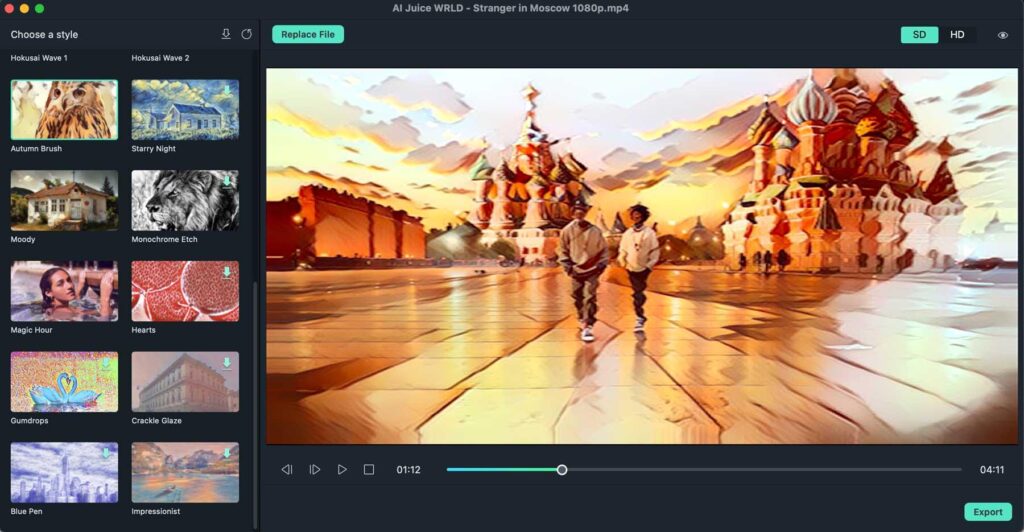
One of Filmora’s standout features is its extensive library of effects, transitions, and filters. From creative overlays to dynamic transitions, users can choose from a plethora of options to add flair to their videos. The diverse collection caters to various styles, allowing for personalized and professional-looking content.
Text and Titles
Filmora simplifies the process of adding text and titles to your videos. The software provides a range of fonts, styles, and animations to choose from. Whether you’re creating informational content or adding captions, Filmora’s text editing capabilities enhance the visual storytelling aspect of your videos.
Motion Elements and Graphics

Filmora elevates your videos with dynamic motion elements and graphics. Users can choose from a library of animated elements to enhance visual appeal. Whether it’s animated titles, stickers, or other graphic elements, Filmora empowers creators to infuse energy and creativity into their projects.
Green Screen Effects
Unleash your creativity with Filmora’s green screen effects. This feature allows users to replace backgrounds and create captivating scenes. Whether you’re aiming for a professional look or experimenting with imaginative settings, Filmora’s green screen capabilities open up a world of possibilities.
Split Screen
Filmora’s split-screen feature enables users to showcase multiple scenes simultaneously. This is ideal for comparison videos, storytelling with parallel narratives, or simply adding a dynamic touch to your content. The intuitive interface makes it easy to arrange and customize split-screen layouts.
Advanced Color Tuning

Achieve the perfect visual tone with Filmora’s advanced color-tuning tools. Users can adjust brightness, contrast, saturation, and hue to enhance the overall look of their videos. Fine-tune the color balance to create a mood that complements your narrative and captivates your audience.
Pan and Zoom
Filmora offers a smooth and user-friendly pan and zoom feature, adding cinematic effects to your videos. Whether you want to highlight specific details or create a dramatic zoom-in effect, this tool provides flexibility in storytelling and enhances the overall visual experience.
Screen Recording
With Filmora, you can seamlessly integrate screen recordings into your video projects. This is a valuable feature for creating tutorials, walkthroughs, or showcasing software processes. The screen recording tool captures both audio and video, offering a convenient solution for content creators.
Wondershare Filmora Review: Pros and Cons 🔍
Wondershare Filmora stands as a contender, offering a suite of features for both novice and experienced video creators. In this section, we explore the pros and cons of Wondershare Filmora, shedding light on its strengths and potential areas for improvement.

👍 Pros of Wondershare Filmora:
- User-Friendly Interface: Filmora boasts a simple interface geared towards beginners, making video editing accessible to all skill levels. The intuitive design allows users to navigate effortlessly.
- Rich Media Resources: With access to millions of stock photos, audio, and videos, Filmora provides a wealth of resources to enhance your video content. This extensive library empowers users to find the perfect elements for their projects.
- AI Audio Stretch Tool: Filmora’s AI Audio Stretch tool introduces a unique capability, enabling users to “stretch” audio in their videos. This feature enhances flexibility in audio editing, allowing for creative and dynamic soundscapes.
- Masking with Pen Tool: A standout feature is Filmora’s masking with the pen tool. This functionality enables users to select any element in their video, apply masks, and choose to either remove the selected element or add captivating animation effects.
- Content Generation Features: Filmora goes beyond traditional video editing by incorporating content generation features. Users can generate copies with ChatGPT or create images with a text prompt, adding a creative dimension to their projects.
👎 Cons of Wondershare Filmora:
- Additional Subscription for Tools: While Wondershare Filmora offers a comprehensive set of tools, some advanced features may require an extra Filmstock subscription. Users should be aware that accessing certain tools might come with additional costs beyond the base software.
- Copyright Issues: Users have reported experiencing copyright-related challenges when uploading videos to platforms like YouTube. This issue could potentially affect content creators who rely on online platforms for sharing their work, necessitating caution and understanding of copyright policies.
- Comparative Robustness: In comparison to more advanced video editing software like Adobe Premiere Pro, Wondershare Filmora may have limitations in terms of advanced functionalities. Users with specific and demanding editing needs might find Filmora to be less robust than some of its industry counterparts.
- Cost Considerations: Wondershare Filmora, especially when opting for both the monthly and yearly subscription plans, can be on the pricey side. Users should carefully evaluate their budget and editing requirements to determine if the cost aligns with the value offered by the software.
- Timely Release of Effects: While Wondershare Filmora introduces new effects every month, these additions are exclusively available to Filmstock subscribers on a monthly plan. Users on other plans might face limitations in accessing the latest effects promptly, impacting their ability to stay current with evolving editing trends.
Wondershare Filmora Review: Pricing Plan 💰
Wondershare Filmora caters to a diverse range of users with its various subscription plans. The Cross-Platform annual plan, priced at $49.99, stands out as a popular choice. This plan encompasses a comprehensive package, offering benefits like free updates, watermark-free exporting, and access to a robust set of features.
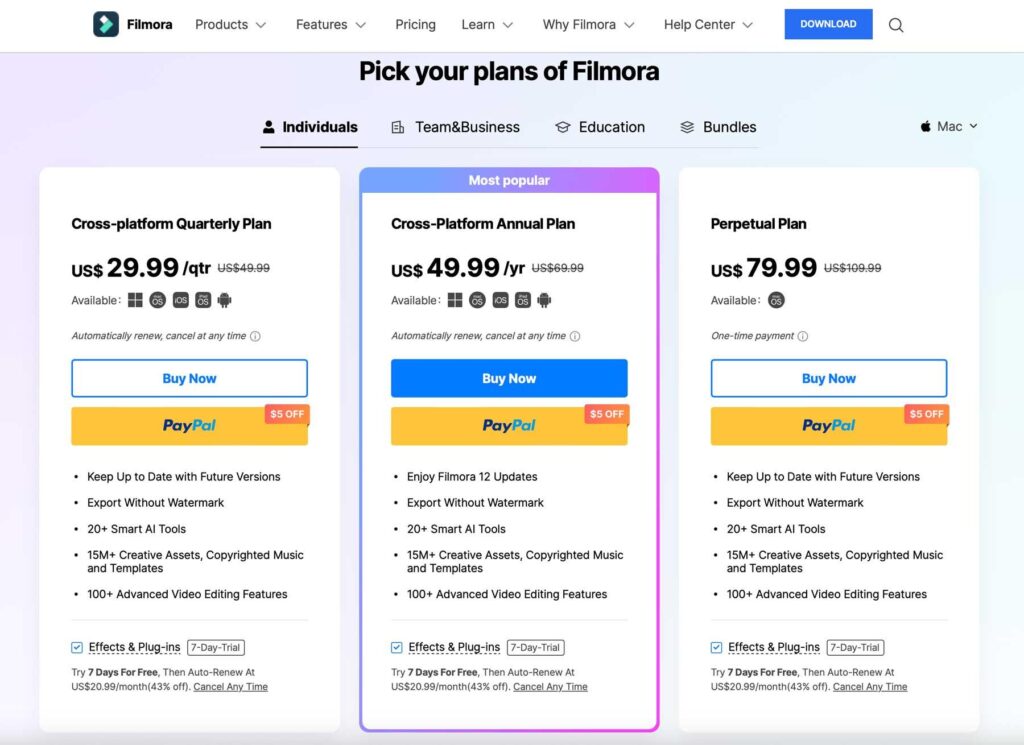
👉 Key Features of the Cross-Platform Annual Plan:
- All Updates: Users opting for this plan receive continuous updates, ensuring they have access to the latest features and improvements.
- Exporting Without Watermark: The annual plan allows users to export their edited videos without the presence of the Filmora watermark, providing a more professional finish to their content.
- AI Tools: With over 20 AI tools, users can leverage advanced technologies to enhance their video editing experience.
- Extensive Video Editing Features: The plan provides access to over 100 video editing features, empowering users to create engaging and visually appealing content.
- Vast Creative Assets: Users gain access to an extensive library of creative assets, including music, templates, and more, totaling 15 million items.
While the Cross-Platform annual plan offers substantial value, it’s important to note that unlocking Filmora’s comprehensive sound and video effects library requires an additional investment. Subscribing to Filmstock at $20.99 per month becomes necessary for users looking to maximize their creative options.
Considering the combined cost of the Cross-Platform annual plan and the Filmstock subscription, users aiming to utilize Filmora to its full potential should be prepared for an annual expenditure of approximately $300. This financial commitment should be weighed against the extensive features and assets offered by the software to make an informed decision based on individual editing needs and budget considerations.
FAQs about Wondershare Filmora 🙋♂️
Is Wondershare Filmora free?
Despite the numerous benefits and features offered by Wondershare Filmora, it comes with a notable downside – it is not available for free.
Why is Wondershare Filmora popular?
Filmora is praised by users for its user-friendly interface and a more manageable learning curve in comparison to other sophisticated video editing software. This ease of use has positioned Filmora as a favored option for editing YouTube channel videos, video advertisements, and content for social media platforms.
Is Filmora enough for YouTube?
Filmora stands out as excellent software for editing YouTube videos, offering numerous features to enhance the professional quality of your content. The program’s user-friendly interface ensures ease of use. Whether using Filmora X or Pro, you can effortlessly create YouTube videos of varying lengths and complexities, all in impressive resolutions such as 1080p and even 4K.
Is Filmora better than CapCut?
If you prefer editing on a smartphone, CupCut is an excellent choice, while for PC and laptop users, Filmora stands out as the better option. CupCut boasts an easy and user-friendly interface, tailored with features specifically designed for creating and editing Reels, shorts, and other short-form videos.
Can I buy Filmora for a lifetime?
Opting for a Perpetual License grants you ongoing access to the specific version of the software for which you obtained the license, inclusive of updates. It’s important to note that this plan does not encompass access to future software versions. In the event of a new release, a separate plan purchase is required to access the updated version.
Conclusion 📌
Wondershare Filmora stands as a promising choice for creatives seeking an intuitive and feature-rich video editing experience. The software provides a user-friendly interface, making it accessible for both beginners and more experienced users. With access to millions of video, audio, and creative assets, Filmora caters to diverse creative needs.
The seamless integration with social media platforms simplifies the process of sharing your creations, enhancing the software’s convenience. However, it’s crucial to consider the overall cost, especially if you intend to utilize the extensive library of assets requiring a Filmstock subscription. While the combined expense may be on the higher side, Filmora offers a free version and a 30-day money-back guarantee, allowing users ample time to explore its capabilities and assess its suitability for their projects.
Ultimately, Wondershare Filmora strikes a balance between functionality and user-friendliness, making it a worthwhile option for those looking to elevate their video editing endeavors. As with any tool, individual preferences, project requirements, and budget considerations play a crucial role in determining whether Filmora aligns with your creative goals.
>> Don’t Miss:
- Hiver Review 2024: A Comprehensive Overview and Analysis
- Frase.io Review 2024: The Ultimate Content Optimization Guide
- Namelix Review 2024: Features, Pricing, Alternatives & FAQs
- Plus AI Review 2024: Features, Pros & Cons and Pricing
- Workable Review 2024: Features, Pricing, Pros & Cons
- DALL·E 2 Review 2024: Best AI Image Generation Tool?
- Fireflies.ai Review 2024: Features, Pricing, Pros and Cons
- Unstable Diffusion Review: Pros, Cons, Pricing, and Operations
- AIsekai Review 2024: Features, Pros, Cons, and Alternatives
- RolePlai Review 2024: AI That Helps You Live Your Fantasy
>> Learn more review articles on AI tools.